Home >Mobile Tutorial >Android Phone >How to set up screen fingerprint unlocking on oppoa72_Add fingerprint unlocking method
How to set up screen fingerprint unlocking on oppoa72_Add fingerprint unlocking method
- WBOYWBOYWBOYWBOYWBOYWBOYWBOYWBOYWBOYWBOYWBOYWBOYWBforward
- 2024-04-19 09:50:05924browse
Troubled with how to set up fingerprint unlocking on OPPO A72? Don't worry, PHP editor Apple will help you solve your troubles easily! This article details how to add fingerprint unlocking to OPPO A72, and teaches you step by step how to quickly and effectively set up screen fingerprint recognition to ensure the safety and convenience of your phone. Read on and let your OPPO A72 unlock new experiences instantly!
1. First, find [Settings] in the OPPOa7 main interface icon, click to enter, scroll down to find and click to enter the [Fingerprint, Face and Password] setting option.

2. Next, click the [Add Fingerprint] button, follow the prompts and place your finger on the fingerprint recognition sensor on the back of the fuselage to enter your own fingerprint.

3. When your finger feels vibration, lift your finger and adjust your finger posture to press again. After repeating several times, the fingerprint can be successfully entered.
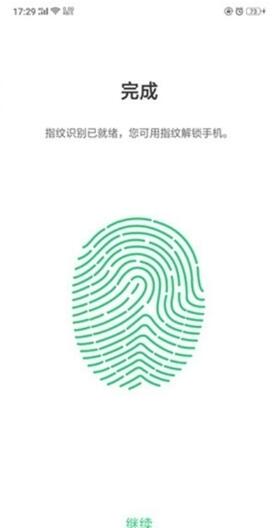
The above is the detailed content of How to set up screen fingerprint unlocking on oppoa72_Add fingerprint unlocking method. For more information, please follow other related articles on the PHP Chinese website!
Related articles
See more- Video editing tutorial with Screen Recorder_Introduction to Video Editing Master
- How to check the income of Alipay Yu'E Bao?
- How to solve the problem that the font size of Baidu Tieba Android version is too small and enable night mode
- Does Yidui Android version support incognito setting_How to set incognito status
- One-click screenshot tutorial: How to take screenshots of Honor Magic5Pro

