Home >Computer Tutorials >Troubleshooting >How to clear Explorer file records in Win11
How to clear Explorer file records in Win11
- 王林forward
- 2024-04-19 08:19:34660browse
In order to protect personal privacy, many users want to clear the history records in the File Explorer, but they do not know how to clear it in Win11 system. PHP editor Banana will introduce in detail the method of clearing Explorer file records in Win11 and guide you to easily solve this problem. Please continue reading below for detailed steps.
1. "win R" shortcut key to open run, enter "control.exefolders", and press Enter to open.
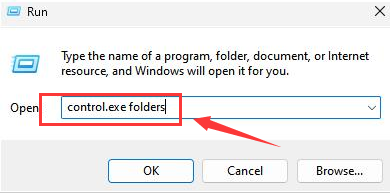
#2. In the window interface that opens, click the "general" tab in the upper part.
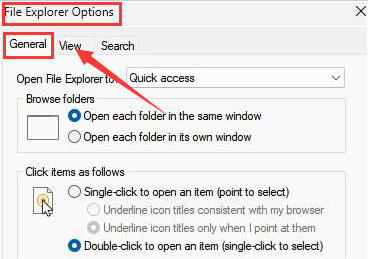
#3. Then find the "privacy" column below, and finally click the "clear" button.
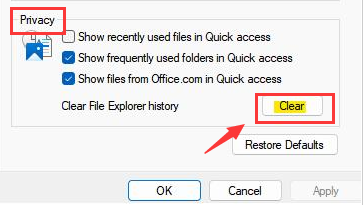
The above is the detailed content of How to clear Explorer file records in Win11. For more information, please follow other related articles on the PHP Chinese website!

