Home >Mobile Tutorial >Android Phone >How to turn off voice broadcast on oppo mobile phone_How to turn off voice broadcast on oppo mobile phone
How to turn off voice broadcast on oppo mobile phone_How to turn off voice broadcast on oppo mobile phone
- WBOYWBOYWBOYWBOYWBOYWBOYWBOYWBOYWBOYWBOYWBOYWBOYWBforward
- 2024-04-19 08:10:141034browse
Are you interrupted by a sudden voice broadcast while using your OPPO phone? This can be distracting and annoying. In order to solve this problem, PHP editor Youzi will introduce you to two simple methods to quickly turn off the voice broadcast function of OPPO mobile phones. If you are looking for an effective solution, continue reading below for details.
1. Click [Breeno] in [Settings] on your phone.

2. Click [Breeno Voice], click [Incoming Call and SMS Report].
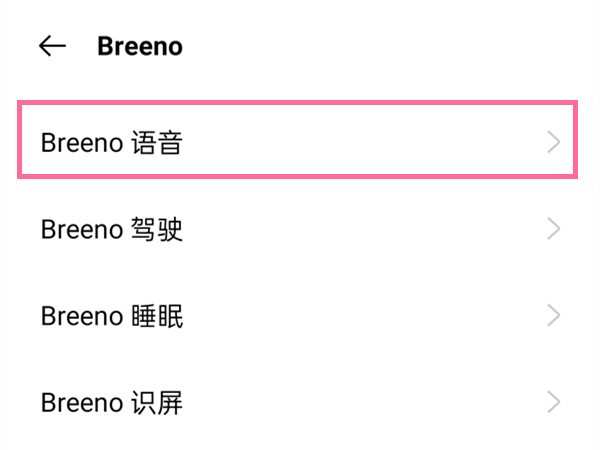

3. Turn off the switches of [Incoming Call Announcement] and [SMS Announcement].

This article takes opporeno6 as an example and is applicable to ColorOS 11.3 system
The above is the detailed content of How to turn off voice broadcast on oppo mobile phone_How to turn off voice broadcast on oppo mobile phone. For more information, please follow other related articles on the PHP Chinese website!
Related articles
See more- How to enable the navigation bar on OPPO A93-How to set up the navigation bar on OPPO mobile phones
- Learn how to use USB flash drive on OPPO phone
- Are oppo phones genuine?
- How to clean up insufficient memory on Oppo phone 'Must-see: How to clean up junk on OPPO phone'
- How to set up simple mode on oppo mobile phone

