Home >Software Tutorial >Office Software >How to turn on eye protection mode in wps_How to turn on eye protection mode in wps
How to turn on eye protection mode in wps_How to turn on eye protection mode in wps
- 王林forward
- 2024-04-18 19:46:05637browse
Staring at the computer screen often can easily cause eye fatigue. Is there any way to alleviate this problem? PHP editor Xigua today brings you an introduction on how to enable eye protection mode in WPS, come and take a look!
1. Open the wps software and click on the view options in the top row.
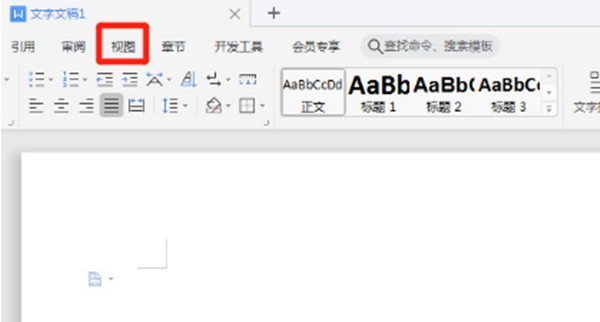
2. After clicking on the view, click on the eye protection mode.
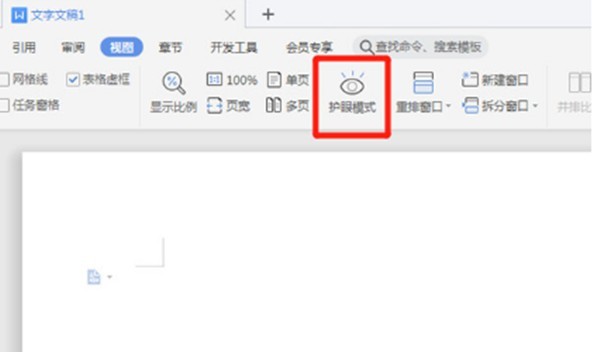
The above is the detailed content of How to turn on eye protection mode in wps_How to turn on eye protection mode in wps. For more information, please follow other related articles on the PHP Chinese website!
Statement:
This article is reproduced at:zol.com.cn. If there is any infringement, please contact admin@php.cn delete
Previous article:How to print WPS book folds_A list of steps to print WPS book foldsNext article:How to print WPS book folds_A list of steps to print WPS book folds
Related articles
See more- How can I adjust the size of the text on my computer screen back when it has become smaller?
- How to set the taskbar to the right side of the computer screen
- What causes many streaks on the computer screen?
- How to set the computer screen to display no edge
- How to solve the problem that the maximum brightness of the computer screen is still very dark

