Home >Software Tutorial >Mobile Application >How to turn off the do not disturb function in Gaotu Classroom
How to turn off the do not disturb function in Gaotu Classroom
- PHPzforward
- 2024-04-18 19:31:281107browse
When using Gaotu Classroom, the "Do Not Disturb in Class" mode is a practical function to help students focus on their studies, but some people may need to turn it off. If you want to turn this feature off but aren't sure how, keep reading. This article will detail the steps to turn off the "Do Not Disturb in Class" mode in the Gaotu Classroom app. PHP editor Yuzai has carefully compiled this guide to allow you to complete this operation quickly and easily, thereby obtaining a better learning experience.

How to turn off Do Not Disturb in Gaotu Classroom
Step 1, open the Gaotu Classroom app.

Step 2, click the settings icon in the upper right corner.
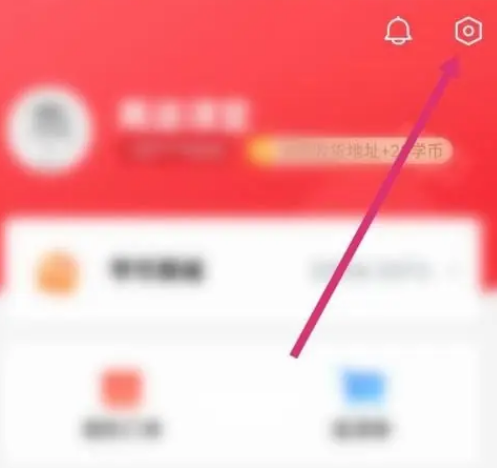
Step 3, click Do Not Disturb in class.
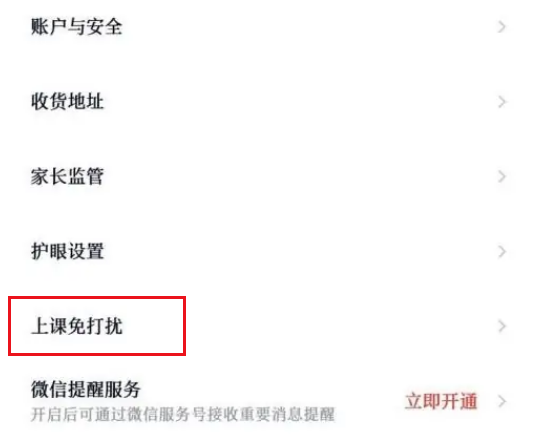
Step 4: Turn off the switch on the right.
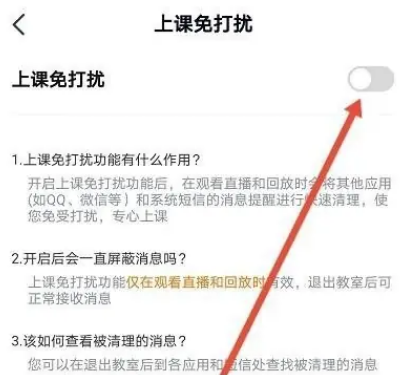
The above is the detailed content of How to turn off the do not disturb function in Gaotu Classroom. For more information, please follow other related articles on the PHP Chinese website!

