Home >Software Tutorial >Mobile Application >How poster making masters code
How poster making masters code
- WBOYWBOYWBOYWBOYWBOYWBOYWBOYWBOYWBOYWBOYWBOYWBOYWBforward
- 2024-04-18 19:07:06404browse
Image coding is one of the important methods to protect image copyright. Using Poster Maker software, you can easily add watermarks to images. In this article, PHP editor Yuzai will introduce you in detail how to use Poster Maker to code images to help you protect the copyright of your images. Continue reading below for step-by-step instructions.
1. Click to open Poster Maker on your phone to enter the app, and click "Picture Editing" in the options at the top of the home page to enter.

2. After jumping to the page, select the photos that need to be coded and import them.

3. After successfully importing the image, find "Coding" in the row of function options at the bottom and click on it to enter.
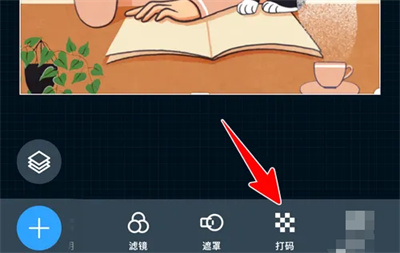
4. At this time, the coding pattern options available for selection will appear at the bottom of the page. Select a pattern to be used and proceed on the picture. Type the code and click the "OK" button at the bottom when finished.

5. After finally confirming that all the images have been coded, click the check icon in the upper right corner to save it.

The above is the detailed content of How poster making masters code. For more information, please follow other related articles on the PHP Chinese website!
Related articles
See more- Can I open a window without paying 500 on Douyin? What are the most popular products on Douyin's window display?
- How to make your own emoticons for beauty camera How to make your own emoticons
- How to modify Douyin restaurant reviews
- How to view favorites in AcFun_AcFun tutorial to view favorites
- Where to open Baidu Maps Time Machine

