Home >Software Tutorial >Mobile Application >How to activate live broadcast on Douyin_How to activate live broadcast on Douyin
How to activate live broadcast on Douyin_How to activate live broadcast on Douyin
- 王林forward
- 2024-04-18 15:46:13635browse
Want to start a wonderful live broadcast on Douyin? Don't hesitate any longer! PHP editor Yuzai provides you with a comprehensive guide to starting a live broadcast. Whether it’s your first time trying it out or you’re a seasoned veteran, this guide will take you step by step to unlock the endless possibilities of Douyin live streaming. Are you ready to embark on a live streaming journey to gain fans and traffic? Come and continue reading to uncover the secrets of launching Douyin Live!
1. Open the Douyin app and click the [ ] icon in the middle on the homepage to enter the shooting page.

2. Click [Start Live Broadcast] below on the shooting page, and then click [Start Video Live Broadcast].

3. It will jump to the real-name authentication page. Click [Agree to Agreement and Verify] to activate the live broadcast function.
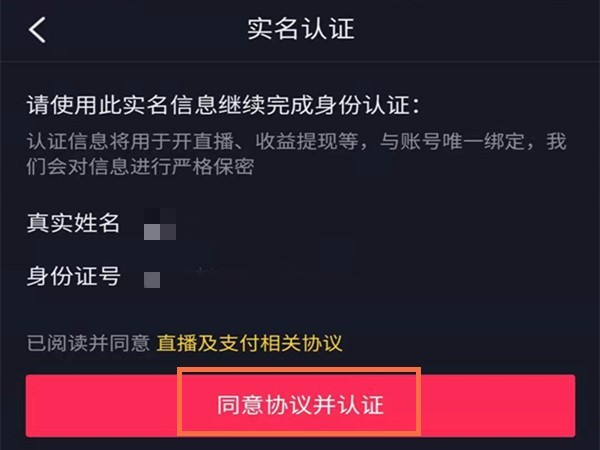
This article takes Redmi k40 as an example and is applicable to MIUI 12.5 system Douyin V17.1.0 version
The above is the detailed content of How to activate live broadcast on Douyin_How to activate live broadcast on Douyin. For more information, please follow other related articles on the PHP Chinese website!

