Home >Software Tutorial >Mobile Application >How to prevent others from seeing me online on Tik Tok_Tutorial for others to not see me online on Tik Tok
How to prevent others from seeing me online on Tik Tok_Tutorial for others to not see me online on Tik Tok
- 王林forward
- 2024-04-18 15:46:05629browse
Are you still worried about people snooping on your TikTok online status? PHP editor Baicao brings you a solution and tells you how to easily set it up so that others can no longer see your online status. Want to know the detailed steps? Continue reading below to ensure your privacy is fully protected!
1. First open Douyin.
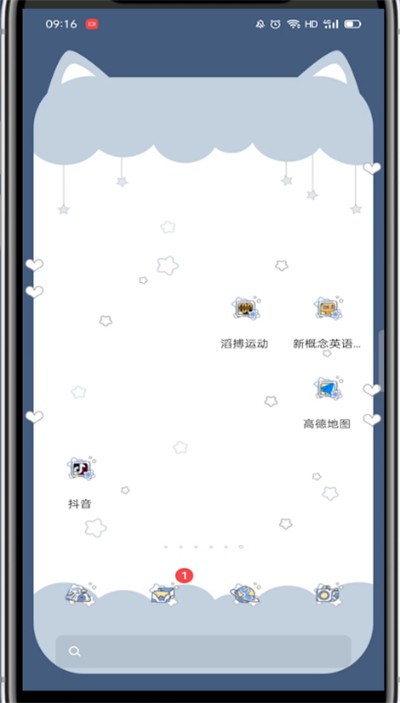
2. Click on me in the lower right corner.
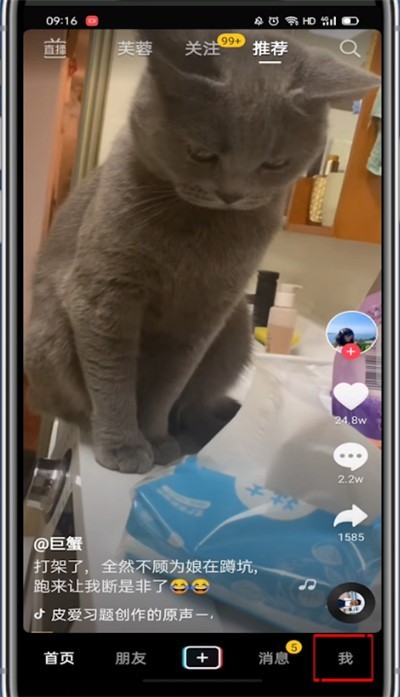
3. Click on the three bars in the upper right corner.

4. Click Settings.
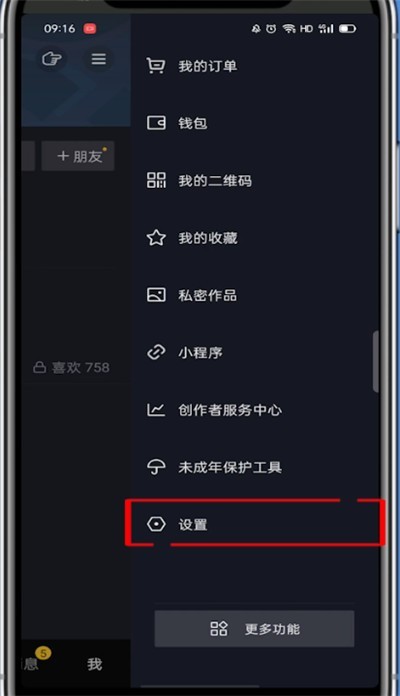
6. Click Privacy.
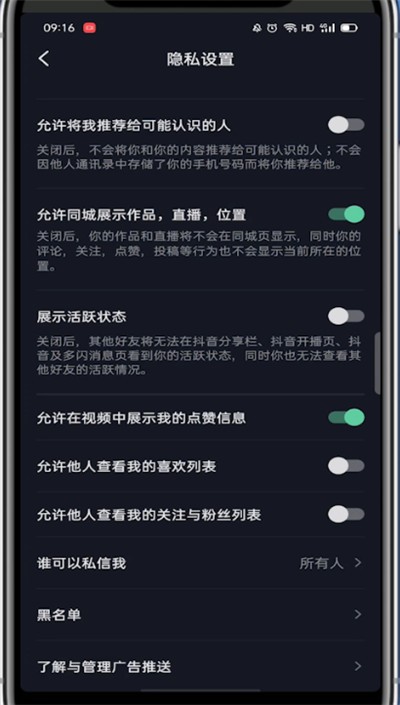
7. Find the display active status and uncheck it
The above is the detailed content of How to prevent others from seeing me online on Tik Tok_Tutorial for others to not see me online on Tik Tok. For more information, please follow other related articles on the PHP Chinese website!

