You can view the execution status of Oracle stored procedures through the following methods: Use the DBMS_APPLICATION_INFO package to view the currently executing operations. Use the V$SESSION_LONGOPS view to view details of the stored procedures being executed. Use the V$SQL_EXECUTE view to view execution information related to the specified stored procedure.

How to check where the Oracle stored procedure is executed
In the Oracle database, you can check the storage through the following method Where the process is executed:
Use the DBMS_APPLICATION_INFO package
SELECT action FROM DBMS_APPLICATION_INFO;
The result will display the currently executing operation, for example:
- BEGIN - Stored procedure begins execution
- END - Stored procedure execution ends
- EXECUTE STATEMENT - Statement is being executed
- COMMIT - Transaction is being submitted
Use V$SESSION_LONGOPS view
SELECT sid, event, p1text, rows_processed, elapsed_seconds FROM V$SESSION_LONGOPS WHERE event LIKE '%EXECUTE PL/SQL%' AND sid = <会话 ID>;
The result will display the details of the currently executing stored procedure, including:
- sid - Session ID
- event - event type
- p1text - statement being executed
- rows_processed - number of rows processed
- elapsed_seconds - elapsed time in seconds
Use V$SQL_EXECUTE view
SELECT sql_text, row_count, elapsed_time FROM V$SQL_EXECUTE WHERE sql_text LIKE '%<存储过程名称>%' AND sid = <会话 ID>;
The result will display execution information related to the specified stored procedure, including:
- sql_text - Storage SQL text of the procedure
- row_count - Number of rows affected
- elapsed_time - Time elapsed in microseconds
Example
Suppose there is a stored procedure named "GET_EMPLOYEES". To view its execution status, you can use the following query:
SELECT sid, event, p1text FROM V$SESSION_LONGOPS WHERE event LIKE '%EXECUTE PL/SQL%' AND p1text LIKE 'GET_EMPLOYEES%';
The results will display the following information:
<code>sid event p1text 123 EXECUTE PL/SQL GET_EMPLOYEES(...)</code>
This indicates that the stored procedure "GET_EMPLOYEES" is executing and the session ID is 123.
The above is the detailed content of How to check where the stored procedure is executed in Oracle. For more information, please follow other related articles on the PHP Chinese website!
 How to delete oracle library failureApr 12, 2025 am 06:21 AM
How to delete oracle library failureApr 12, 2025 am 06:21 AMSteps to delete the failed database after Oracle failed to build a library: Use sys username to connect to the target instance. Use DROP DATABASE to delete the database. Query v$database to confirm that the database has been deleted.
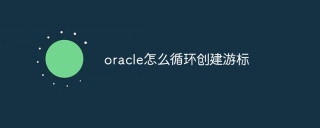 How to create cursors in oracle loopApr 12, 2025 am 06:18 AM
How to create cursors in oracle loopApr 12, 2025 am 06:18 AMIn Oracle, the FOR LOOP loop can create cursors dynamically. The steps are: 1. Define the cursor type; 2. Create the loop; 3. Create the cursor dynamically; 4. Execute the cursor; 5. Close the cursor. Example: A cursor can be created cycle-by-circuit to display the names and salaries of the top 10 employees.
 How to export oracle viewApr 12, 2025 am 06:15 AM
How to export oracle viewApr 12, 2025 am 06:15 AMOracle views can be exported through the EXP utility: Log in to the Oracle database. Start the EXP utility, specifying the view name and export directory. Enter export parameters, including target mode, file format, and tablespace. Start exporting. Verify the export using the impdp utility.
 How to stop oracle databaseApr 12, 2025 am 06:12 AM
How to stop oracle databaseApr 12, 2025 am 06:12 AMTo stop an Oracle database, perform the following steps: 1. Connect to the database; 2. Shutdown immediately; 3. Shutdown abort completely.
 What to do if the oracle log is fullApr 12, 2025 am 06:09 AM
What to do if the oracle log is fullApr 12, 2025 am 06:09 AMWhen Oracle log files are full, the following solutions can be adopted: 1) Clean old log files; 2) Increase the log file size; 3) Increase the log file group; 4) Set up automatic log management; 5) Reinitialize the database. Before implementing any solution, it is recommended to back up the database to prevent data loss.
 How to create oracle dynamic sqlApr 12, 2025 am 06:06 AM
How to create oracle dynamic sqlApr 12, 2025 am 06:06 AMSQL statements can be created and executed based on runtime input by using Oracle's dynamic SQL. The steps include: preparing an empty string variable to store dynamically generated SQL statements. Use the EXECUTE IMMEDIATE or PREPARE statement to compile and execute dynamic SQL statements. Use bind variable to pass user input or other dynamic values to dynamic SQL. Use EXECUTE IMMEDIATE or EXECUTE to execute dynamic SQL statements.
 What to do if oracle deadlockApr 12, 2025 am 06:03 AM
What to do if oracle deadlockApr 12, 2025 am 06:03 AMOracle Deadlock Handling Guide: Identify Deadlocks: Check for "deadlock detected" errors in log files. View deadlock information: Use the GET_DEADLOCK package or the V$LOCK view to obtain deadlock session and resource information. Analyze deadlock diagram: Generate deadlock diagram to visualize the lock holding and waiting situation and determine the root cause of the deadlock. Rollback deadlock sessions: Use the KILL SESSION command to roll back the session, but it may cause data loss. Interrupt deadlock cycle: Use the DISCONNECT SESSION command to disconnect the session and release the held lock. Prevent deadlocks: Optimize queries, use optimistic locking, conduct transaction management, and regularly
 How to start monitoring of oracleApr 12, 2025 am 06:00 AM
How to start monitoring of oracleApr 12, 2025 am 06:00 AMThe steps to start an Oracle listener are as follows: Check the listener status (using the lsnrctl status command) For Windows, start the "TNS Listener" service in Oracle Services Manager For Linux and Unix, use the lsnrctl start command to start the listener run the lsnrctl status command to verify that the listener is started


Hot AI Tools

Undresser.AI Undress
AI-powered app for creating realistic nude photos

AI Clothes Remover
Online AI tool for removing clothes from photos.

Undress AI Tool
Undress images for free

Clothoff.io
AI clothes remover

AI Hentai Generator
Generate AI Hentai for free.

Hot Article

Hot Tools

WebStorm Mac version
Useful JavaScript development tools

Dreamweaver Mac version
Visual web development tools

PhpStorm Mac version
The latest (2018.2.1) professional PHP integrated development tool

MantisBT
Mantis is an easy-to-deploy web-based defect tracking tool designed to aid in product defect tracking. It requires PHP, MySQL and a web server. Check out our demo and hosting services.

Zend Studio 13.0.1
Powerful PHP integrated development environment





