Home >Java >javaTutorial >Integration of JUnit unit testing framework with Selenium WebDriver
Integration of JUnit unit testing framework with Selenium WebDriver
- 王林Original
- 2024-04-18 14:18:02629browse
The integration of JUnit and Selenium WebDriver enables writing maintainable unit tests for web application testing. The integration steps include adding the necessary dependencies, setting up the driver, writing the test method, verifying the results, and then running the tests using the mvn test command.
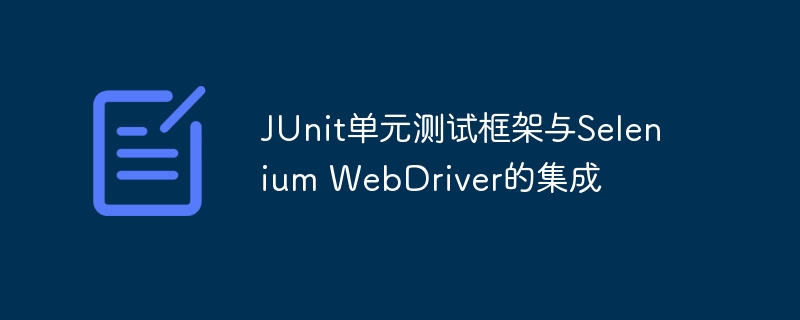
Integration of JUnit unit testing framework and Selenium WebDriver
Introduction
JUnit Is a framework widely used for unit testing of Java applications. Selenium WebDriver is a popular tool for automated web application testing. Integrating the two together makes it easy to write reliable, maintainable unit tests for your web application testing.
Integrating JUnit and Selenium WebDriver
To integrate JUnit and Selenium WebDriver, you need to add the following dependencies to your project:
<dependency> <groupId>junit</groupId> <artifactId>junit</artifactId> <version>4.12</version> </dependency> <dependency> <groupId>org.seleniumhq.selenium</groupId> <artifactId>selenium-java</artifactId> <version>3.141.59</version> </dependency>
Practical example
The following is a practical example showing how to test a web application using JUnit and Selenium WebDriver:
import org.junit.AfterClass;
import org.junit.BeforeClass;
import org.junit.Test;
import org.openqa.selenium.By;
import org.openqa.selenium.WebDriver;
import org.openqa.selenium.WebElement;
import org.openqa.selenium.chrome.ChromeDriver;
public class SeleniumJUnitExample {
private static WebDriver driver;
// BeforeClass: 对所有测试方法执行一次
@BeforeClass
public static void setUp() {
// 设置驱动程序路径,替换为自己系统中的路径
System.setProperty("webdriver.chrome.driver", "/path/to/chromedriver");
driver = new ChromeDriver();
driver.manage().window().maximize();
}
// AfterClass: 在所有测试方法执行后执行一次
@AfterClass
public static void tearDown() {
driver.quit();
}
@Test
public void testLogin() {
driver.get("https://www.example.com");
// 定位登录链接并点击
WebElement loginLink = driver.findElement(By.linkText("Login"));
loginLink.click();
// 输入用户名和密码并提交
WebElement usernameInput = driver.findElement(By.name("username"));
usernameInput.sendKeys("admin");
WebElement passwordInput = driver.findElement(By.name("password"));
passwordInput.sendKeys("password");
WebElement loginButton = driver.findElement(By.id("login-button"));
loginButton.click();
// 验证是否成功登录
WebElement loggedInText = driver.findElement(By.xpath("//h1[contains(text(), 'Welcome, admin')]"));
assertTrue(loggedInText.isDisplayed());
}
}Run the test
To run the test, you can use the following command:
mvn test
Conclusion
Integrating JUnit and Selenium WebDriver can significantly improve the efficiency and reliability of your web application testing. This sample provides step-by-step guidance on integrating and using these tools to help you automate testing tasks easily.
The above is the detailed content of Integration of JUnit unit testing framework with Selenium WebDriver. For more information, please follow other related articles on the PHP Chinese website!
Related articles
See more- Complete steps to build Python + selenium automation environment
- Java Error: JUnit5 Error, How to Fix and Avoid
- Use Python and WebDriver to automatically fill in verification codes on web pages
- Use Python and WebDriver to automatically log in to multiple accounts on web pages
- Best Practices for Java JUnit: Improving Unit Testing

