Home >Software Tutorial >Computer Software >How to draw a washing machine in Photoshop
How to draw a washing machine in Photoshop
- WBOYWBOYWBOYWBOYWBOYWBOYWBOYWBOYWBOYWBOYWBOYWBOYWBforward
- 2024-04-17 23:30:251163browse
How to draw a washing machine using Photoshop? Photoshop offers a range of powerful tools to help you create realistic images of everyday objects like washing machines. This tutorial will guide you through every step you need to take to paint a washing machine, from choosing the right brush to adding realistic details, helping you create an impressive piece with ease.
First use the rectangular tool to make the shell of a washing machine, and then use the relief in the layer effect to show the three-dimensional effect of the washing machine.
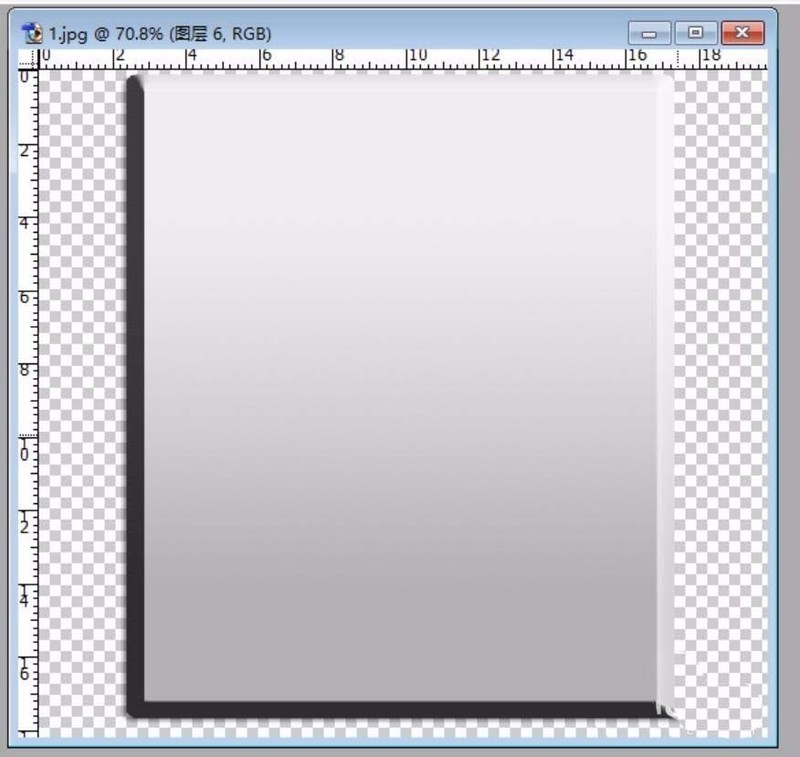
Make two buttons on the washing machine. Use the embossing effect of the layer on this button, the gradient effect on the button itself, and adjust the different orientations of the two buttons to make the buttons There are different forms.

Continue to draw various parts on the upper part of the washing machine, using the relief effect of the layer respectively, and then use the fill and stroke tools on the right part to make it Each component is formed.

Make a spherical washing machine door on the body of the washing machine. The main body uses a gradient effect and a stroke effect.
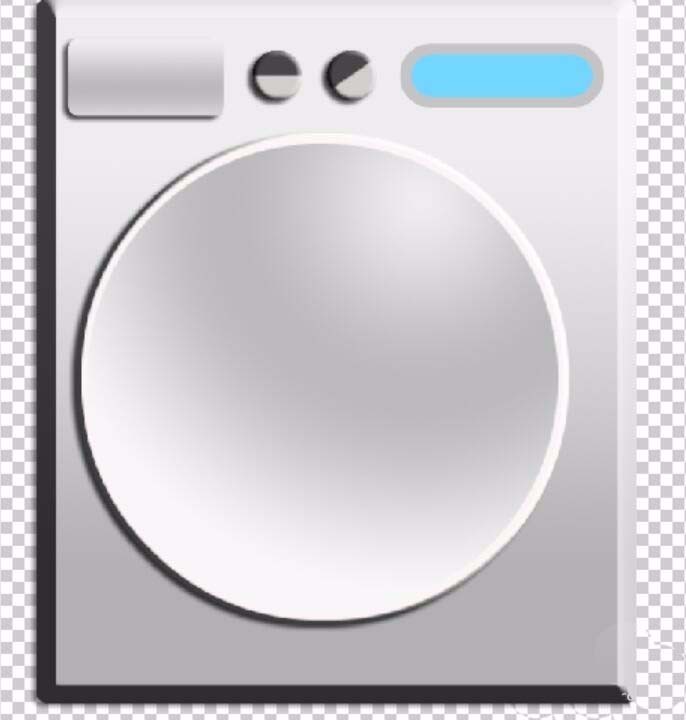
Continue to draw a blue glass door on the spherical shape. The main body of the glass door uses a gradient effect and a lens flare filter to make the glass door more realistic.

You can use the color overlay effect in the layer to give the washing machine a new change in color.
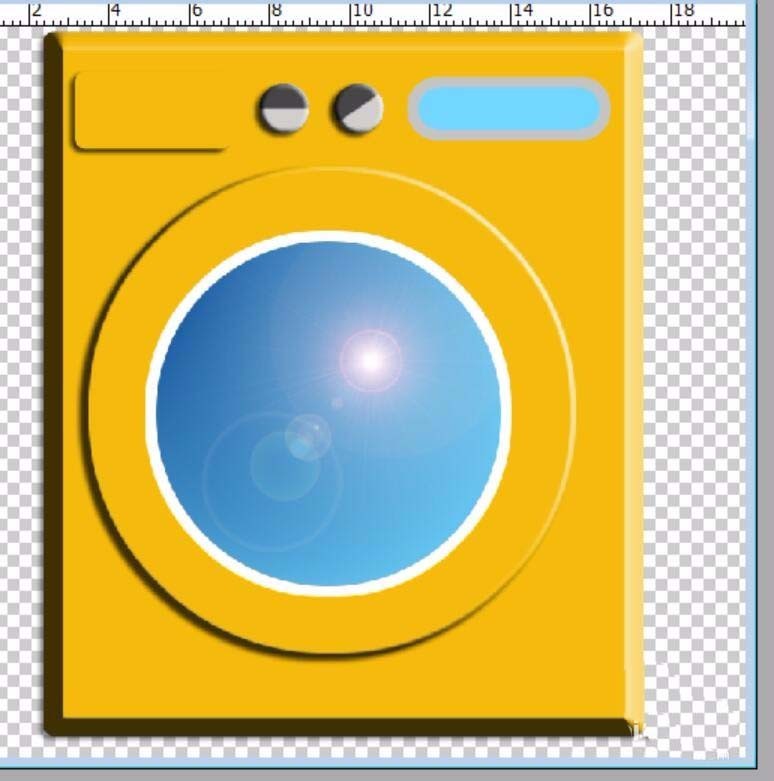

The above is the detailed content of How to draw a washing machine in Photoshop. For more information, please follow other related articles on the PHP Chinese website!
Related articles
See more- How to restore the original system of Drive Life How to restore the original system of Drive Life
- How to focus hbuilderx on the editor_hbuilderx focus on the editor tutorial
- Detailed operation method of constructing function image of polar coordinate system in Geometry Sketchpad
- How to save the finalized design work How to save the finalized design work
- How to get the channel server gift pack in mumu simulator_How to get the channel server gift pack in mumu simulator

