Home >Software Tutorial >Computer Software >The specific operation method of using the geometric sketchpad to realize the rolling of small circles in large circles
The specific operation method of using the geometric sketchpad to realize the rolling of small circles in large circles
- 王林forward
- 2024-04-17 23:00:28969browse
Want to know how to use the geometric sketchpad to make a small circle roll smoothly within a large circle? PHP editor Apple will take you to explore this issue in detail. Mastering this technique, you can create engaging geometric animations that demonstrate the dynamic effect of a small circle rotating around a larger circle. Continue reading below for a step-by-step guide to achieving this effect in Geometric Sketchpad.
1. Create a new drawing board window, establish a rectangular coordinate system, and label the origin O; pick any two points C and D on the X-axis, take O as the center, and draw a circle through point C.
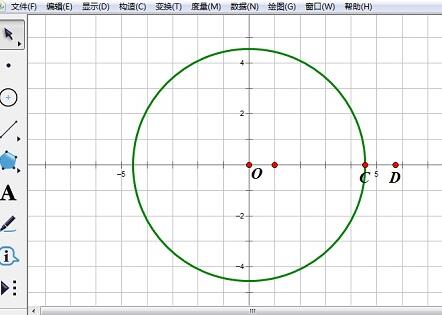
2. Draw any point E on the circle O to create a ray OE. Select point C, point E, and circle O successively, and execute the [Construction]-[Arc on Circle] command to construct an arc. Click the [Radian Angle] option in the [Measurement] menu to measure the size of the radian angle COE. and mark the angle in radians.
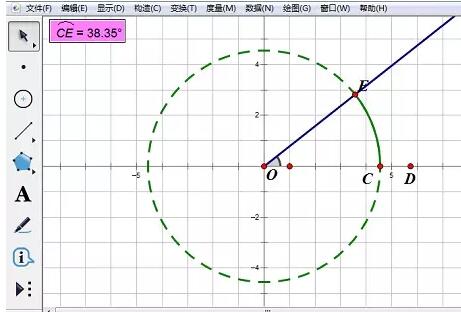
3. Measure the length of CD and execute the [Transform]-[Mark Distance] command to mark the CD distance. Select point E and select [Translate] in the [Transform] menu. Select the angle of the marked arc COE in the display dialog box, and then click the [Translate] button to translate point E to obtain point E’.
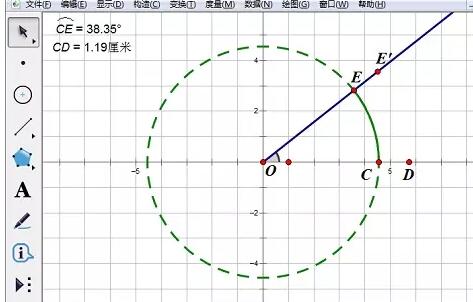
4. Taking E’ as the center of the circle, draw a circle through point E. Double-click point E as the zoom center, select point E', and execute the [Transform]-[Rotate] command, enter a fixed angle of 180 degrees in the display dialog box, click the [Rotate] button, and rotate point E' to get E''; Taking E'' as the center of the circle, draw a circle through point E; hide circle E'.
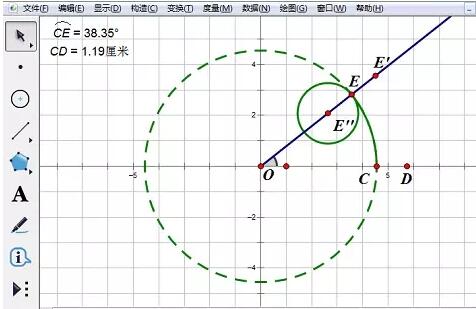
5. Measure the length of OC, calculate OC/CD multiplied by the radian CE; mark E'' as the center of rotation, mark the calculated angle size; mark E with E'' is the rotation center, the marked angle is the angle rotation, and another E' is changed to P; draw the line segment E''P; drag the point E, and the small circle rolls within the large circle.
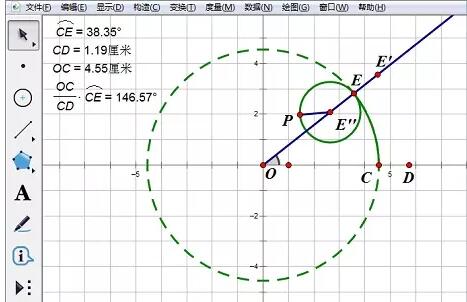
6. Hide redundant objects. Select points P and E, and execute the [Construct]-[Trajectory] command to obtain the trajectory of point P.
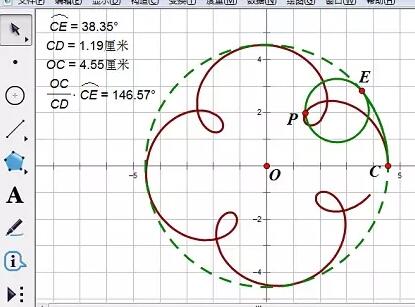
The above is the detailed content of The specific operation method of using the geometric sketchpad to realize the rolling of small circles in large circles. For more information, please follow other related articles on the PHP Chinese website!

