Home >Software Tutorial >Mobile Application >How to check the activation time on Huawei mobile phones Attached: How to check the activation time on Huawei mobile phones
How to check the activation time on Huawei mobile phones Attached: How to check the activation time on Huawei mobile phones
- PHPzforward
- 2024-04-17 18:07:281111browse
How to check the activation time of Huawei mobile phone? Want to know the activation date of Huawei mobile phones? Don’t worry, PHP editor Yuzi brings you a detailed guide. This article will introduce you to how to check the activation time of Huawei mobile phones. You can easily obtain the information in just a few steps. Please continue reading below to learn how to quickly check the activation date of your Huawei phone.
For users who buy mobile phones from the Internet, one concern is whether the mobile phone they buy is genuine. If you want to distinguish the authenticity, you only need to check the activation time of the mobile phone. If the phone activation code time is close to the time you bought it, it means that this Huawei phone is genuine. If it is far different, it will naturally be fake. Let’s take a look at how to check the activation time of Huawei mobile phones.


First find the "Services" application on the Huawei mobile phone desktop, find [Benefits Query] in it and click it;
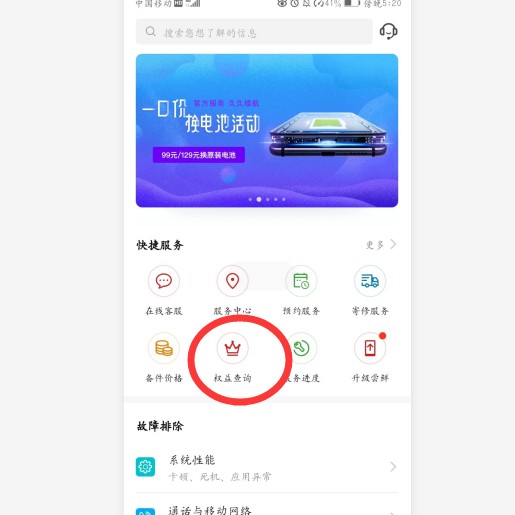
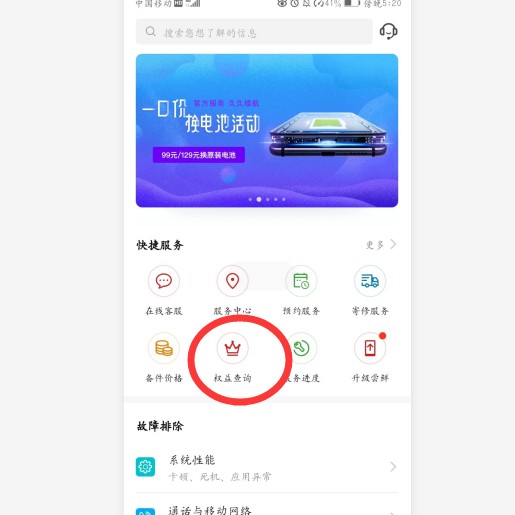
After that, you can see the model and serial number of the mobile phone and the three-guarantee voucher. From the three-guarantee voucher, you can check the mobile phone activation time and date. You can also click on the three-guarantee voucher details interface to see the Huawei mobile phone activation time.
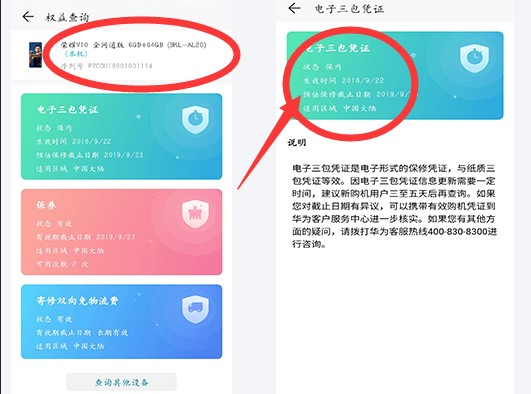
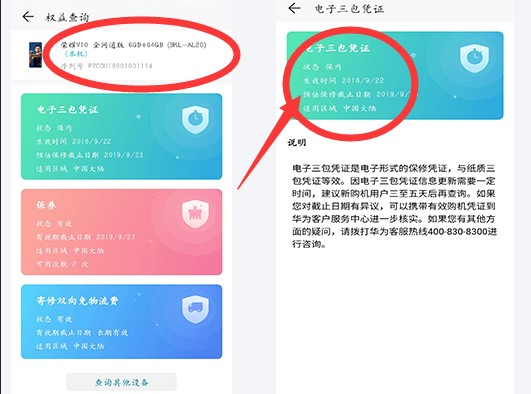
In addition to the above methods, we can also check whether the mobile phone is authentic through mobile phone dialing. Open the Huawei mobile phone dialing interface and enter "*#*#2846579#*#";
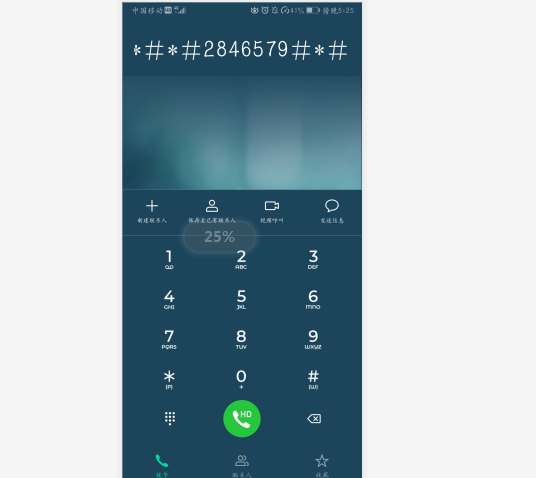
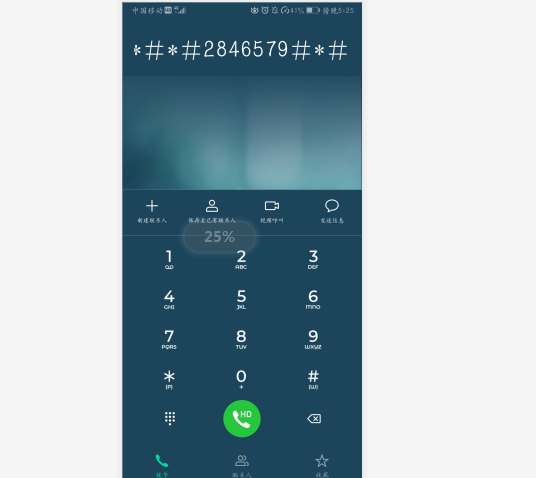
An interface "Project Menu" will pop up below , click the "Panel Message Query" option on the page, and then click "Other Messages".
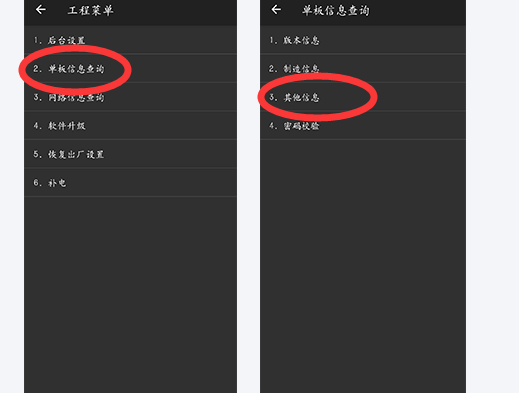
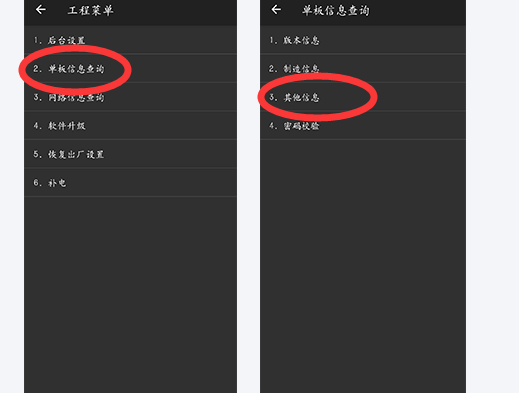
You can see the "SN" code in "Other Messages", where the sixth and seventh digits represent the mobile phone You can know the activation time of your phone by entering the year and month of activation.
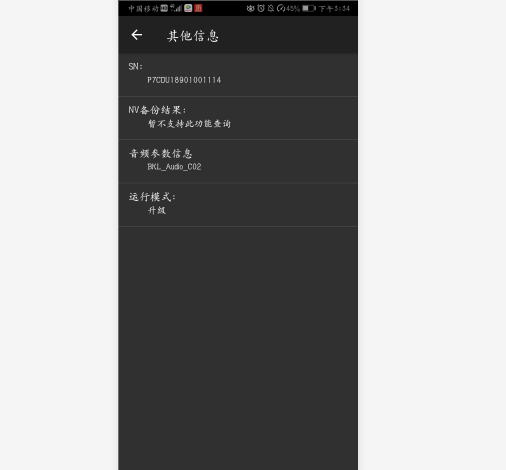
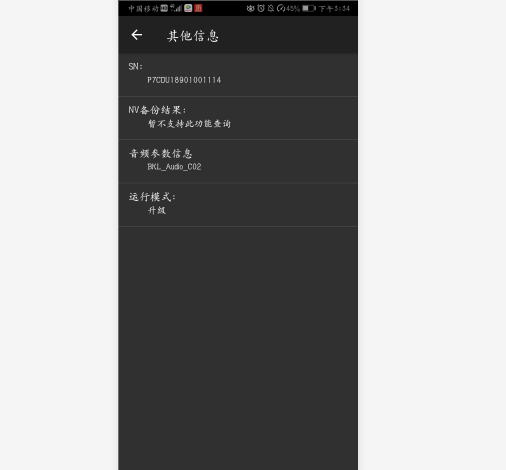
If you encounter accidental deletion of mobile phone data when using a Huawei mobile phone, such as deletion of mobile phone photos, you can search in the Huawei Mobile App Market [Mobile Data Recovery Wizard].
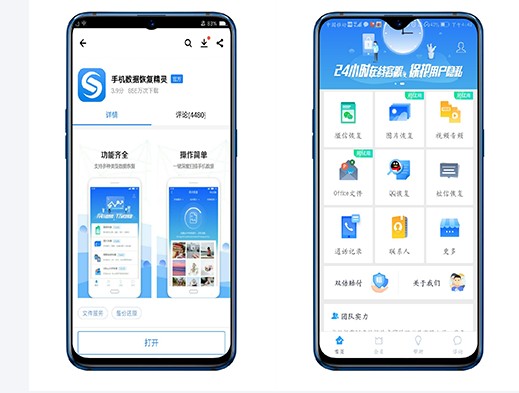
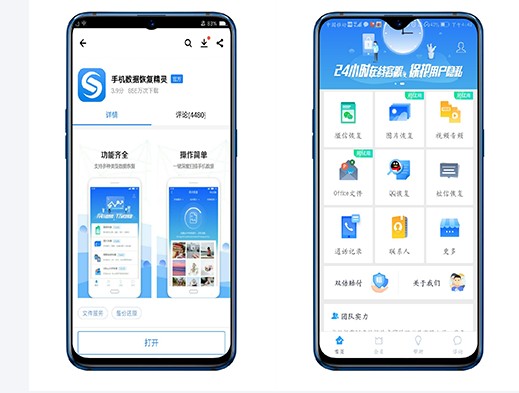
Find the picture recovery function on the homepage, and then select the phone picture. The system will automatically scan the phone and you can see it after the scan is completed. Deleted photos.
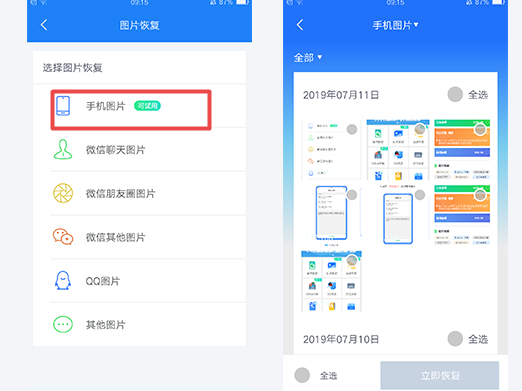
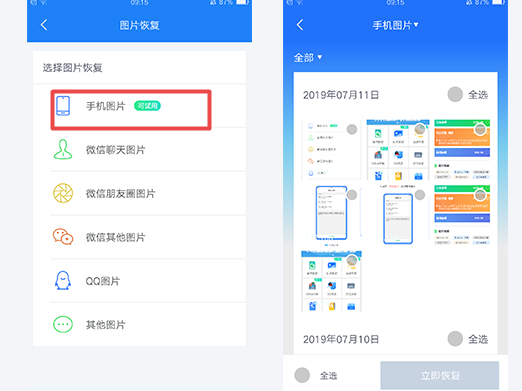
The above is the detailed content of How to check the activation time on Huawei mobile phones Attached: How to check the activation time on Huawei mobile phones. For more information, please follow other related articles on the PHP Chinese website!
Related articles
See more- How to allow multiple users to use Youku membership? Detailed explanation on how to use multiple members of Youku!
- How to bind bank card and check balance using WeChat mobile phone operation guide
- Share how to export national karaoke accompaniment and teach you how to extract song accompaniment
- A simple guide to batch transfer photos from iPhone to computer
- Share the iQiyi member login method: how to let others scan the code to log in, so that two people can share a VIP account

