Home >Software Tutorial >Computer Software >How to draw sequence images using geometric sketchpad
How to draw sequence images using geometric sketchpad
- WBOYWBOYWBOYWBOYWBOYWBOYWBOYWBOYWBOYWBOYWBOYWBOYWBforward
- 2024-04-17 14:22:301218browse
Want to draw sequence images in the geometric sketchpad? PHP editor Apple reveals the operating secrets for you! This article will introduce in detail the steps of drawing sequence images and help you easily master the drawing skills of geometric sketchpad. Come and explore!
For example: find the first 8 items of the sequence an=1 n/2 (n=1, 2, 3), and draw scattered points (n, an) on the image
From the straight line expression, it can be seen that (n, an) is a point on the straight line y=1 0.5x. We want to generate two series, one is the series 1, 2, 3 as the abscissa, and the other is the series satisfying the general formula as the ordinate.
The specific operations are as follows:
1. Select [Data] - [New Number Function], and enter [1], [ ], [0], [. ], [5], [x]. Select [Data] - [New Parameter], the value is [1], the unit is [None], create a new parameter a=1, select [Data] - [Calculation], enter [a], [ ], [ in the function editor 1], calculate a 1-1, f(a), f(a 1) in the same way, and create a new parameter n=7 as the iteration depth in the same way.

Tips: 1. Calculate a 1-1 to get the corresponding abscissa of f(a). Because when the number of iterations is 0, f(a)=1.5, the value of a will not be displayed in the iteration data table.
2. When entering function calculations, you only need to click the function expression in the function panel and click a in the brackets.
2. Select a and n, press the Shift key, select [Transform] - [Depth Iteration], the original image is a, the initial image is n 1, click [Iteration].
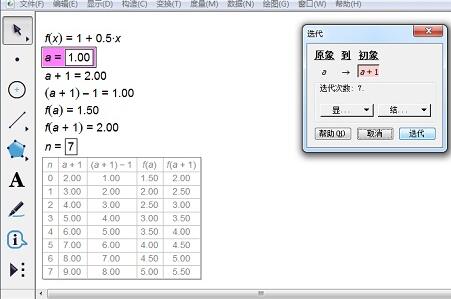
3. Right-click the data list, select [Draw Data in Table], in the pop-up dialog box, click [x], and in [Select Column], set the x column variable to [(a 1)-1], similarly list y as f(a). Click [Draw] to get a scatter plot.
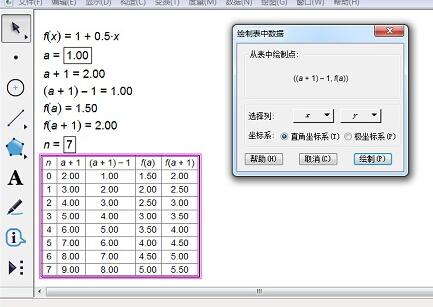
4. The scatter plot drawn is as shown in the figure. These points can be measured, but when n changes, these points are not synchronized with the data and will not change.
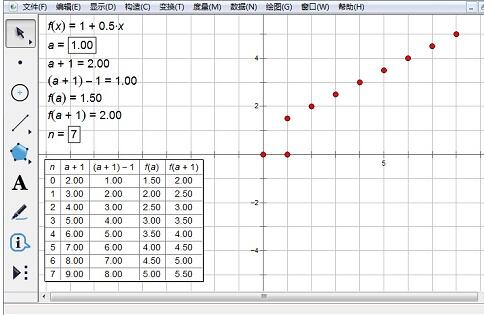
The above is the detailed content of How to draw sequence images using geometric sketchpad. For more information, please follow other related articles on the PHP Chinese website!

