Home >Software Tutorial >Computer Software >Detailed steps to show and hide geometry sketchpad grid lines
Detailed steps to show and hide geometry sketchpad grid lines
- PHPzforward
- 2024-04-17 13:19:041170browse
Hide the grid:
Method 1: Menu method
Click the [Drawing]-[Hide Grid] command in the menu bar. At this time, you can see that the grid is gone. , isn’t it very beautiful.
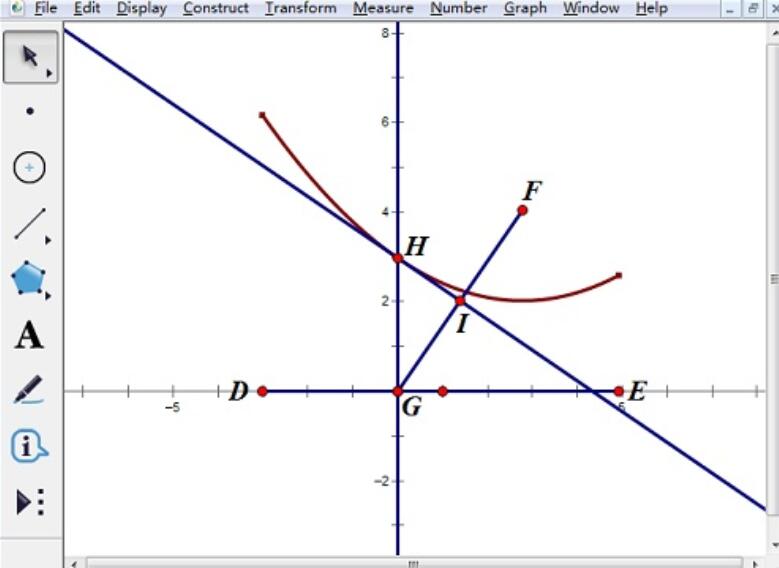
Method 2: Shortcut Key Method
Press and hold the [Alt G] key on the keyboard at the same time, the drawing menu will open. At this time, you can press Press the [G] key and you will find that the grid is hidden, as shown in the picture.
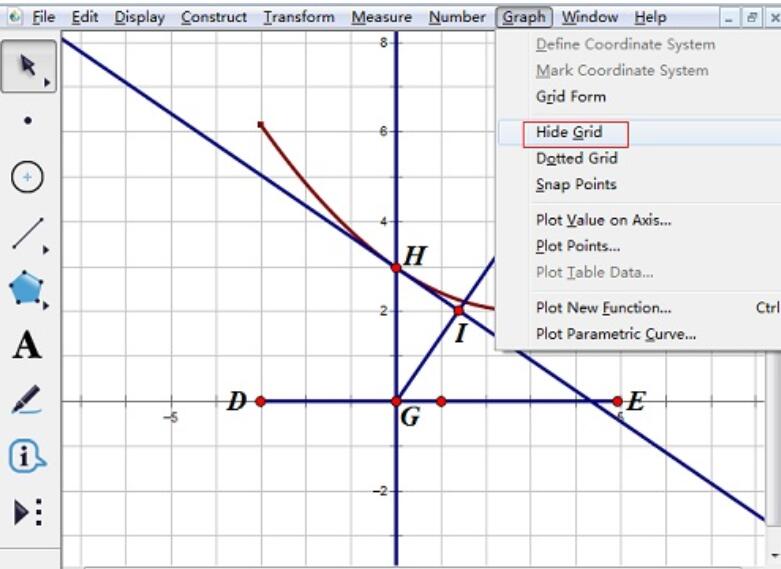
Show grid:
In fact, showing the grid and hiding the grid are the same operations.
The above is the detailed content of Detailed steps to show and hide geometry sketchpad grid lines. For more information, please follow other related articles on the PHP Chinese website!

