Home >System Tutorial >Windows Series >What is the use of win11 activation key?
What is the use of win11 activation key?
- 下次还敢Original
- 2024-04-17 12:53:00901browse
Windows 11 Activation Key activates your system to a legitimate version, gets advanced features, removes watermarks, and receives updates. How to use: Open "Settings" > "System" > "Activation" > "Change Product Key" and enter the activation key to activate.
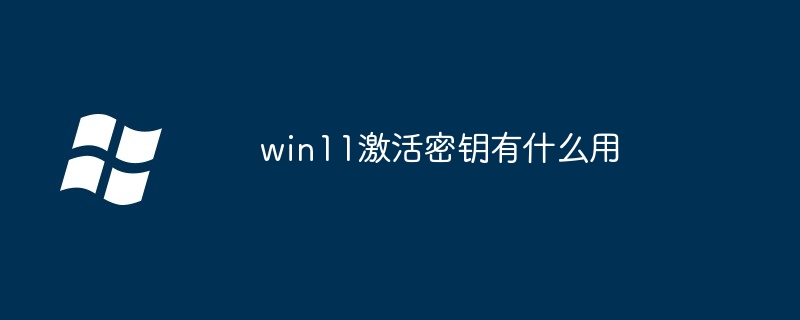
Use of Windows 11 Activation Key
Windows 11 Activation Key is used to activate the Windows 11 operating system. Make it a legal version. It offers the following benefits:
Unlock advanced features:
Activated Windows 11 provides access to all its features, including personalization options, advanced security, and system optimization tools.
Prevent watermarks:
Unactivated Windows 11 will display a watermark in the corner of the desktop to remind users to activate the system. An activation key removes this watermark.
Regular Updates:
Activated Windows 11 is eligible to receive security and feature updates regularly released by Microsoft to keep your system secure and up-to-date.
Hardware Association:
The activation key will be associated with the user's computer's hardware. If you replace hardware, you may need to reactivate Windows 11.
How to use an activation key:
To activate Windows 11, follow these steps:
- Go to Settings > System > ;"activation".
- Select "Change Product Key".
- Enter your activation key and click Next.
- The system will process the key and activate your copy of Windows 11.
The above is the detailed content of What is the use of win11 activation key?. For more information, please follow other related articles on the PHP Chinese website!

