Home >System Tutorial >Windows Series >What are the effects of turning off automatic updates in win11?
What are the effects of turning off automatic updates in win11?
- 下次还敢Original
- 2024-04-17 12:48:15762browse
The impacts of turning off Windows 11 automatic updates include stopping security updates and making your device more vulnerable to attacks. Stop feature updates, causing the system to become outdated and miss out on new features. Stopping driver updates may cause compatibility issues and performance degradation. Software compatibility issues, performance degradation, and increased security risks. While turning off automatic updates can save resources, it can harm system security and stability in the long run.
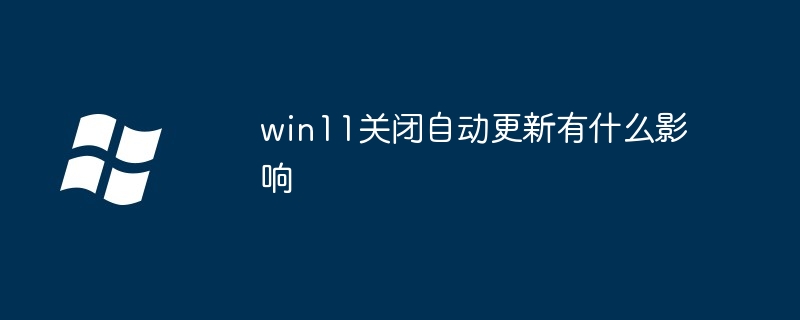
The impact of turning off Win11 automatic updates
Direct impact:
- Stop security updates: When automatic updates are turned off, the system will no longer automatically install security patches, making the device more vulnerable to malware and vulnerabilities.
- Stop feature updates: You will also stop receiving new features and improvements, which may cause the system to become outdated and miss out on new functionality.
- Stop driver updates: Device drivers may not update automatically, which may cause compatibility issues and performance degradation.
Indirect Impact:
- Software Compatibility Issues: Some software may require the latest system updates to function properly . After turning off automatic updates, you may experience software compatibility issues.
- Performance degradation: Failure to install security patches or feature updates may degrade system performance and reduce its stability.
- Reduce security risks: Systems that are not updated are more vulnerable to cyberattacks and data breaches.
Other Notes:
- Although turning off automatic updates may temporarily save resources, it can harm system security and stability in the long term. .
- Windows 11 allows you to temporarily pause automatic updates for up to 35 days, but doing so is only a temporary solution and shouldn't be used long-term.
- If you are concerned about the impact of automatic updates, it is recommended that you use third-party software or download updates manually to manage the update process without stopping the update completely.
So, while turning off Win11 automatic updates can bring some temporary convenience, it can have a significant negative impact on system security, functionality, and performance. To keep your device secure and functioning properly, regular installation of updates is highly recommended.
The above is the detailed content of What are the effects of turning off automatic updates in win11?. For more information, please follow other related articles on the PHP Chinese website!

