 Mobile Game Tutorial
Mobile Game Tutorial Mobile Game Guide
Mobile Game Guide Introduction to how to cancel your account in 'Xun Tao Da Qian'
Introduction to how to cancel your account in 'Xun Tao Da Qian'Introduction to how to cancel your account in 'Xun Tao Da Qian'
How to cancel your account in Xundao Daqian? But players need to log out their game accounts when they want to quit the game, but some players don’t know what the specific steps are to log out their accounts. The editor will bring you a detailed operation process below. Friends who don’t know yet can take a look. look.

Introduction to the method of logging out of the account in "Xundao Daqian"
Players can log out of their account characters by talking to customer service.
Logout steps
1. Players first enter the Xundao Daqian mini-game, and then click on the character image in the upper left corner to enter the setting interface;

2. In the setting interface, we click the [Customer Service] option below to enter the customer service interface.

#3. Then we click [Confirm] in the pop-up window that suddenly appears to have an online conversation with customer service.

#4. Finally, we enter the role we want to cancel, and then we can cancel the role account.

Note: After the customer service confirms that it is correct and performs the logout operation, the player's character will be permanently deleted from the server, and all related data will not be restored.
The above is the detailed content of Introduction to how to cancel your account in 'Xun Tao Da Qian'. For more information, please follow other related articles on the PHP Chinese website!
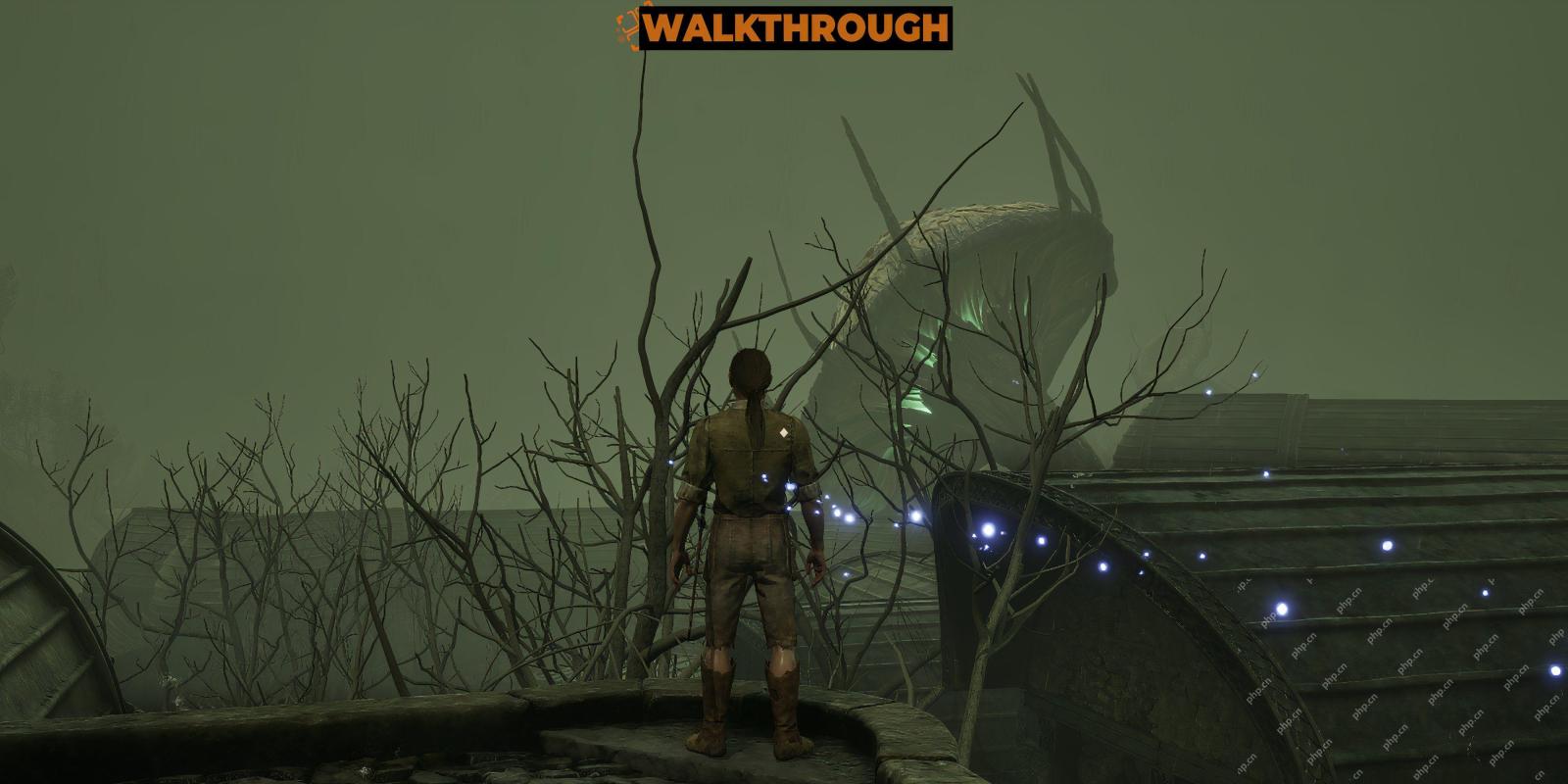 Oblivion Remastered: How To Do The Lockpicking GlitchMay 03, 2025 pm 12:09 PM
Oblivion Remastered: How To Do The Lockpicking GlitchMay 03, 2025 pm 12:09 PMThere's a lot to do in The Elder Scrolls 4: Oblivion Remastered, and if you want to take a shortcut and avoid doing all the extra work, the game still has a few exploits that you can use to your advantage.
 Fortnite: Chapter 6, Season 3 - How To Fly The Tie Fighter And X-WingMay 03, 2025 pm 12:08 PM
Fortnite: Chapter 6, Season 3 - How To Fly The Tie Fighter And X-WingMay 03, 2025 pm 12:08 PMFortnite has gone full hyperspace in Chapter 6, Season 3. Whether you’re pledging loyalty to the Empire or flying for the Resistance, you now have the chance to pilot two of the galaxy’s most iconic starfighters: the Tie Fighter and the X-Wing. These
 NYT Mini Crossword Answers And Hints - May 3, 2025May 03, 2025 pm 12:07 PM
NYT Mini Crossword Answers And Hints - May 3, 2025May 03, 2025 pm 12:07 PMDid today's NYT Mini Crossword leave you at a loss? Maybe one of the hints just doesn't click? There's nothing wrong with that. There are countless corners of pop culture that can be easy to miss (or willfully disregard). But that doesn't mean you ha
 Fortnite: Chapter 6, Season 3 - Light And Dark Alignment, ExplainedMay 03, 2025 pm 12:06 PM
Fortnite: Chapter 6, Season 3 - Light And Dark Alignment, ExplainedMay 03, 2025 pm 12:06 PMThe battle between Light and Dark isn’t just for the storybooks - it’s unfolding in Fortnite, and your choices matter. The Alignment system lets you carve your path (and rack up serious XP while you're at it). But how exactly do you climb the ranks o
 Wuthering Waves: How To Get And Use ModifiersMay 03, 2025 am 10:02 AM
Wuthering Waves: How To Get And Use ModifiersMay 03, 2025 am 10:02 AMIn Wuthering Waves, farming Echoes for desirable main stats like Energy Regeneration is notoriously difficult. Update 2.3 introduced Modifiers, offering a degree of Echo customization to mitigate this RNG grind. However, their rarity reflects their
 Magic: The Gathering - Felothar The Steadfast Commander Deck GuideMay 03, 2025 am 08:05 AM
Magic: The Gathering - Felothar The Steadfast Commander Deck GuideMay 03, 2025 am 08:05 AMFelothar the Steadfast leads the Abzan Armor Commander precon deck in Magic: The Gathering. While effective as is, optimizing it for Felothar creates a superior strategy. This deck centers on high-toughness creatures with Defender, forming an impene
 Monopoly Go: Pod Racers Rewards Guide (May 1-5)May 03, 2025 am 08:04 AM
Monopoly Go: Pod Racers Rewards Guide (May 1-5)May 03, 2025 am 08:04 AMThis weekend in Monopoly Go, join the Pod Racers event, the first team event of the new Star Wars sticker season! The race is on from 1 PM ET on May 1st to 4 PM ET on May 5th. This May the Fourth weekend offers a bounty of Star Wars stickers and co


Hot AI Tools

Undresser.AI Undress
AI-powered app for creating realistic nude photos

AI Clothes Remover
Online AI tool for removing clothes from photos.

Undress AI Tool
Undress images for free

Clothoff.io
AI clothes remover

Video Face Swap
Swap faces in any video effortlessly with our completely free AI face swap tool!

Hot Article

Hot Tools

mPDF
mPDF is a PHP library that can generate PDF files from UTF-8 encoded HTML. The original author, Ian Back, wrote mPDF to output PDF files "on the fly" from his website and handle different languages. It is slower than original scripts like HTML2FPDF and produces larger files when using Unicode fonts, but supports CSS styles etc. and has a lot of enhancements. Supports almost all languages, including RTL (Arabic and Hebrew) and CJK (Chinese, Japanese and Korean). Supports nested block-level elements (such as P, DIV),

Zend Studio 13.0.1
Powerful PHP integrated development environment

SublimeText3 Mac version
God-level code editing software (SublimeText3)

SublimeText3 Linux new version
SublimeText3 Linux latest version

PhpStorm Mac version
The latest (2018.2.1) professional PHP integrated development tool







