Home >Software Tutorial >Computer Software >A simple tutorial on edius chroma key keying
A simple tutorial on edius chroma key keying
- WBOYWBOYWBOYWBOYWBOYWBOYWBOYWBOYWBOYWBOYWBOYWBOYWBforward
- 2024-04-17 12:37:12603browse
1. Place the foreground material on the upper track of the background material.
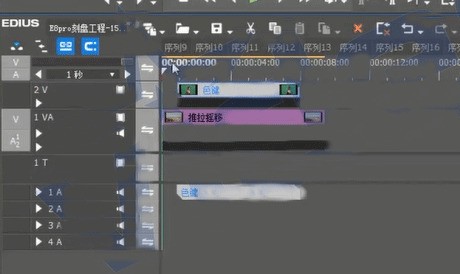
2. Open the special effects panel and add the chroma key under [Key] to the foreground material.

3. Double-click in the information panel to open the chroma key setting interface. Use the color selection mode and click the color to be subtracted in the monitoring window.

4. To accurately adjust the keying range, you can open the detailed settings on the right to accurately adjust the keying range.

The above is the detailed content of A simple tutorial on edius chroma key keying. For more information, please follow other related articles on the PHP Chinese website!
Statement:
This article is reproduced at:zol.com.cn. If there is any infringement, please contact admin@php.cn delete
Previous article:The operation process of drawing a circle with known radius and length using geometric sketchpadNext article:The operation process of drawing a circle with known radius and length using geometric sketchpad

