Home >Software Tutorial >Computer Software >How to zoom in and out of time with edius
How to zoom in and out of time with edius
- WBOYWBOYWBOYWBOYWBOYWBOYWBOYWBOYWBOYWBOYWBOYWBOYWBforward
- 2024-04-17 12:13:01607browse
In the English input method, the - sign in edius shrinks the timeline, and can display the timeline time to more than dozens of hours.

can be zoomed in to a specific frame

Zooming in and out on the timeline can facilitate actual production

In -Settings-inside-User Settings, open the customized operation
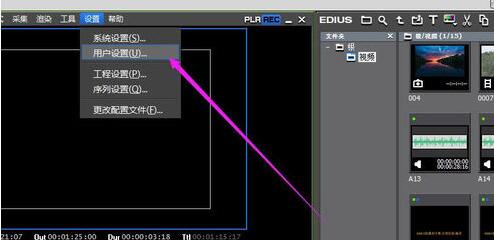
You can find the enlarged custom shortcut key inside to perform self- Edit

The same method can be used to set a narrowed custom key
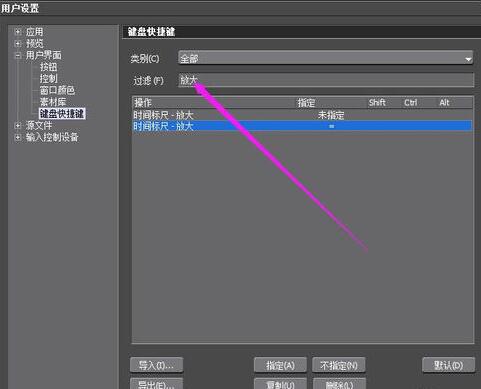

The above is the detailed content of How to zoom in and out of time with edius. For more information, please follow other related articles on the PHP Chinese website!
Statement:
This article is reproduced at:zol.com.cn. If there is any infringement, please contact admin@php.cn delete
Previous article:How to add materials to the material library as a sequence in ediusNext article:How to add materials to the material library as a sequence in edius

