Home >Software Tutorial >Computer Software >How to use the geometric sketchpad to create a parabola drawing tool
How to use the geometric sketchpad to create a parabola drawing tool
- WBOYWBOYWBOYWBOYWBOYWBOYWBOYWBOYWBOYWBOYWBOYWBOYWBforward
- 2024-04-17 11:22:12526browse
Draw line segment AB, and draw the perpendicular line l of line segment AB through point A.
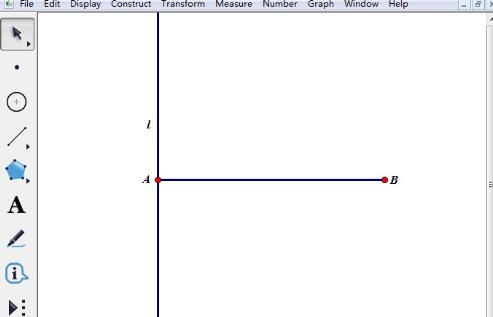
Pick any point M on l, and draw a parallel line j to AB through M.
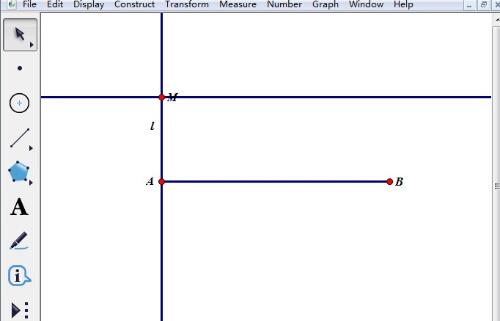
Connect MB and draw the mid-perpendicular of line segment MB, which intersects at point N.
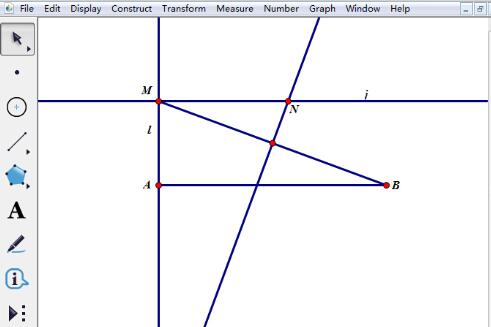
Select points N and M in turn and execute the [Construction] - [Trajectory] command. In this way, the trajectory of the point driving N is constructed with point M as the driving point. In this way, the parabola is drawn as .
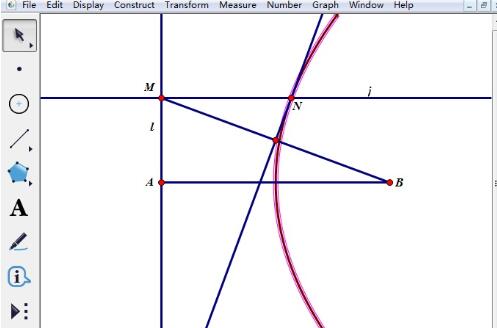
Building Tools. Select points A, B and the parabolic trajectory, click the custom tool button, select [Create New Tool], and name it [Parabolic Tool]. The parabolic tool is now created.
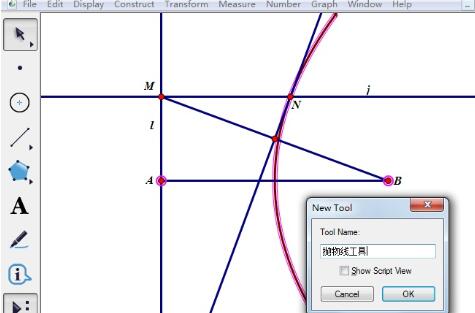
The above is the detailed content of How to use the geometric sketchpad to create a parabola drawing tool. For more information, please follow other related articles on the PHP Chinese website!

