Home >Software Tutorial >Computer Software >How to draw a semicircle using geometric sketchpad
How to draw a semicircle using geometric sketchpad
- PHPzforward
- 2024-04-17 09:43:13840browse
1. Open the geometric sketchpad, click [Customize Tools] - [Triangle] - [Right Triangle], click the mouse on the canvas, and then drag the mouse to draw a right triangle.

Example of using custom tools to draw a right triangle
Use the [Move Tool] to select the three vertices of the right triangle, and click the menu [Build]—— An arc passing through three points results in a graph as shown in the figure below.

Select three vertices of a right triangle to construct an arc passing through three points. Example
3. Select the two right-angled sides of the triangle, right-click and select [Hide Line Segment] , the semicircle is now created, as shown in the picture below.
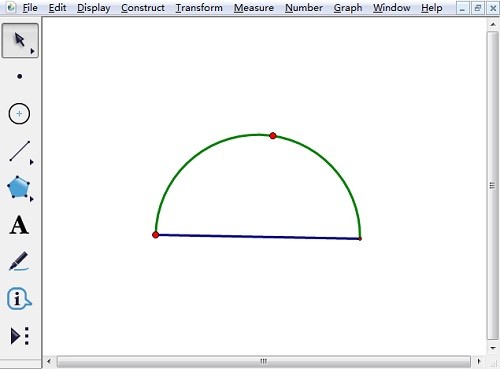
Select the two right-angled sides of the right triangle and execute the hide command
The above is the detailed content of How to draw a semicircle using geometric sketchpad. For more information, please follow other related articles on the PHP Chinese website!
Related articles
See more- How to set the extraction code for network disk? -Network disk setting extraction code method
- Iterative production operation method within the square of the geometric sketchpad
- Detailed method of constructing textured cones with geometric sketchpad
- Beyond Compare compares table data to display row numbers
- How to find all files in Everything How to find all files in Everything

