Home >Software Tutorial >Computer Software >How to use Baidu Mind Map? - Baidu mind map usage
How to use Baidu Mind Map? - Baidu mind map usage
- PHPzforward
- 2024-04-16 22:07:511095browse
php editor Strawberry will show you how to use Baidu Mind Map. Baidu Mind Map is a convenient mind mapping tool that can be used to organize thoughts, plan tasks, make notes, etc. With simple operations, you can create, edit, share and export mind maps. Whether it is personal study, work planning or team collaboration, Baidu Mind Map can help you manage information and tasks efficiently.

2. After entering "Baidu Brain Map", click "Baidu Brain Map" in the upper left corner, select "New", and then select your favorite brain map structure for editing.

3. Double-click the box in the middle of "Baidu Mind Map" to customize the title content. Then insert a title of the same level in the upper left corner of the stand-alone machine, and the title of the same level will be added at the back. Double-click to add the words in the title to customize the text.

4. Click "Appearance" in the menu bar to edit the mind map style. You can select the mind map style, mind map color, layout, font size and color, etc.

5. Click "View" in the menu bar to view the newly created mind map in full screen, and you can also expand and select it.
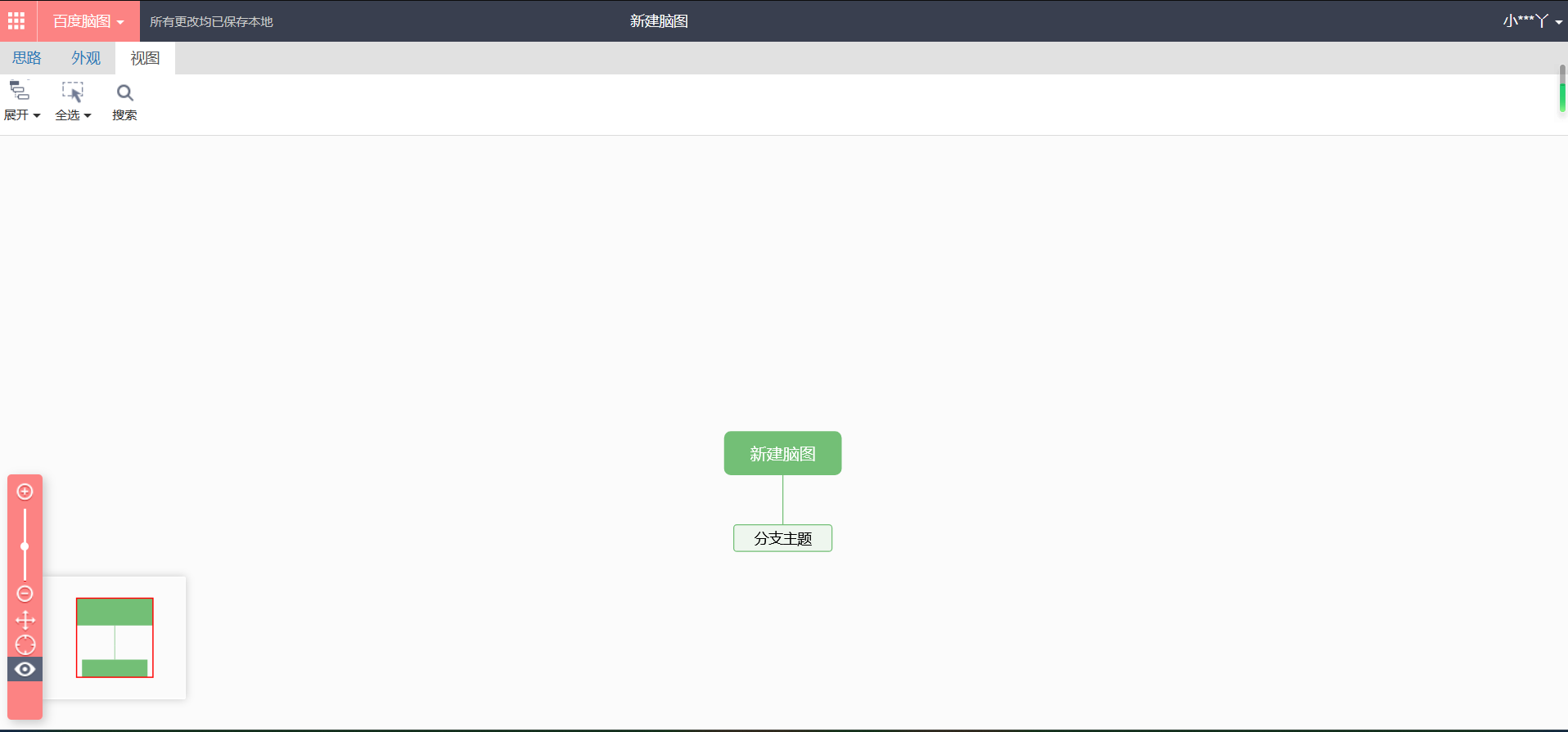
6. Click "Baidu Brain Map" in the upper left corner and select "Save" to save the brain map. Saving is to save to "Baidu Cloud Disk", and then you can download or delete it from Baidu Cloud Disk.

The above is the detailed content of How to use Baidu Mind Map? - Baidu mind map usage. For more information, please follow other related articles on the PHP Chinese website!

