Home >Computer Tutorials >Troubleshooting >How to set up stereo sound in Win10
How to set up stereo sound in Win10
- 王林forward
- 2024-04-16 20:55:351365browse
php editor Baicao reveals for you the strategy to unlock all the skills of Winter Rhapsody. This character plot simulation game is based on a small town story and incorporates characteristic elements of Japanese themes. Players will face various in-depth puzzle-solving challenges, and operational skills become the key. There are many interesting and exciting features waiting to be experienced in the game, and it also provides a wealth of skills to play. Players can unlock all skills for a more comprehensive gaming experience!
1. "win R" starts running and enter "control".
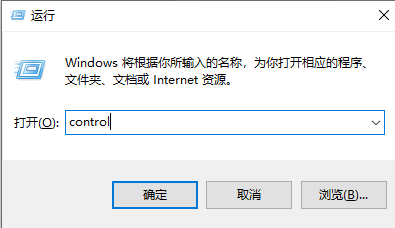
#2. After entering the "Control Panel" interface, click the "Hardware and Sound" option.

#3. Then click the "Realtek High Definition Audio Manager" option below.

#4. In the window interface that opens, click the drop-down button of the option box below "Speaker Configuration" and select the "Stereo" option in the list.

#5. Finally, according to personal needs, just set the appropriate sound range.
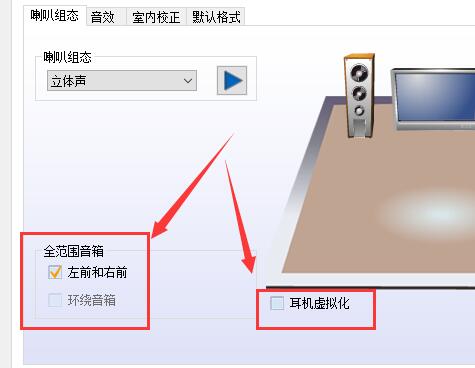
The above is the detailed content of How to set up stereo sound in Win10. For more information, please follow other related articles on the PHP Chinese website!

