 Computer Tutorials
Computer Tutorials Computer Knowledge
Computer Knowledge How to solve the problem when the computer suddenly restarts during normal use
How to solve the problem when the computer suddenly restarts during normal useHow to solve the problem when the computer suddenly restarts during normal use
If the computer suddenly restarts during use, the solution steps include: troubleshooting hardware problems (such as checking fans, power cords, and internal components); checking for software conflicts (running SFC, updating drivers, and uninstalling recently installed software); Diagnose thermal issues (monitor temperatures, clean heatsinks, and increase ventilation); check for power issues (run diagnostic tools and try replacing the PSU); reinstall the operating system; contact the manufacturer if necessary.

Solution to the sudden restart of the computer during normal use
When the computer suddenly restarts during normal use, order People are depressed. The following are the steps to solve this problem:
1. Troubleshoot hardware problems
- Check whether the fan on the computer case is running normally and whether it is blocked by dust.
- Try changing the power cord or using a different power outlet.
- Unplug and reinsert all internal components, including graphics cards, memory modules, and hard drives.
2. Check for software conflicts
-
Run System File Checker (SFC) to find and repair corrupted files. Enter the following command in the command prompt (run as administrator):
<code>sfc /scannow</code>
- Update device drivers, especially update graphics card drivers.
- Uninstall any recently installed software or updates.
3. Diagnose heat problems
- Use temperature monitoring software to check the temperature of your computer. Excessively high temperatures can cause system instability and reboots.
- Clear the dust on the radiator or replace the thermal paste.
- Improve the ventilation of the computer case, such as opening the side panels or using a fan.
4. Check for power issues
- Run a power diagnostic tool such as Prime95 or AIDA64.
- Try replacing the power supply unit (PSU).
5. Reinstall the operating system
- If other solutions do not work, consider reinstalling the operating system. This will eliminate any software issues or corrupted files that could cause a reboot.
6. Contact the manufacturer
- If you have tried all of these solutions and the problem persists, please contact the computer manufacturer for further assistance. help.
The above is the detailed content of How to solve the problem when the computer suddenly restarts during normal use. For more information, please follow other related articles on the PHP Chinese website!
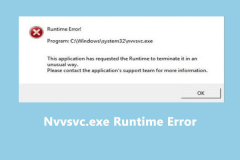 Receive Nvvsvc.exe Runtime Error on Startup? Look Here!Apr 11, 2025 am 12:50 AM
Receive Nvvsvc.exe Runtime Error on Startup? Look Here!Apr 11, 2025 am 12:50 AMDo you encounter nvvsvc.exe runtime error on Startup? What’s worse, some of you might end up with a black screen. Therefore, it is urgent for you to remove this error as soon as possible. In this guide on php.cn Website, we gathered some feasible sol
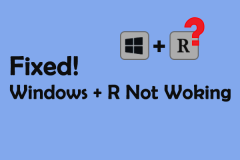 Advanced Tips for Windows P Not Working on WindowsApr 11, 2025 am 12:49 AM
Advanced Tips for Windows P Not Working on WindowsApr 11, 2025 am 12:49 AMYou must be familiar with the Windows P shortcut if you have more than one monitor. However, the Windows P not working properly might happen occasionally. If you are facing this problem, this post from php.cn can help you indeed.
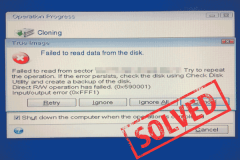 What if Acronis Clone Failed to Read Data from the Disk?Apr 11, 2025 am 12:48 AM
What if Acronis Clone Failed to Read Data from the Disk?Apr 11, 2025 am 12:48 AMThe issue of Acronis clone failed to read data from the disk often appears during the cloning process. What should you do when confronted with this boring issue? Try to fix it. Or, you can run an alternative to Acronis True Image – a php.cn software
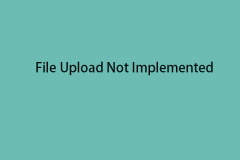 File Upload Not Implemented - Here Are 4 Methods for It!Apr 11, 2025 am 12:47 AM
File Upload Not Implemented - Here Are 4 Methods for It!Apr 11, 2025 am 12:47 AMWhen you try to access a Word document from a folder, you may get an error that just says "Not implemented" after clicking it. This post from php.cn introduces how to fix the “file upload not implemented” issue.
 AI in Windows: AI-Powered Features in WindowsApr 11, 2025 am 12:46 AM
AI in Windows: AI-Powered Features in WindowsApr 11, 2025 am 12:46 AMMicrosoft has invested a lot of manpower and financial resources in AI and has achieved great results. In this post, php.cn will talk about AI in Windows, including AI tools and features in Windows 11 and Windows 10.
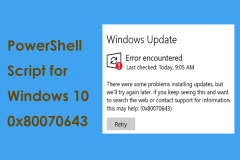 How to Use PowerShell Script for Windows 10 0x80070643 Error?Apr 11, 2025 am 12:45 AM
How to Use PowerShell Script for Windows 10 0x80070643 Error?Apr 11, 2025 am 12:45 AMKB5034441 fails to install with the error code 0x80070643? A PowerShell script for Windows 10 0x80070643 from Microsoft helps to automate updating the WinRE partition to fix the BitLocker Security Feature Bypass vulnerability. php.cn guides on you ho
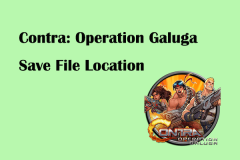 Where to Find Contra: Operation Galuga Save File Location on PCApr 11, 2025 am 12:44 AM
Where to Find Contra: Operation Galuga Save File Location on PCApr 11, 2025 am 12:44 AMContra: Operation Galuga is a newly released shooter video game published by Konami. Here this post on php.cn Software focuses on Contra: Operation Galuga save file location and explains how to back up Contra: Operation Galuga save files.
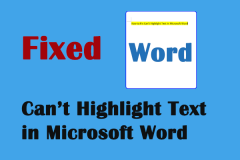 Can't Highlight Text in Microsoft Word? Proven Ways HereApr 11, 2025 am 12:43 AM
Can't Highlight Text in Microsoft Word? Proven Ways HereApr 11, 2025 am 12:43 AMMicrosoft Word delivers many useful features for all of us, including highlighting text. However, some people recently faced a problem that they can’t highlight text in Microsoft Word. This problem causes inconvenience to them. If you are one of them


Hot AI Tools

Undresser.AI Undress
AI-powered app for creating realistic nude photos

AI Clothes Remover
Online AI tool for removing clothes from photos.

Undress AI Tool
Undress images for free

Clothoff.io
AI clothes remover

AI Hentai Generator
Generate AI Hentai for free.

Hot Article

Hot Tools

Safe Exam Browser
Safe Exam Browser is a secure browser environment for taking online exams securely. This software turns any computer into a secure workstation. It controls access to any utility and prevents students from using unauthorized resources.

Notepad++7.3.1
Easy-to-use and free code editor

Dreamweaver CS6
Visual web development tools

MinGW - Minimalist GNU for Windows
This project is in the process of being migrated to osdn.net/projects/mingw, you can continue to follow us there. MinGW: A native Windows port of the GNU Compiler Collection (GCC), freely distributable import libraries and header files for building native Windows applications; includes extensions to the MSVC runtime to support C99 functionality. All MinGW software can run on 64-bit Windows platforms.

PhpStorm Mac version
The latest (2018.2.1) professional PHP integrated development tool




