 Computer Tutorials
Computer Tutorials Computer Knowledge
Computer Knowledge How to Use PowerShell Script for Windows 10 0x80070643 Error?
How to Use PowerShell Script for Windows 10 0x80070643 Error?Solve Windows 10 KB5034441 update error code 0x80070643: Using PowerShell Scripts
Windows 10 KB5034441 update failed with error code 0x80070643? Microsoft provides a PowerShell script that automatically updates WinRE partitions, thus fixing the BitLocker security feature bypass vulnerability (CVE-2024-20666). This article will guide you on how to use the script.
Problem background: BitLocker security vulnerability and KB5034441 update
The CVE-2024-20666 vulnerability allows an attacker to access encrypted data bypassing the BitLocker device encryption feature, affecting Windows 10, 11 and Windows Server 2022/2019/2016. Microsoft released the KB5034441 update on January 9, 2024 to solve this problem, but some users encountered 0x80070643 errors during the installation process, and sometimes there was a prompt message "Windows recovery environment service failed. (CBS_E_INSUFFICIENT_DISK_SPACE)". The root cause is usually insufficient recovery partition space and requires at least 250 MB of free space.

In addition to manually resizing partitions, Microsoft provides PowerShell scripts as an official solution.
Fix 0x80070643 error using PowerShell script
The PowerShell script provided by Microsoft can automatically update WinRE partitions, solving BitLocker encryption bypass vulnerability. Be sure to run the script with administrator privileges.
According to the Windows version, Microsoft provides two scripts:
-
PatchWinREScript_2004plus.ps1: For Windows 10 2004 and later (including Windows 11) -
PatchWinREScript_General.ps1: For Windows 10 1909 and earlier
Select the script that suits your Windows version and follow these steps:
Step 1: Backup the system
Before making any changes, it is highly recommended that you back up your PC because there is a risk of damage to tweak your system partitions. It is recommended to use backup tools such as MiniTool ShadowMaker to create system images or back up important files.
Step 2: Download the secure operating system dynamic update package
Visit Microsoft Update Catalog to download the secure operating system dynamic update package that matches your system architecture (it is recommended to download the latest version).

Step 3: Get PowerShell Script
Find and copy PowerShell scripts for your Windows version in the Microsoft KB5034957 article.
Step 4: Save PowerShell Scripts
Open Notepad in Windows 10, paste the copied script, and click "File>Save As". Select "All Files ( . )" as the file type and save the file with the .ps1 extension.

Step 5: Run PowerShell Script
Right-click the saved PowerShell script and select Run as PowerShell.
Step 6: Enter the update package path
When the script is running, you will be prompted to enter the full path and file name of the downloaded secure operating system dynamic update package.
Step 7: Use the Show or Hide Updates tool
After running the script, use Microsoft's "Show or Hide Update" tool to unhide the KB5034441 update to prevent Windows Update from blocking the installation again and displaying the 0x80070643 error.

Summarize
If the KB5034441 update fails, in addition to manually adjusting the partition size, you can also use the PowerShell script provided by Microsoft to resolve the BitLocker encryption bypass vulnerability. Developing the habit of backing up data regularly can effectively protect your data security. Use backup tools such as MiniTool ShadowMaker to simplify the backup process.
The above is the detailed content of How to Use PowerShell Script for Windows 10 0x80070643 Error?. For more information, please follow other related articles on the PHP Chinese website!
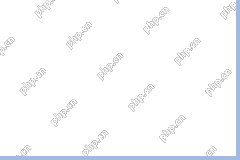 Difference Between RAID Recovery and Hard Drive RecoveryApr 17, 2025 am 12:50 AM
Difference Between RAID Recovery and Hard Drive RecoveryApr 17, 2025 am 12:50 AMData recovery is always a heated topic. To successfully restore data from your device, you should know how it stores data. You can learn the difference between RAID recovery and hard drive recovery from this php.cn post.
 Microsoft Word Deleting Text Windows 10/11? Fix It Now!Apr 17, 2025 am 12:48 AM
Microsoft Word Deleting Text Windows 10/11? Fix It Now!Apr 17, 2025 am 12:48 AMDo you run into Word text disappearing while typing? Some letters or even paragraphs might disappear from your document. What’s wrong with it? In this post from php.cn Website, we will take a closer look at the Word automatically deleting text issue
 How to Fix the LC-208 Error Code on Overwatch 2? Here Is a Guide! - MiniToolApr 17, 2025 am 12:47 AM
How to Fix the LC-208 Error Code on Overwatch 2? Here Is a Guide! - MiniToolApr 17, 2025 am 12:47 AMWhen you are trying to log into Overwatch 2, you may receive the LC-208 error message and it prevents your game from connecting to the game servers. This post from php.cn introduces how to fix the LC-208 Overwatch error.
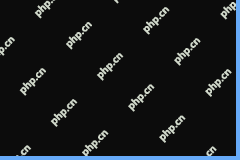 Google Drive Disappeared From File Explorer - Easy ApprochesApr 17, 2025 am 12:46 AM
Google Drive Disappeared From File Explorer - Easy ApprochesApr 17, 2025 am 12:46 AMGenerally, you can quickly access and edit Google Drive files from File Explorer. However, sometimes you may encounter the issue of “Google Drive disappeared from File Explorer”. Here this post on php.cn tells you how to get Google Drive to show up i
 How to Fix Windows 7 Welcome Screen Slow? Tips Are Here!Apr 17, 2025 am 12:45 AM
How to Fix Windows 7 Welcome Screen Slow? Tips Are Here!Apr 17, 2025 am 12:45 AMWhy is my computer on the welcome screen for so long? How to fix Windows 7 welcome screen slow? If you still run Windows 7 on your PC and meet this issue, you are in the right place and multiple solutions will be given here by php.cn.
 How to Open Credential Manager in Windows 11? 6 Ways for You! - MiniToolApr 17, 2025 am 12:44 AM
How to Open Credential Manager in Windows 11? 6 Ways for You! - MiniToolApr 17, 2025 am 12:44 AMWant to use the built-in password management tool – Credential Manager to manage your login credentials for web and apps? How can you open Credential Manager in Windows 11? In this post, php.cn collected multiple ways to access this utility, and let’
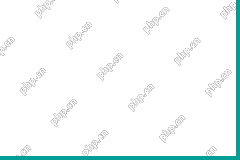 How to Enable/Disable Periodic Scanning on Microsoft Defender - MiniToolApr 17, 2025 am 12:43 AM
How to Enable/Disable Periodic Scanning on Microsoft Defender - MiniToolApr 17, 2025 am 12:43 AMMicrosft Defender Antivirus has a feature called Periodic scanning, which can be enabled when you have installed another antivirus product on a Windows 11/10 device. Now, this post from php.cn teaches you how to enable/disable Periodic scanning on Wi
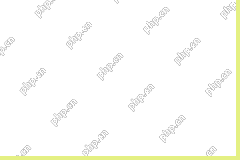 Smart Techniques for Excel Hyperlinks Not Working on WinApr 17, 2025 am 12:42 AM
Smart Techniques for Excel Hyperlinks Not Working on WinApr 17, 2025 am 12:42 AMHave you ever encountered the issue of “Excel hyperlinks not working”? Do you know how to deal with it? In this post from php.cn, you can get several feasible solutions to get rid of this problem. And you will know a professional data recovery tool t


Hot AI Tools

Undresser.AI Undress
AI-powered app for creating realistic nude photos

AI Clothes Remover
Online AI tool for removing clothes from photos.

Undress AI Tool
Undress images for free

Clothoff.io
AI clothes remover

AI Hentai Generator
Generate AI Hentai for free.

Hot Article

Hot Tools

SublimeText3 Mac version
God-level code editing software (SublimeText3)

PhpStorm Mac version
The latest (2018.2.1) professional PHP integrated development tool

Safe Exam Browser
Safe Exam Browser is a secure browser environment for taking online exams securely. This software turns any computer into a secure workstation. It controls access to any utility and prevents students from using unauthorized resources.

SublimeText3 Linux new version
SublimeText3 Linux latest version

MinGW - Minimalist GNU for Windows
This project is in the process of being migrated to osdn.net/projects/mingw, you can continue to follow us there. MinGW: A native Windows port of the GNU Compiler Collection (GCC), freely distributable import libraries and header files for building native Windows applications; includes extensions to the MSVC runtime to support C99 functionality. All MinGW software can run on 64-bit Windows platforms.




