Home >CMS Tutorial >Empire CMS >What's going on when Empire CMS records the time of user clicks incorrectly?
What's going on when Empire CMS records the time of user clicks incorrectly?
- 下次还敢Original
- 2024-04-16 16:33:151057browse
The reason for the inaccurate user click time recorded by Empire CMS: Incorrect server time configuration Incorrect time zone setting Incorrect log configuration Database connection problem Browser compatibility problem IPv6 support problem
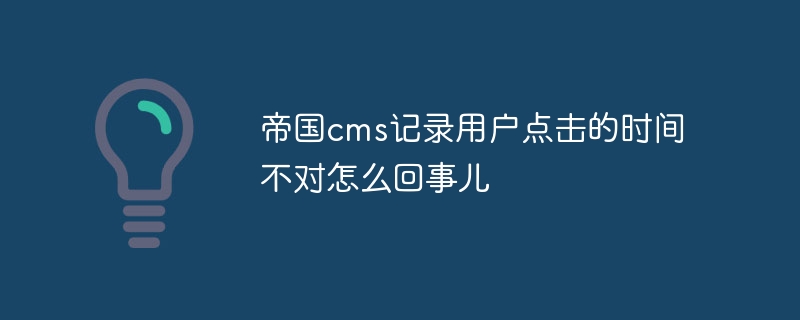
The reason why Empire CMS records the wrong time of user clicks
The reasons why Empire CMS records the wrong time of user clicks may be due to the following reasons:
1. The server time configuration is incorrect
- Check whether the server time setting is correct. If the server time is significantly different from the actual time, it will affect the accuracy of the log records.
2. Incorrect time zone setting
- Make sure the time zone is configured correctly so that the logging matches the time zone of the target audience.
3. The log configuration is incorrect
- Check the log configuration in the Imperial CMS background to ensure that the user click logging function is enabled. Also, check that the log path is correct.
4. Database connection problem
- Make sure that Empire CMS can correctly connect to the database. An unstable or faulty database connection may cause logging to fail.
5. Browser compatibility issues
- Certain browser extensions or plug-ins may interfere with Empire CMS’ logging scripts. Try disabling extensions and plug-ins, or test with a different browser.
6. IPv6 support issues
- If the server supports IPv6, but the Empire CMS is not properly configured to handle IPv6 connections, this may cause logs Records are inaccurate.
Troubleshooting steps:
- Check the server time and time zone configuration.
- Check the log configuration and make sure the path is correct.
- Test the database connection to find any errors.
- Disable browser extensions and plug-ins and try using another browser.
- Make sure the server correctly supports IPv6 and configure Imperial CMS accordingly.
The above is the detailed content of What's going on when Empire CMS records the time of user clicks incorrectly?. For more information, please follow other related articles on the PHP Chinese website!

