Home >CMS Tutorial >Empire CMS >How to make comments on empire cms
How to make comments on empire cms
- 尚Original
- 2019-07-27 17:55:105187browse

In terms of the comments and message system functions that come with Empire CMS, you can simply modify its style.
Modify content page comments:
1. Public template - comment js call template
[!--empirenews.listtemp--] <div class="fb"> <ul> <p class="fbtime"><span>[!--pltime--]</span> [!--username--]</p> <p class="fbinfo">[!--pltext--]</p> </ul> </div> [!--empirenews.listtemp--]
2. Public template variable - manage public Template-[!--temp.pl--] Find the comment form
<script>
function CheckPl(obj)
{
if(obj.saytext.value=="")
{
alert("您没什么话要说吗?");
obj.saytext.focus();
return false;
}
return true;
}
</script>
<form action="[!--news.url--]e/pl/doaction.php" method="post" name="saypl" id="saypl" onsubmit="return CheckPl(document.saypl)">
<div id="plpost">
<p class="saying"><span><a href="[!--news.url--]e/pl/?classid=[!--classid--]&id=[!--id--]">共有<script type="text/javascript" src="[!--news.url--]e/public/ViewClick/?classid=[!--classid--]&id=[!--id--]&down=2"></script>条评论</a></span>来说两句吧...</p>
<p class="yname"><span>用户名:</span>
<input name="username" type="text" class="inputText" id="username" value="" size="16" />
</p>
<p class="yzm"><span>验证码:</span>
<input name="key" type="text" class="inputText" size="16" />
<img src="[!--news.url--]e/ShowKey/?v=pl" align="absmiddle" name="plKeyImg" id="plKeyImg" onclick="plKeyImg.src='[!--news.url--]e/ShowKey/?v=pl&t='+Math.random()" title="看不清楚,点击刷新" / alt="How to make comments on empire cms" > </p>
<input name="nomember" type="hidden" id="nomember" value="1" checked="checked" />
<textarea name="saytext" rows="6" id="saytext"></textarea>
<input name="imageField" type="submit" value="提交"/>
<input name="id" type="hidden" id="id" value="[!--id--]" />
<input name="classid" type="hidden" id="classid" value="[!--classid--]" />
<input name="enews" type="hidden" id="enews" value="AddPl" />
<input name="repid" type="hidden" id="repid" value="0" />
<input type="hidden" name="ecmsfrom" value="[!--titleurl--]">
</td>
</div>
</form>3. Comment list template-Manage comment template
<!DOCTYPE HTML PUBLIC "-//W3C//DTD HTML 4.01 Transitional//EN">
<html>
<head>
<meta http-equiv="Content-Type" content="text/html; charset=gb2312">
<meta name="viewport" content="width=device-width, initial-scale=1.0">
<title>[!--pagetitle--]</title>
<meta name="keywords" content="[!--pagekey--]" />
<meta name="description" content="[!--pagedes--]" />
<style type="text/css">
article { width: 800px; margin: auto }
<!--
body, Table { color: #222; font-size: 12px; }
a { color: #222; text-decoration: none; }
a:hover { color: #f00; text-decoration: underline; }
h1 { font-size: 32px; font-weight: bold; }
h2 { color: #1e3a9e; font-size: 25px; font-weight: bold; }
.you { color: #1f3a87; font-size: 14px; }
.text { font-size: 14px; padding-left: 5px; padding-right: 5px; line-height: 20px }
.re a { color: #1f3a87; }
.name { color: #1f3a87; }
.name a { color: #1f3a87; text-decoration: underline; }
.retext { background-color: #f3f3f3; width: 100%; float: left; padding-top: 22px; padding-bottom: 22px; border-top: 1px solid #ccc; }
.retext textarea { width: 90%; height: 130px; float: left; margin-left: 10px; border-top-style: inset; border-top-width: 2px; border-left-style: inset; border-left-width: 2px; }
.hrLine { BORDER-BOTTOM: #807d76 1px dotted; }
.ecomment { margin: 0; padding: 0; }
.ecomment { margin-bottom: 12px; overflow-x: hidden; overflow-y: hidden; padding-bottom: 3px; padding-left: 3px; padding-right: 3px; padding-top: 3px; background: #FFFFEE; padding: 3px; border: solid 1px #999; }
.ecommentauthor { float: left; color: #F96; font-weight: bold; }
.ecommenttext { clear: left; margin: 0; padding: 0; }
-->
@media only screen and (max-width: 800px) {
article { width: 100% }
}
</style>
<script src="[!--news.url--]e/data/js/ajax.js"></script>
</head>
<body topmargin="0">
<article>
<table width="100%" border="0" align="center" cellpadding="3" cellspacing="1">
<tr>
<td><h1>网友评论</h1></td>
<td><div align="right"><a href="#tosaypl"><strong><font color="#FF0000">我也评两句</font></strong></a></div></td>
</tr>
</table>
<table width="100%" border="0" align="center" cellpadding="3" cellspacing="1" bgcolor="#222">
<tr>
<td height="2"></td>
</tr>
</table>
<table width="100%" border="0" align="center" cellpadding="3" cellspacing="1">
<tr>
<td height="42"><h2>评论:<a href="[!--titleurl--]" target="_blank"><font color="#1e3a9e">[!--title--]</font></a></h2></td>
<td><div align="right"><a href="[!--titleurl--]" target="_blank">查看原文</a></div></td>
</tr>
</table>
<!--
<hr align="center" width="100%" size=1 class=hrline>
<table width="100%" border="0" align="center" cellpadding="3" cellspacing="1" bgcolor="#384EA3">
<form action="../enews/index.php" method="post" name="infopfenform">
<input type="hidden" name="enews" value="AddInfoPfen" />
<input type="hidden" name="classid" value="[!--classid--]" />
<input type="hidden" name="id" value="[!--id--]" />
<tr>
<td width="50%" height="27" valign="middle"><font color="#FFFFFF"> 评分:
<input type="radio" name="fen" value="1">
1分
<input type="radio" name="fen" value="2">
2分
<input name="fen" type="radio" value="3" checked>
3分
<input type="radio" name="fen" value="4">
4分
<input type="radio" name="fen" value="5">
5分
<input type="submit" name="Submit" value="提交">
</font></td>
<td width="50%" valign="middle"><div align="center"><font color="#FFFFFF">平均得分:
<strong><span id="pfendiv">[!--pinfopfen--]</span></strong> 分,共有 <strong>[!--infopfennum--]</strong>
人参与评分</font></div></td>
</tr>
</form>
</table>
-->
<table width="100%" border="0" align="center" cellpadding="3" cellspacing="1" bgcolor="#CCCCCC">
<tr>
<td height="30" bgcolor="#FFFFFF"><table width="100%" border="0" cellspacing="1" cellpadding="3">
<tr>
<td width="37%"> 网友评论</td>
<td width="63%"><div align="right">[!--listpage--] </div></td>
</tr>
</table></td>
</tr>
<tr>
<td bgcolor="#f8fcff"> [!--empirenews.listtemp--]
<table width="96%" border="0" align="center" cellpadding="3" cellspacing="1" style="word-break:break-all; word-wrap:break-all;">
<tr>
<td height="30"><span class="name">[!--username--]</span></td>
<td><div align="right"><font color="#666666">[!--pltime--]</font></div></td>
</tr>
<tr valign="top">
<td height="50" colspan="2" class="text">[!--pltext--]</td>
</tr>
<tr>
<td height="30"> </td>
<td><div align="right" class="re"><a href="#tosaypl"[!--includelink--]>回复</a> <ahref="JavaScript:makeRequest('../pl/doaction.php?enews=DoForPl&plid=[!--plid--]&classid=[!--classid--]&id=[!--id--]&dopl=1&doajax=1&ajaxarea=zcpldiv[!--plid--]','EchoReturnedText','GET','');">支持</a>[<span id="zcpldiv[!--plid--]">[!--zcnum--]</span>] <a href="JavaScript:makeRequest('../pl/doaction.php?enews=DoForPl&plid=[!--plid--]&classid=[!--classid--]&id=[!--id--]&dopl=0&doajax=1&ajaxarea=fdpldiv[!--plid--]','EchoReturnedText','GET','');">反对</a>[<span id="fdpldiv[!--plid--]">[!--fdnum--]</span>] </div></td>
</tr>
</table>
<table width="100%" border="0" cellspacing="1" cellpadding="3">
<tr>
<td background="[!--news.url--]skin/default/images/plhrbg.gif"></td>
</tr>
</table>
[!--empirenews.listtemp--]
<div align="right"><br />
[!--listpage--] <br />
<br />
<font color="#FF0000">网友评论仅供网友表达个人看法,并不表明本站同意其观点或证实其描述 </font><br>
<br>
</div></td>
</tr>
<script>
function CheckPl(obj)
{
if(obj.saytext.value=="")
{
alert("错误,评论不能为空");
obj.saytext.focus();
return false;
}
return true;
}
</script>
<form action="../pl/doaction.php" method="post" name="saypl" id="saypl" onsubmit="return CheckPl(document.saypl)">
<tr id="tosaypl">
<td bgcolor="#f8fcff"><table width="100%" border="0" cellspacing="1" cellpadding="3">
<tr>
<td valign="middle">用户名:
<input name="username" type="text" id="username" size="12" value="[!--lusername--]"/>
<!--密码:
<input name="password" type="password" id="password" size="12" value="[!--lpassword--]" />--></td>
</tr>
<tr>
<td> 验证码:
<input name="key" type="text" id="key" size="6" />
<img src="[!--key.url--]" align="middle" name="plKeyImg" id="plKeyImg" onclick="plKeyImg.src='[!--news.url--]e/ShowKey/?v=pl&t='+Math.random()" title="看不清楚,点击刷新" / alt="How to make comments on empire cms" > </td>
</tr>
</table></td>
</tr>
<tr>
<td bgcolor="#f8fcff"><table width="100%" border="0" cellspacing="1" cellpadding="3" class="retext">
<tr>
<td width="78%"><div align="center">
<textarea name="saytext" cols="58" rows="6" id="saytext"></textarea>
</div></td>
<td width="22%" rowspan="2"><div align="center">
<input name="nomember" type="checkbox" id="nomember" value="1" checked="checked" />
匿名发表<br>
<br />
<input name="imageField" type="submit" id="imageField" value=" 提 交 " />
</div></td>
</tr>
<tr>
<td><div align="center">
<script src="[!--news.url--]d/js/js/plface.js"></script>
</div></td>
</tr>
</table></td>
</tr>
<input name="id" type="hidden" id="id" value="[!--id--]" />
<input name="classid" type="hidden" id="classid" value="[!--classid--]" />
<input name="enews" type="hidden" id="enews" value="AddPl" />
<input name="repid" type="hidden" id="repid" value="0" />
</form>
</table>
</article>
</body>
</html>4. Message board Location: Public template-Message board
The avatar image is stored in /e/tool/images/
<!doctype html>
<html>
<head>
<meta charset="gbk">
<title>[!--bname--]</title>
<meta name="keywords" content="[!--pagekey--]" />
<meta name="description" content=" [!--pagedes--]" />
<meta name="viewport" content="width=device-width, initial-scale=1.0">
<link href="[!--news.url--]skin/jxhx/css/base.css" rel="stylesheet">
<link href="[!--news.url--]skin/jxhx/css/m.css" rel="stylesheet">
<script src="[!--news.url--]skin/jxhx/js/jquery-1.8.3.min.js" ></script>
<script src="[!--news.url--]skin/jxhx/js/comm.js"></script>
<!--[if lt IE 9]>
<script src="[!--news.url--]skin/jxhx/js/modernizr.js"></script>
<![endif]-->
</head>
<body>
[!--temp.header--]
<article>
<div class="whitebg">
<h2 class="htitle">[!--bname--]</h2>
<div class="news_infos m20">
<div class="gbox">
<form action="../../enews/index.php" method="post" name="form1" id="form1">
<p> <strong>来说点儿什么吧...</strong></p>
<p><span> 您的姓名:</span>
<input name="name" type="text" id="name" />
*</p>
<input name="email" type="hidden" id="email" value="admin@qq.com" />
<p><span>选择头像:</span> *</p>
<p> <i>
<input type="radio" value= "../images/txHow to make comments on empire cms" id= "1" name="mycall" style="display:none" selected>
<img id="a" src="../images/txHow to make comments on empire cms " onclick="myFun(this.id)" alt="How to make comments on empire cms" ></i> <i>
<input type="radio" value= "../images/tx2.jpg" id= "2" name="mycall" style="display:none">
<img id="b" src="../images/tx2.jpg" onclick="myFun(this.id)" alt="How to make comments on empire cms" ></i> <i>
<input type="radio" value= "../images/tx3.jpg" id= "3" name="mycall" style="display:none">
<img id="c" src="../images/tx3.jpg" onclick="myFun(this.id)" alt="How to make comments on empire cms" ></i> <i>
<input type="radio" value= "../images/tx4.jpg" id= "4" name="mycall" style="display:none">
<img id="d" src="../images/tx4.jpg " onclick="myFun(this.id)" alt="How to make comments on empire cms" ></i> <i>
<input type="radio" value= "../images/tx5.jpg" id= "5" name="mycall" style="display:none">
<img id="e" src="../images/tx5.jpg" onclick="myFun(this.id)" alt="How to make comments on empire cms" ></i> <i>
<input type="radio" value= "../images/tx6.jpg" id= "6" name="mycall" style="display:none">
<img id="f" src="../images/tx6.jpg" onclick="myFun(this.id)" alt="How to make comments on empire cms" ></i> <i>
<input type="radio" value= "../images/tx7.jpg" id= "7" name="mycall" style="display:none">
<img id="g" src="../images/tx7.jpg" onclick="myFun(this.id)" alt="How to make comments on empire cms" ></i> <i>
<input type="radio" value= "../images/tx8.jpg" id= "8" name="mycall" style="display:none">
<img id="h" src="../images/tx8.jpg" onclick="myFun(this.id)" alt="How to make comments on empire cms" ></i> </p>
<p><span class="tnr">留言内容:</span>
<textarea name="lytext" cols="60" rows="12" id="lytext"></textarea>
</p>
<p>
<input type="submit" name="Submit3" value="提交" />
<input name="enews" type="hidden" id="enews" value="AddGbook" />
<input name="bid" type="hidden" value="1" />
</p>
</form>
</div>
[!--empirenews.listtemp--]
<div class="fb">
<ul>
<span class="tximg"><img src="[!--mycall--]" alt="How to make comments on empire cms" ></span>
<p class="fbtime"><span>
<?=format_datetime($r[lytime],'Y-m-d')?>
</span> [!--name--]</p>
<p class="fbinfo">[!--lytext--]</p>
</ul>
</div>
[!--start.regbook--]
<div class="hf">
<ul>
<p class="zzhf"><font color="#FF0000">站长回复:</font>[!--retext--]</p>
</ul>
</div>
[!--end.regbook--]
[!--empirenews.listtemp--]
<script>
function myFun(sId) {
var oImg = document.getElementsByTagName('img');
for (var i = 0; i < oImg.length; i++) {
if (oImg[i].id == sId) {
oImg[i].previousSibling.previousSibling.checked = true;
oImg[i].style.opacity = '1';
} else {
oImg[i].style.opacity = '.8';
}
}
}
</script>
</div>
<!--newsinfo end-->
</div>
</article>
<div class="clear"></div>
[!--temp.footer--]
</body>
</html>5. css Add the following css, the path of jxhx is in /skin/jxhx/css/base.css
/* The following pictures are stored in skin/html/images */
.saying { line-height: 30px; color: #a9a6a6; }
.saying span { float: right }
.saying span a { color: #de1513; }
img#plKeyImg { display: inline-block; }
.yname { margin: 10px 10px 10px 0 }
.yname span, .yzm span { padding-right: 10px; }
.yzm { margin: 0 10px 10px 0 }
.gbox input[type="submit"] { display: block; background: #303030; color: #fff; border: 0; line-height: 30px; padding: 0 20px; border-radius: 5px; float: right; }
#plpost textarea#saytext { width: 100%; }
#plpost input[type="submit"] { display: block; background: #040404; color: #fff; border: 0; line-height: 30px; padding: 0 20px; border-radius: 5px; float: right; }
.gbox { padding: 0; overflow: hidden; }
.gbox p { margin-bottom: 10px; overflow: hidden; }
p.fbtime { color: #000; }
.fbtime span { float: right; color: #999; font-size: 12px; overflow: hidden; white-space: nowrap; }
p.fbinfo { margin: 10px 0; }
.fb ul { margin: 10px 0; padding: 20px 10px; border-bottom: #ececec 1px solid; }
span.tximg { display: block; float: left; margin-right: 10px; }
.gbox i { display: block; float: left; margin-right: 10px; }
.gbox i input { margin: 10px auto; display: block; }
.hf ul { padding: 10px 10px; background: #f9f9f9; }
.hf { padding-bottom: 20px; border-bottom: #dedddd 1px dashed; }
textarea#lytext { width: 99%; }
.gbox input[type="submit"] { display: block; background: #040404; color: #fff; border: 0; line-height: 30px; padding: 0 20px; border-radius: 5px; float: right; }
.ecomment { border: #dedcdc 1px solid; padding: 10px; margin-bottom: 10px; }
span.ecommentauthor { color: #b5b5b5; font-size: 14px; margin-bottom: 5px; display: block; }
.gbook .fb ul { margin: 10px 10px; padding: 10px 10px 10px 70px; border-bottom: #ececec 1px solid; }
.gbook .fb:nth-child(8n-7) ul { background: url(../../../e/tool/images/tx10.jpg) no-repeat top 20px left 10px; }
.gbook .fb:nth-child(8n-6) ul { background: url(../../../e/tool/images/tx9.jpg) no-repeat top 20px left 10px; }
.gbook .fb:nth-child(8n-5) ul { background: url(../../../e/tool/images/tx8.jpg) no-repeat top 20px left 10px; }
.gbook .fb:nth-child(8n-4) ul { background: url(../../../e/tool/images/tx7.jpg) no-repeat top 20px left 10px; }
.gbook .fb:nth-child(8n-3) ul { background: url(../../../e/tool/images/tx6.jpg) no-repeat top 20px left 10px; }
.gbook .fb:nth-child(8n-2) ul { background: url(../../../e/tool/images/tx5.jpg) no-repeat top 20px left 10px; }
.gbook .fb:nth-child(8n-1) ul { background: url(../../../e/tool/images/tx4.jpg) no-repeat top 20px left 10px; }
.gbook .fb:nth-child(8n) ul { background: url(../../../e/tool/mages/tx3.jpg) no-repeat top 20px left10px; }
.gbook .fb:first-child ul { background: url(../../../e/tool/images/tx2.jpg) no-repeat top 20px left 10px; }
.gbook .fb:last-child ul { background: url(../../../e/tool/images/txHow to make comments on empire cms) no-repeat top 20px left 10px; }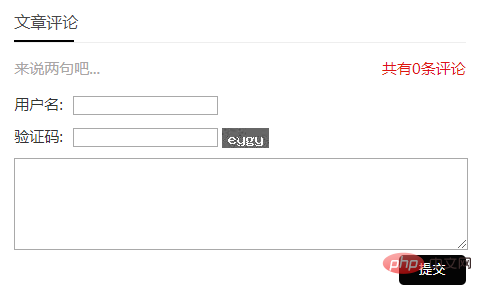
6. Download the compressed package and transfer it to /e/tool/images/ (no directory Just create the directory)
7. Modify the content template
<div class="whitebg gbook"> <h2 class="htitle">文章评论</h2> <ul> <script src="[!--news.url--]e/pl/more/?classid=[!--classid--]&id=[!--id--]&num=20"></script> [!--temp.pl--] </ul> </div>
8. After modification, refresh the content page and dynamic page.
Recommended: Empire cms website building tutorial
The above is the detailed content of How to make comments on empire cms. For more information, please follow other related articles on the PHP Chinese website!

