Home >CMS Tutorial >Empire CMS >How to change the template in Empire CMS
How to change the template in Empire CMS
- 藏色散人Original
- 2019-07-20 13:35:504074browse

How to change templates in empire cms
First, download the corresponding template compressed package, and then unzip it .
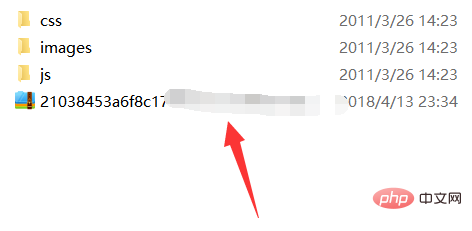
#Then connect to the server through FTP. This step can be done with the help of various tools.
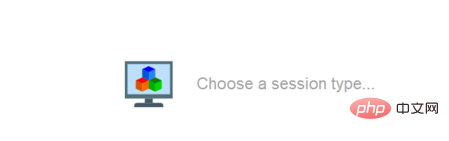
Then find the root directory folder where SKIN is located according to the requirements. Currently, mine is located in /var/www/html/skin.
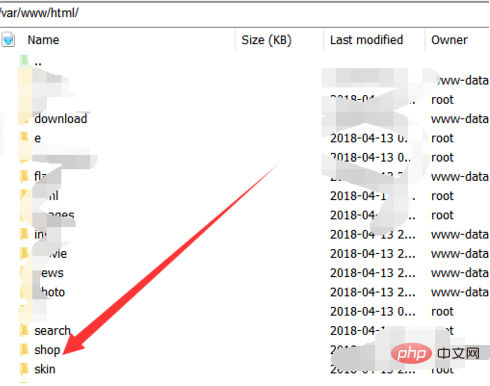
Put the file you just decompressed into SKIN. When you decompress it, there is still a temp file, so don’t copy it.
Next, open the backend of the Empire CMS system and select the template interface.
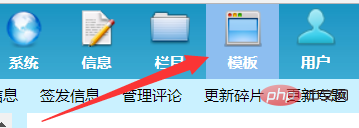
Then click on the import module group in the lower left corner, just in the long bar on the left.
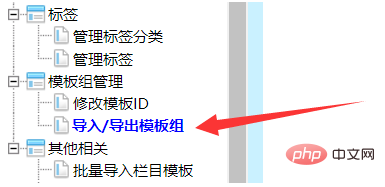
#Then select the TEMP file just now to import. Please click the check mark yourself if it involves encoding conversion.
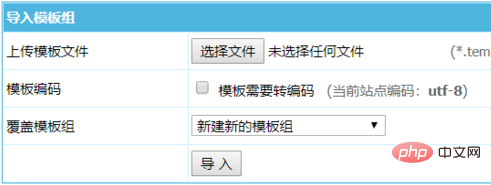
Then modify the module just imported to the default.
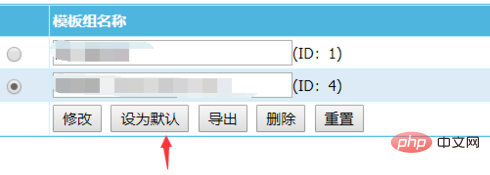
#Finally, the data is refreshed, and all that can be refreshed as shown in the picture are refreshed, and the replacement is successful.
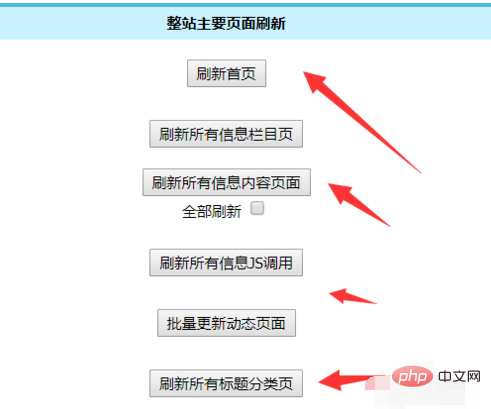
For more technical articles related to Empire cms, please visit the Empire cms tutorial column to learn!
The above is the detailed content of How to change the template in Empire CMS. For more information, please follow other related articles on the PHP Chinese website!

