Home >Software Tutorial >Computer Software >MathType custom toolbar operation process
MathType custom toolbar operation process
- 王林forward
- 2024-04-16 16:31:461224browse
Winter Rhapsody is a character plot simulation game that combines Japanese characteristics. PHP editor Zimo takes you to reveal its new skill unlocking strategy. Players will face the challenge of solving in-depth puzzles, where skill becomes key. There is a wealth of special content waiting to be experienced in the game, and it also provides a wealth of skills to play. Players can unlock all skills for a more comprehensive gaming experience!
The toolbar of the MathType mathematical formula editor occupies the top of the entire page, as shown in the figure below with red lines.
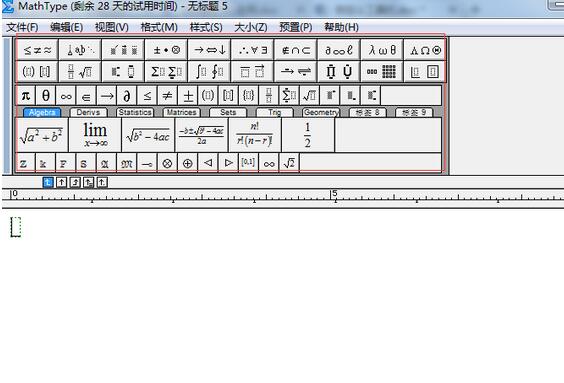
Enter commonly used formulas in the editing area, select the formula and drag it into the blank area of the large label bar or small label bar in the toolbar. In this way, you can enter the formula by just clicking on the label bar.
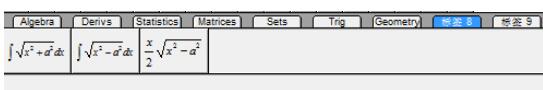
Tips: There are 9 tabs on the large tab strip. The last two are used to store custom formulas. Users can set common formulas according to their own preferences. For some formulas in the size label strip that you do not commonly use, you can right-click to delete them.
The above is the detailed content of MathType custom toolbar operation process. For more information, please follow other related articles on the PHP Chinese website!

