 Mobile Game Tutorial
Mobile Game Tutorial Mobile Game Guide
Mobile Game Guide Walkthrough for the prologue of 'Extreme Escape: The Mysterious Case of Curse Village'
Walkthrough for the prologue of 'Extreme Escape: The Mysterious Case of Curse Village'Walkthrough for the prologue of 'Extreme Escape: The Mysterious Case of Curse Village'
Winter Rhapsody, a small town story character plot simulation game, is deeply loved by players. PHP editor Yuzi carefully analyzes this game and reveals the new strategy! Players will face various challenges and puzzles, and skill operation becomes the key to victory. The game has rich features and exciting skill gameplay. Unlock all skills for a more complete gaming experience. The guide to the prologue of "Extreme Escape: The Mysterious Case of the Curse Village" will take you to explore a new world of adventure!

"Extreme Escape: The Curse Village Mystery Case" Prologue Guide
Prologue
1. (Station-right) Click on the stop sign, Use [Mobile Phone] to light up the station sign

2. (Exit) Move the scene to the right and go to the exit; click to get the [Work Permit] on the railing

3. (Platform - Left) Use [Work Pass] to open the door of the staff room

4. (Staff Room) Click on the book on the table, open to the end of the volume, and get the clues (backup, green turn 3 times, red turn 6 times)

5. Click on the matching icon in the lower left corner For the electrical box, follow the clues in the book to turn the button (turn green 3 times, red 6 times), open the distribution box, and pull on the backup power switch

6. (Platform - Left) Click on the vending machine, open a small window, and get [Plastic Strip]

7. Insert the coins in [Wallet] and get [Mineral Water]

8. (Waiting room) Right-click the chair on the platform to enter the waiting room; get [Handkerchief] on the chair

9. Click on the pendant hanging on the schoolbag to view the gameplay instructions, complete the puzzle game, and get clues (the order of the arrows: green, red, green, blue, red and blue)

10. (Platform - Right) Click on the signal light to get [Scissors]

11. Click on the stop sign and wipe off the stain with [Handkerchief] to get clues (Kisaragi: kisaragi )

12. (Exit the station) Click on the locker and enter the password according to the clues on the station sign: kisaragi

13. Open the locker and get [Key Chain]

14. (Staff Room) Use [Scissors] to cut the paper on the table and get [ Carriage Paper-cut]

15. Click on the window and place [Carriage Paper-cut]

16. Click on the table Vase, pour [Mineral Water], get [Small Key]

17. Put [Plastic Strip] on the fan switch, turn the switch, turn on the fan, get the clue ( The number on the fan blade: 579)

18. (Station - Left) Click the password lock on the trash can and enter the password based on the clues on the fan blade in the staff room: 579

19. Open the lid of the trash can, click on the paper inside, view the gameplay introduction, complete the puzzle game, and get [Spliced Paper]

20. (Waiting room) Click on the poster on the chair and put in the [spliced paper] (observe the pattern on the keychain on the poster: red →○, green →△, Blue → □)

21. Click on the code lock on the school bag and follow the clues on the poster (red → ○, green → △, blue → □), [Keychain 】 and the clues on the pendant (the order of the arrows: green, red, green, blue, red and blue), click the graphic buttons on the bag in the order of (△○△□○□)

22. Open the schoolbag and get [Screwdriver]

23. (Platform - right) Click on the track electrical box under the traffic light to view Instructions on how to play, complete the mini-game (
23-1. Turn on the switch, click to disconnect the red wire, connect the green wire, pull on the switch, and the tram drives away
23-2. Pull down the switch)

24. (Staff Room) Click on the window, observe the paper cutting, and get clues (6358)

25. ( Exit the station) Click on the locker on the left wall, open it with [Small Key], and get [Ticket]

26. Click on the password lock on the ticket window , according to the clues on the paper cutout on the staff room window, enter the password: 6358

27. Use [Ride Ticket], move [Ride Ticket] left or right to get the clue (spell Number: 4361)

28. Click on the card swiping area on the left wall, use a [screwdriver] to unscrew the screws, and open the lid; according to the clues obtained from the ticket window, Enter the password: 4361, click the confirmation button, and open the rolling shutter door

The above is the detailed content of Walkthrough for the prologue of 'Extreme Escape: The Mysterious Case of Curse Village'. For more information, please follow other related articles on the PHP Chinese website!
 Dungeons & Dragons: Each Season In Waterdeep: Dragon Heist, ExplainedApr 18, 2025 am 06:10 AM
Dungeons & Dragons: Each Season In Waterdeep: Dragon Heist, ExplainedApr 18, 2025 am 06:10 AM"Deep Dragon's Hole" is one of the most unique modules in the battle of "Dungeons and Dragons". The battle is set in the Fantasy City Water Deep City, where players pursue the legendary dragon treasure house hidden somewhere in the city, and various opponents are also trying to find this wealth for themselves. One of the most interesting parts of The Deep Dragon's Hole is that the module can be played in different seasons. This not only changes the atmosphere, but also changes several game mechanics in the entire module. Here are the ways in which the different seasons work in "Deep Water Dragon's Hole": Seasonal mechanism When you choose a season to play during the Water Deep Adventure, you will change two elements of the game: The opponent of the module Special Events and Festivals As each season changes, the most important factor is the opponent of the module. Pursuit of hidden depths
 Lost Records: Bloom & Rage - A Tale Of Two Sisters Choices GuideApr 18, 2025 am 06:08 AM
Lost Records: Bloom & Rage - A Tale Of Two Sisters Choices GuideApr 18, 2025 am 06:08 AMIn Lost Records: Bloom & Rage, Swann Holloway documents her final Michigan summer in Velvet Cove. Aided by friends Autumn, Nora, and Kat, Swann films various subjects, from local wildlife to townsfolk. Tape 2 begins with the aftermath of a Blue
 Lost Records: Bloom & Rage - Nora's Grief Choices GuideApr 18, 2025 am 06:07 AM
Lost Records: Bloom & Rage - Nora's Grief Choices GuideApr 18, 2025 am 06:07 AMIn Lost Records: Bloom & Rage, a mysterious package reunites you with old friends decades after leaving your hometown. This package unlocks memories of a pivotal summer in 1995, forcing you to retrace your steps and uncover the truth behind its
 Wanderstop: 9 Beginner TipsApr 18, 2025 am 06:06 AM
Wanderstop: 9 Beginner TipsApr 18, 2025 am 06:06 AMMaster the art of tea-making and character interaction in Wanderstop, where you play as Alta, a legendary warrior turned tea-maker. This relaxing game focuses on character development and immersive experiences, with gameplay mechanics designed to enh
 SD Gundam G Generation Eternal: Unit Tier ListApr 18, 2025 am 06:05 AM
SD Gundam G Generation Eternal: Unit Tier ListApr 18, 2025 am 06:05 AMSD Gundam G Generation Eternal: Ultimate Mobile Suit Tier List for Strategic Victory SD Gundam G Generation Eternal throws you into intense, turn-based battles featuring Mobile Suits from across the Gundam universe. Building your team of Mobile Suit
 Hello Kitty Island Adventure: What Are Party Favors?Apr 18, 2025 am 04:04 AM
Hello Kitty Island Adventure: What Are Party Favors?Apr 18, 2025 am 04:04 AMCelebrate Birthdays in Hello Kitty Island Adventure! Hello Kitty Island Adventure features a birthday for every character, leading to a flurry of festive events! Each character's birthday week brings a unique quest, rewarding you with a collectible
 SD Gundam G Generation Eternal: How To RerollApr 18, 2025 am 04:03 AM
SD Gundam G Generation Eternal: How To RerollApr 18, 2025 am 04:03 AMIn "SD Gundam G Generation Eternal", experience the mobile version of the classic SRPG gameplay! You can build and summon various super-transformed mobile suits from the Gundam Universe. Most newly acquired mobile suits will be equipped with exclusive drivers. To deal with the more challenging battles and late levels in the game, you need to collect various mobile suits. For the best start, we recommend that you reset your account repeatedly until you get the ideal body. The following are the specific steps: How to reset your account Fortunately, the account reset process of "SD Gundam G Generation Eternal" is quite fast. Here are the steps to reset your account: Start the game and complete the tutorial normally until "Body Assembly" is unlocked. If you read the conversation, it takes about 20 minutes. Collect the emails
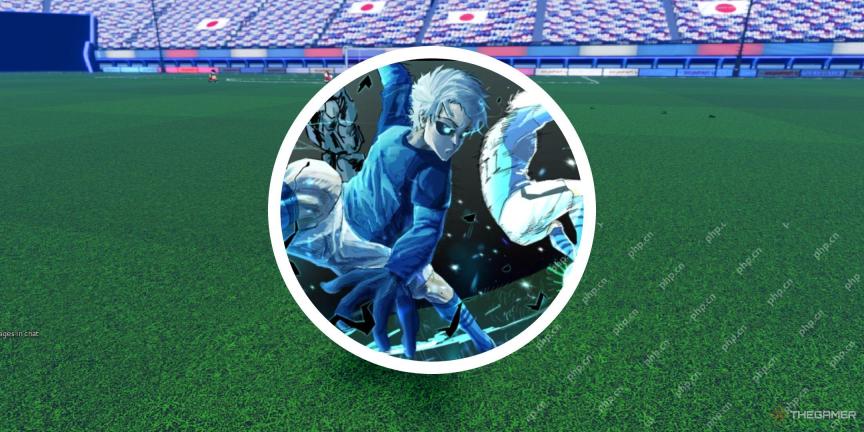 Roblox - Azure Latch: 8 Beginner TipsApr 18, 2025 am 04:02 AM
Roblox - Azure Latch: 8 Beginner TipsApr 18, 2025 am 04:02 AMAzure Latch: A Roblox Soccer Game Guide for Beginners Based on the popular anime Blue Lock, Azure Latch is a Roblox soccer game pitting you against other players. After joining a match, you'll find yourself on a vast field, ready to cooperate with y


Hot AI Tools

Undresser.AI Undress
AI-powered app for creating realistic nude photos

AI Clothes Remover
Online AI tool for removing clothes from photos.

Undress AI Tool
Undress images for free

Clothoff.io
AI clothes remover

AI Hentai Generator
Generate AI Hentai for free.

Hot Article

Hot Tools

Dreamweaver CS6
Visual web development tools

Atom editor mac version download
The most popular open source editor

Zend Studio 13.0.1
Powerful PHP integrated development environment

SublimeText3 Mac version
God-level code editing software (SublimeText3)

DVWA
Damn Vulnerable Web App (DVWA) is a PHP/MySQL web application that is very vulnerable. Its main goals are to be an aid for security professionals to test their skills and tools in a legal environment, to help web developers better understand the process of securing web applications, and to help teachers/students teach/learn in a classroom environment Web application security. The goal of DVWA is to practice some of the most common web vulnerabilities through a simple and straightforward interface, with varying degrees of difficulty. Please note that this software





