Azure Latch: A Roblox Soccer Game Guide for Beginners
Based on the popular anime Blue Lock, Azure Latch is a Roblox soccer game pitting you against other players. After joining a match, you'll find yourself on a vast field, ready to cooperate with your teammates for victory. New players might feel intimidated, especially when facing experienced opponents. This guide offers tips to help you get started.

Mastering the Controls
Before diving in, learn the controls – there are many! The Azure Latch page lists PC controls (detailed below), but some moves, like the curve shot, aren't explicitly mentioned.

| Control | Action |
|---|---|
| Mouse 1 | Shoot the ball |
| 1-5 | Use skills |
| Q | Dash or Slide |
| E | Dribble the ball |
| F | Super Run (short burst of speed) |
| R | Call for Ball (signal to teammate) |
| G | Flow/Awakened Mode |
| T | Super Throw (goalkeepers only) |
| Space | Rainbow Flick (flick ball up) |
| Hold A or D Mouse 1 | Curve Shot |
Mobile players will find on-screen buttons for each action. While convenient, this lacks the precision of PC controls, making accurate shots more challenging. PC is recommended if possible.
Observe Experienced Players

Unsure how the game flows? Spectate a match from the lobby to observe player movement and strategies. While hands-on experience is best, spectating can ease your initial nerves.
Teamwork Makes the Dream Work

Unlike some Roblox games, Azure Latch emphasizes communication. Collaborate with your team using in-game chat. Read messages carefully – teammates might need your assistance.
Practice Makes Perfect

Create a private server to practice with friends or solo. This pressure-free environment is ideal for learning controls and strategies without random players.
Unlocking Rewards with Codes

In-game currency is valuable for purchasing styles and titles. While scoring earns money, it's slow. Codes provide a boost. If you receive a "you aren't in group" error, join the developer's community ("twi game") and rejoin the game.
Strategic Positioning

The pre-game screen lets you select your position and team. Understanding these roles is crucial:
| Abbreviation | Meaning | Role |
|---|---|---|
| CF | Center Forward | Main attacker, scores goals |
| RW | Right Winger | Attacker to the right of CF |
| LW | Left Winger | Attacker to the left of CF |
| CM | Center Midfielder | Attacks and defends, between CF and GK |
| GK | Goalkeeper | Defends the goal |
Stick to your chosen position for effective teamwork.
Style Up Your Game

Invest your earned currency in new styles. These unlock various skills (activated with keys 1-5). While rarer styles like Kaiser are desirable, remember there's a high chance of getting Isagi.
Persistence Pays Off

Don't be discouraged by experienced players. Consistent gameplay is the best way to improve. Focus on learning and enjoying the game.

The above is the detailed content of Roblox - Azure Latch: 8 Beginner Tips. For more information, please follow other related articles on the PHP Chinese website!
 Kingdom Come Deliverance 2 Back in the Saddle WalkthroughMay 14, 2025 am 04:16 AM
Kingdom Come Deliverance 2 Back in the Saddle WalkthroughMay 14, 2025 am 04:16 AMBack in the Saddle is the 7th main quest in Kingdom Come Deliverance 2. This walkthrough will guide you through all objectives of the Back in the Saddle main story quest. Follow the chamberlain After the talk with von Bergow, follow Chamberlain Ulri
 Don't Tell Everyone What You Saw Walkthrough - The Hundred Line: Last Defense AcademyMay 14, 2025 am 04:15 AM
Don't Tell Everyone What You Saw Walkthrough - The Hundred Line: Last Defense AcademyMay 14, 2025 am 04:15 AMKeep the invaders' village location a secret. Days 74-87 Tsubasa departs your group on Day 83. Following several cutscenes, a pivotal, unwinnable battle against Dahl'xia ensues on Day 87. Days 88-93 Kurara leaves your party on Day 91, followed by Sho
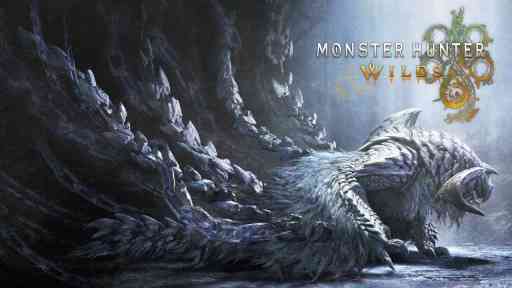 Monster Hunter Wilds: Large MonsterMay 14, 2025 am 04:14 AM
Monster Hunter Wilds: Large MonsterMay 14, 2025 am 04:14 AMAjarakan: A Fiery Foe in Monster Hunter Wilds The Ajarakan is a formidable large monster in Monster Hunter Wilds, challenging hunters with its unique abilities and molten armor. Key Traits: Ajarakan's defining feature is its heavily armored carapac
 Kingdom Come Deliverance 2 How to HealMay 14, 2025 am 04:13 AM
Kingdom Come Deliverance 2 How to HealMay 14, 2025 am 04:13 AMIn Kingdom Come Deliverance 2 (KCD2) there are two main ways to heal yourself: by sleeping in beds, and by consuming Marigold decoction potions. Method 1: Sleep in Beds Each hour you sleep in a bed restores some health. The more comfortable the bed,
 Kingdom Come Deliverance 2 The Fifth Commandment WalkthroughMay 14, 2025 am 04:11 AM
Kingdom Come Deliverance 2 The Fifth Commandment WalkthroughMay 14, 2025 am 04:11 AMThe Fifth Commandment is a side quest in Kingdom Come Deliverance 2. This walkthrough will guide you through all objectives of The Fifth Commandment side mission. Starting Location: Kuttenberg Region > Kuttenberg City > Hangman’s Halter Tave
 Kingdom Come Deliverance 2 The Sword and the Quill WalkthroughMay 14, 2025 am 04:10 AM
Kingdom Come Deliverance 2 The Sword and the Quill WalkthroughMay 14, 2025 am 04:10 AMThe Sword and the Quill is the 13th main quest in Kingdom Come Deliverance 2. This walkthrough will guide you through all objectives of the The Sword and the Quill main story quest. Follow Zizka and Katherine As you arrive in Kuttenberg you will be
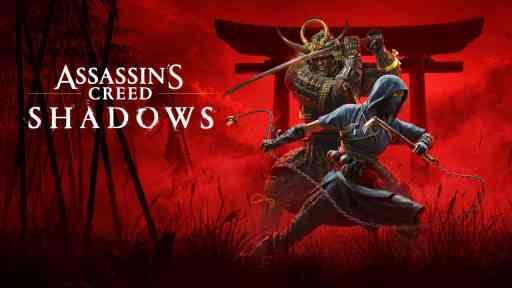 Assassin's Creed Shadows Arrow Strike WalkthroughMay 14, 2025 am 04:09 AM
Assassin's Creed Shadows Arrow Strike WalkthroughMay 14, 2025 am 04:09 AMAssassin's Creed Shadows: Arrow Strike Quest Guide This walkthrough details the objectives for the Arrow Strike side quest in Assassin's Creed Shadows. Location: Kii Region Quest Giver: Rin (People of Kii > Rin > Arrow Strike on the questboard
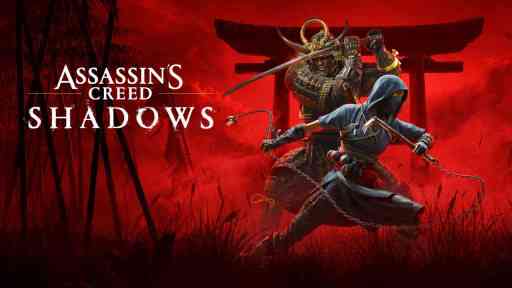 Assassin's Creed Shadows Makino Kurumazuka Kofun WalkthroughMay 14, 2025 am 04:08 AM
Assassin's Creed Shadows Makino Kurumazuka Kofun WalkthroughMay 14, 2025 am 04:08 AMAssassin's Creed Shadows: Conquering the Makino Kurumazuka Kofun This guide details how to complete the Makino Kurumazuka Kofun in Assassin's Creed Shadows of the Shogun. Crucially, this Kofun is only accessible as Yasuke, unlocked after completing


Hot AI Tools

Undresser.AI Undress
AI-powered app for creating realistic nude photos

AI Clothes Remover
Online AI tool for removing clothes from photos.

Undress AI Tool
Undress images for free

Clothoff.io
AI clothes remover

Video Face Swap
Swap faces in any video effortlessly with our completely free AI face swap tool!

Hot Article

Hot Tools

SublimeText3 English version
Recommended: Win version, supports code prompts!

SecLists
SecLists is the ultimate security tester's companion. It is a collection of various types of lists that are frequently used during security assessments, all in one place. SecLists helps make security testing more efficient and productive by conveniently providing all the lists a security tester might need. List types include usernames, passwords, URLs, fuzzing payloads, sensitive data patterns, web shells, and more. The tester can simply pull this repository onto a new test machine and he will have access to every type of list he needs.

Safe Exam Browser
Safe Exam Browser is a secure browser environment for taking online exams securely. This software turns any computer into a secure workstation. It controls access to any utility and prevents students from using unauthorized resources.

Atom editor mac version download
The most popular open source editor

Notepad++7.3.1
Easy-to-use and free code editor







