Home >Software Tutorial >Computer Software >A simple way to edit the minus plus sign in MathType
A simple way to edit the minus plus sign in MathType
- WBOYWBOYWBOYWBOYWBOYWBOYWBOYWBOYWBOYWBOYWBOYWBOYWBforward
- 2024-04-16 13:37:39615browse
Winter Rhapsody’s guide to unlocking all skills, PHP editor Xiaoxin will reveal the secrets to you! This character plot simulation game is based on a small town story and incorporates Japanese elements. Players will face various in-depth puzzle challenges, and operational skills become the key. The game is full of interesting and exciting features and provides a wealth of skill-based gameplay. Unlock all skills to give you a more comprehensive gaming experience!
Method 1: Use the template directly
After opening the MathType formula editor, edit the corresponding formula in the work area.
When you need to enter a minus sign, select the [Operator] template in the MathType toolbar template, select the minus sign among the symbols listed, and click it. The minus sign will appear in the work area. symbol.

Method 2: Insert symbol
In the MathType work interface, select [Edit] - [Insert symbol] under the menu command, and a pop-up will appear. Insert symbol window.
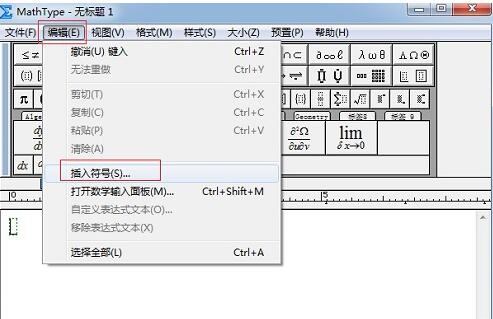
In the insertion symbol window, select [Description] in the drop-down menu of [View], pull the scroll bar of the symbol panel below, find the minus plus sign, click it and then click [Insert] , [Close] button to insert minus and plus signs in the work area.
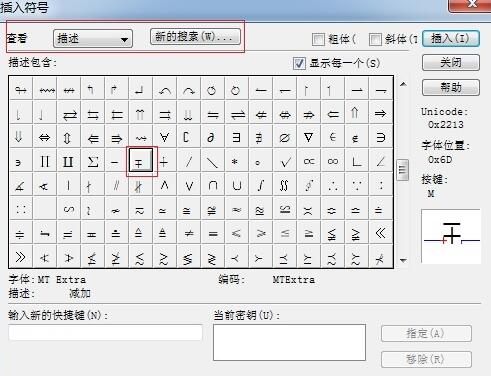
The above is the detailed content of A simple way to edit the minus plus sign in MathType. For more information, please follow other related articles on the PHP Chinese website!

