Home >Software Tutorial >Computer Software >Tutorial on how to rotate a triangle around its vertices using geometric sketchpad
Tutorial on how to rotate a triangle around its vertices using geometric sketchpad
- WBOYWBOYWBOYWBOYWBOYWBOYWBOYWBOYWBOYWBOYWBOYWBOYWBforward
- 2024-04-16 13:34:38592browse
php Editor Baicao is going to reveal to you today Winter Rhapsody, a character plot simulation game with a small town story as the background. The game incorporates Japanese elements to challenge players' puzzle-solving abilities, and operational skills become the key to victory or defeat. The exciting features in the game are waiting for you to experience, and the rich skills and gameplay make the game more playable. What you can’t miss is the gaming fun brought by fully unlocking skills!
For example, a triangle is rotated 90 degrees around one of its vertices.
The detailed operations are as follows:
1. Select [Data] - [New Parameter], set the name to a, set the unit to angle, and the value to 90. Select the parameter and select [Transform] - [Mark Angle].

2. Use the line segment tool to draw an arbitrary triangle. Select three vertices and select [Construction] - [Interior of Triangle].
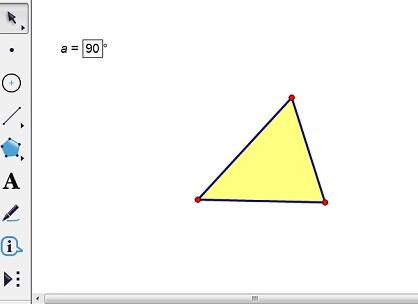
3. Double-click any vertex of the triangle, then select the entire triangle, select [Transform] - [Rotate], and select [Mark Angle].
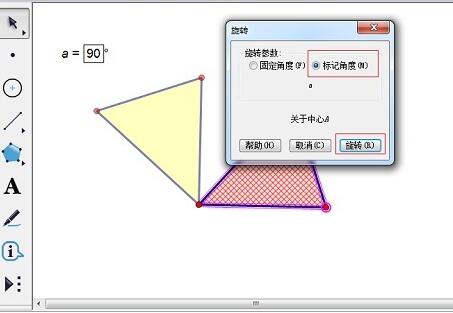
4. Select one side of the rotation center and parameter a, select [Edit] - [Operation Button] - [Animation], in the pop-up dialog box, change The value is [continuous], ranging from 0 to 90, and the rest can be set by default. Clicking the animated button triangle will rotate 90 degrees around its vertices.
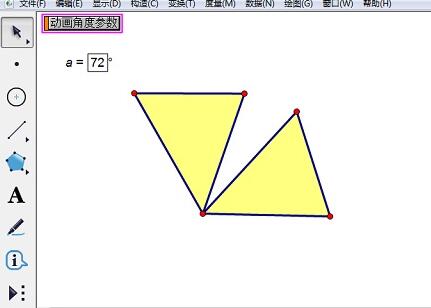
The above is the detailed content of Tutorial on how to rotate a triangle around its vertices using geometric sketchpad. For more information, please follow other related articles on the PHP Chinese website!

