Home >Software Tutorial >Computer Software >How to change lines in Baidu mind map? -Baidu brain map line wrapping method
How to change lines in Baidu mind map? -Baidu brain map line wrapping method
- PHPzforward
- 2024-04-16 11:46:351210browse
Winter Rhapsody Strategy to Unlock All Skills PHP editor Yuzai introduces Winter Rhapsody, a character plot simulation game set in a small town and full of Japanese characteristics. Players will face the challenge of in-depth puzzle solving, and skill operation is crucial. There are rich and interesting features in the game, as well as various skills and gameplay waiting to be explored. Unlocking all skills will bring a more comprehensive gaming experience!
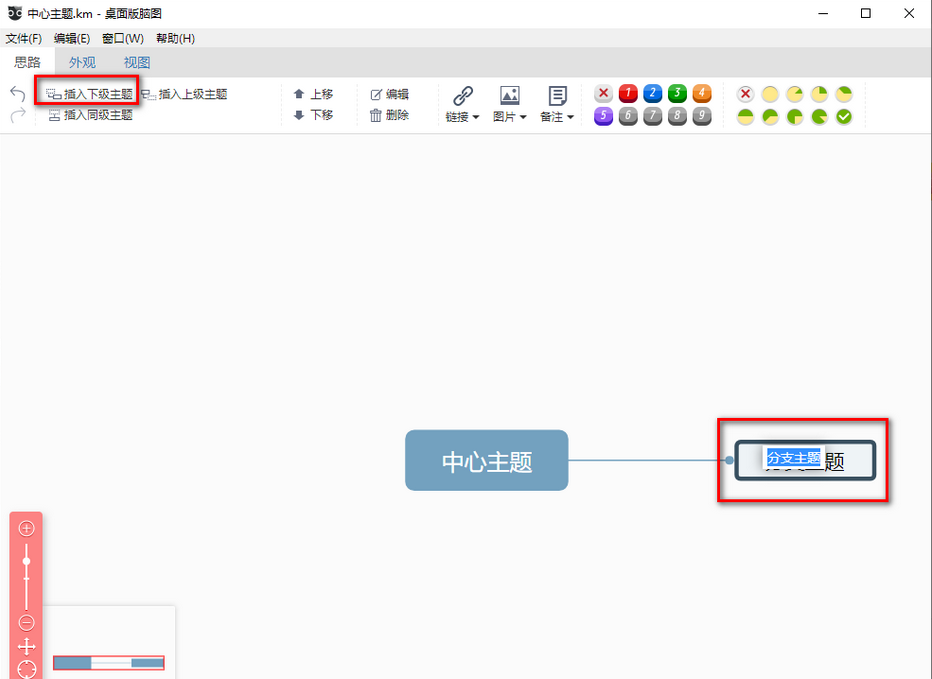
When you need to edit a long string of text in the topic box, you find that the text in the topic box does not automatically wrap. If you do this, if the edited text is very long, it will affect one of the topic boxes. Beautiful.
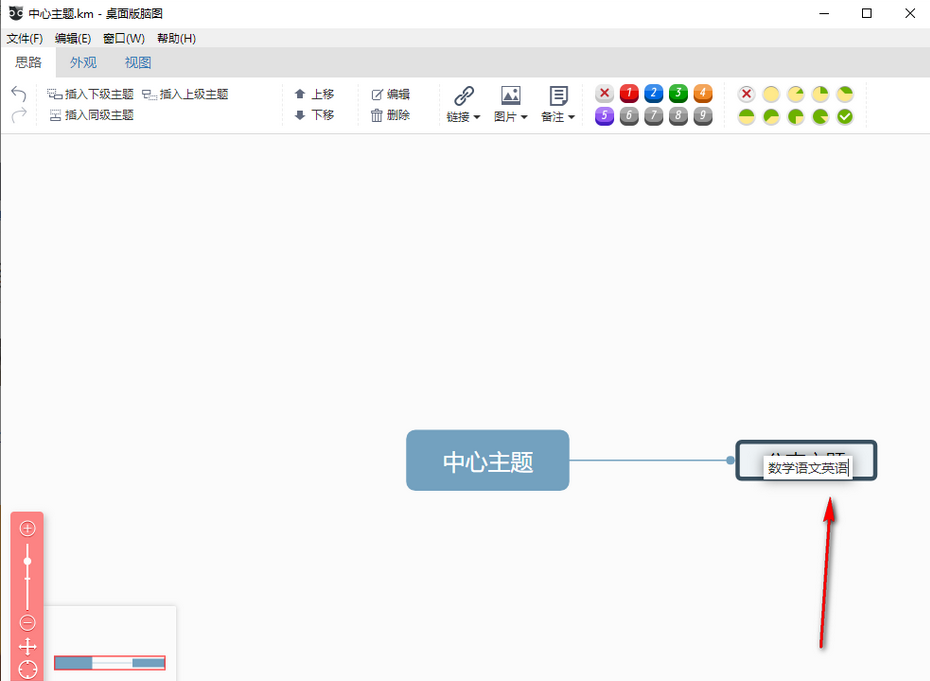
3. As shown in the picture, if there is too much text content, our topic box will appear very long.

4. We can solve this problem by automatically wrapping lines. Double-click the topic box with the left button of the mouse, and then edit the text you want in the blank box. During the editing process, press the text that you want to wrap to edit. Press the shift enter shortcut key on the keyboard to wrap the line, as shown in the figure.
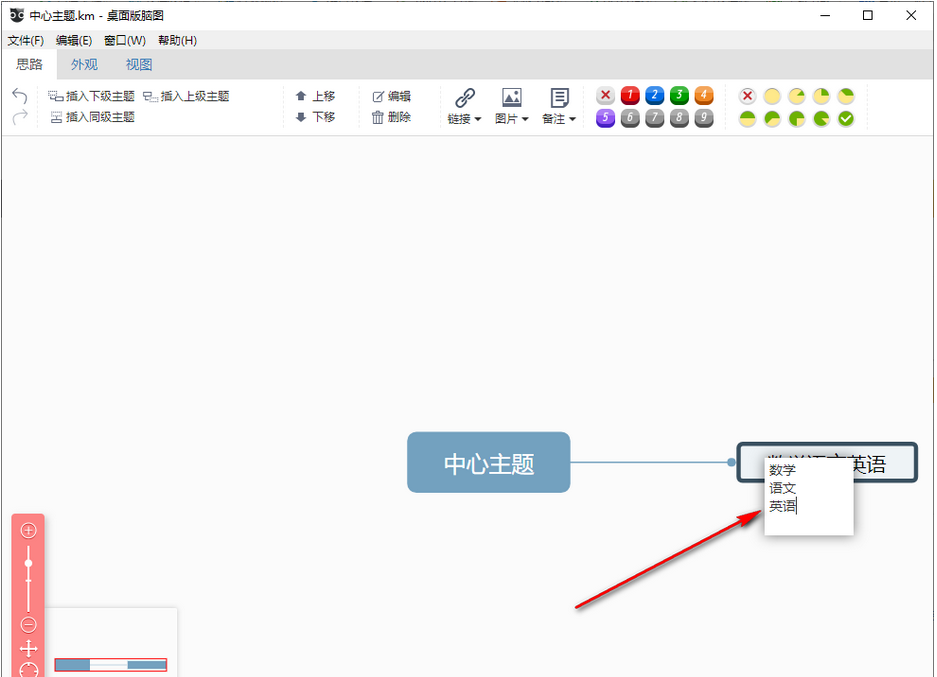
5. Then click the mouse on any blank space, then the content in our theme box will be edited, as shown in the picture.
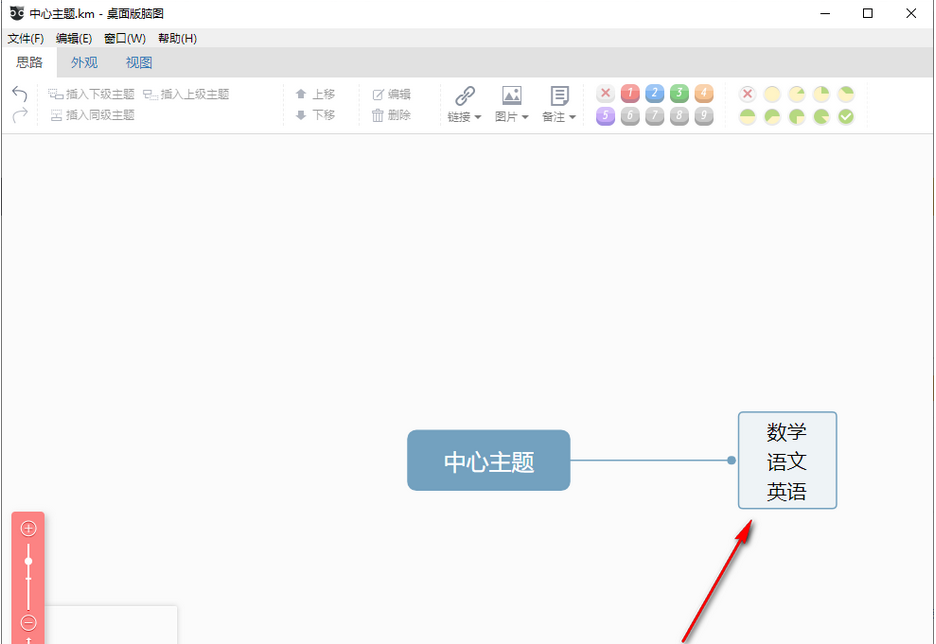
The above is the detailed content of How to change lines in Baidu mind map? -Baidu brain map line wrapping method. For more information, please follow other related articles on the PHP Chinese website!

