Home >Software Tutorial >Mobile Application >How to become an administrator in Himalaya
How to become an administrator in Himalaya
- WBOYWBOYWBOYWBOYWBOYWBOYWBOYWBOYWBOYWBOYWBOYWBOYWBforward
- 2024-04-15 18:49:33447browse
PHP editor Zimo will explain to you how to become an administrator in Himalaya. Today, Himalaya has become one of the favorite platforms for many audio enthusiasts, with a large number of users and content. Becoming an administrator means that you can manage one or more communities and have the opportunity to let more people discover your voice. This article will be based on the official regulations of Himalaya and tell you in detail how to become an administrator of Himalaya so as to participate more deeply in community management.

How to become an administrator in Himalaya
1. First, click to open the Himalaya APP, enter the main interface of Himalaya and click [My] , then click the [My Live Broadcast] option;
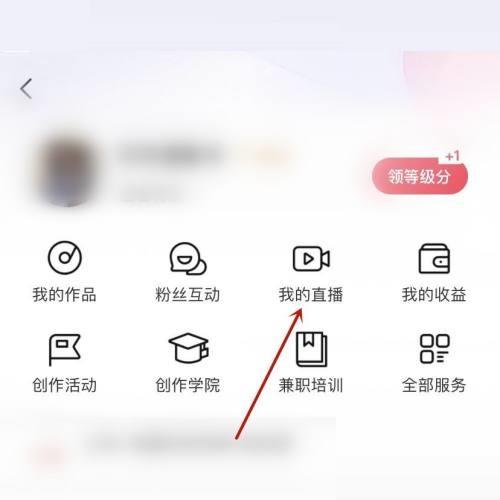
2. Then we enter the My Live Broadcast interface and click [Administrator];

3. Finally, after entering the administrator interface, search for the user directly, and then click the [ ] icon on the right after the user pops up.
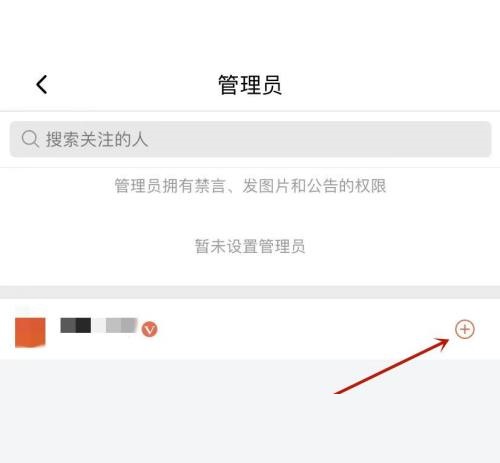
The above is the detailed content of How to become an administrator in Himalaya. For more information, please follow other related articles on the PHP Chinese website!

