Home >Software Tutorial >Computer Software >What should I do if I can't find steam_api64r.dll? Missing steam_api64r.dll solution
What should I do if I can't find steam_api64r.dll? Missing steam_api64r.dll solution
- WBOYWBOYWBOYWBOYWBOYWBOYWBOYWBOYWBOYWBOYWBOYWBOYWBforward
- 2024-04-15 18:28:302128browse
php Editor Shinichi often receives requests for help from users. Some players encounter error messages such as "steam_api64r.dll not found" when installing or playing certain games, which affects the normal operation of the game. This is due to missing or damaged related files, and steam_api64r.dll is one of them. So, how should we solve the problem when the steam_api64r.dll file is missing or damaged? Don’t worry, this article will introduce how to solve this problem.
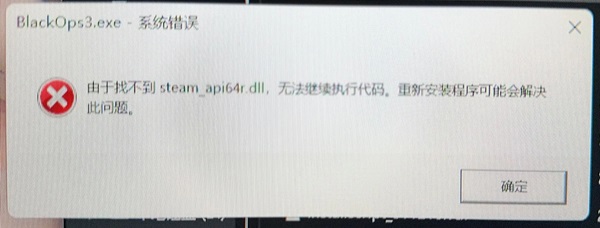
Method 1. Verify the integrity of the game files
Steam comes with a function to check the integrity of game files, which can help users repair damaged or missing files, including steam_api64r.dll.
1. Open the Steam client and log in to your account.
2. Find the game in question in the game library, right-click the game icon and select "Properties".

3. In the pop-up window, select the "Local Files" tab, and then click "Verify Integrity of Game Files".
Method 2: Reinstall Steam
Reinstalling Steam may fix the missing steam_api64r.dll file, because the required files will be re-copied to the system directory during the installation process.
1. First, uninstall the current Steam client. You can find Steam in "Programs and Features" in the Control Panel, right-click and select "Uninstall".
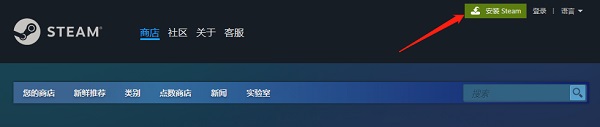
2. Next, visit the Steam website, download the latest version of the Steam installer, and follow the prompts to complete the Steam installation.
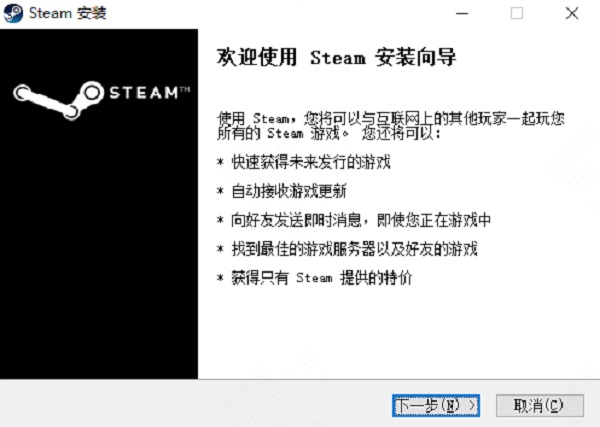
Pay attention to whether it is the official website of Steam, and do not enter some fake Steam websites.
The above is the detailed content of What should I do if I can't find steam_api64r.dll? Missing steam_api64r.dll solution. For more information, please follow other related articles on the PHP Chinese website!

