Home >Software Tutorial >Mobile Application >How to collect materials for clipping_How to collect materials for clipping
How to collect materials for clipping_How to collect materials for clipping
- 王林forward
- 2024-04-15 15:13:40612browse
php editor Strawberry shared with you how to cut and collect materials. During the editing process, we will find a lot of good-looking materials, which are very convenient to collect and use at any time. Cutting provides a variety of ways to collect materials, allowing us to easily classify, organize and quickly search materials. Next, follow the editor to learn how to maximize your collection of beautiful materials!
1. First open the cutout, import videos and photos for creation, and click on the material package.
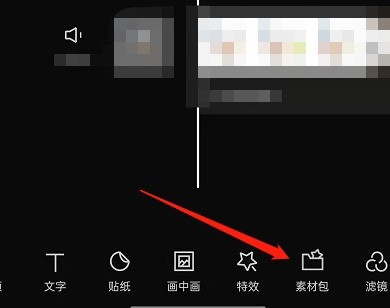
2. Then select and click on the material you want to collect.

3. Then find the collection in the upper right corner and click once to successfully collect it.

4. Finally, if you want to use it later, open the collection in the material package to find the material.

The above is the detailed content of How to collect materials for clipping_How to collect materials for clipping. For more information, please follow other related articles on the PHP Chinese website!

