 Mobile Tutorial
Mobile Tutorial Android Phone
Android Phone How to exit the reading mode on realme phone? Simple and fast operation!
How to exit the reading mode on realme phone? Simple and fast operation!
php editor Zimo analyzed the Langlangzhi mode of realme mobile phones. This mode allows users to enjoy more comfortable voice navigation and prompt functions when using their mobile phones. This feature is simple and easy to use, bringing faster operation speed and improving user experience.
Sometimes we may enter reading mode accidentally and don't know how to exit. Don’t worry, this article will give you a detailed introduction on how to quickly exit the reading mode on your Realme phone.
Step 1: Slide down the notification bar
First, on your realme phone, slide down the screen to open the notification bar. The notification bar is located at the top of the screen and contains various quick settings and notification messages.
Step 2: Find the “Read Aloud” icon
In the notification bar, you will see an icon called "Read Aloud". This icon is in the shape of a small speaker, indicating that the reading mode is running.
Step 3: Click the "Read Aloud" icon
Next, you just click the Read Aloud icon once. Once clicked, you'll notice that the icon turns gray, indicating that read-aloud mode has been successfully turned off.
Step 4: Verify whether to exit
To ensure that you have successfully exited the reading mode, you can open a webpage or document with a lot of text and try to select a section of text. If you find that your phone does not automatically read the text, it means you have successfully exited.
Through the above four simple steps, you can quickly exit the reading mode of your realme phone. Similarly, if you need to use the read aloud function again, just follow the steps above to reopen the notification bar and click the "Read Aloud" icon.
Tips:
1. If you cannot find the "Read Aloud" icon in the notification bar, please make sure that your realme mobile phone system has been updated to the latest version and this function is enabled in the settings.
2. If you often accidentally touch the reading mode, you can long press the "reading" icon to enter the relevant settings interface and personalize the reading mode.
Summarize:
The reading mode of realme mobile phones can help us obtain information more easily, but sometimes entering the reading mode may cause us trouble. With the simple steps provided in this article, you can easily exit read-aloud mode and use it again when needed. I wish you a happy use!
Related Reading:
1. How to set the screen brightness on realme mobile phone? Quickly adjust light and protect eyes
2. How to customize the notification bar style on realme mobile phone? Personalize your mobile interface
The above is the detailed content of How to exit the reading mode on realme phone? Simple and fast operation!. For more information, please follow other related articles on the PHP Chinese website!
 The Pebble Smartwatch Is What Smartwatches Should Have BeenMay 13, 2025 am 12:12 AM
The Pebble Smartwatch Is What Smartwatches Should Have BeenMay 13, 2025 am 12:12 AMMiss Pebble: A smartwatch in the true sense Before those tiny watch computers tried to implement all the functions of their phones, there was a watch called Pebble. It has a completely different experience from today's smartwatches, and I can't help but hope that the Pebble concept will be more popular. Always on display without compromise What makes Pebble the most successful is its display. Instead of using a high-power, bright OLED screen, it uses an electronic ink screen, the same as the Kindle e-reader. This means the screen is always on, easy to read even in direct sunlight, and it consumes almost no power. I can do it for a few days, or even a week or more without charging. In contrast, the P I currently use
 Make Your Android Phone Read Articles, Books, News, and Other Text Out Loud to You May 12, 2025 am 10:41 AM
Make Your Android Phone Read Articles, Books, News, and Other Text Out Loud to You May 12, 2025 am 10:41 AMDetailed explanation of the text reading function of Android phone: Three ways to make your phone read any text aloud For users who like to work on multiple tasks at the same time, listening to audiobooks and podcasts is an excellent way to use their time efficiently, but there are actually other options. You can convert any written text on your Android phone into voice reading, allowing you to get information from your headphones or speakers anytime, anywhere. Your Android smartphone can read almost any text content, whether it is an e-book, web page, online news article, email, short stories, PDF documents, text files, or any other written work in any form. Even better, you have multiple options and some methods are more suitable for specific types of text conversions. Using Google Voice
 Make Google's Messages App on Your Phone Write or Rewrite Text Messages for You Using GenAI May 12, 2025 am 09:33 AM
Make Google's Messages App on Your Phone Write or Rewrite Text Messages for You Using GenAI May 12, 2025 am 09:33 AMGoogle Messages' Magic Compose: Your AI-Powered Texting Assistant Google Messages has integrated Magic Compose, a generative AI tool designed to enhance your texting experience. This feature offers intelligent reply suggestions and the ability to re
 One UI 8 Beta (Android 16) Could Arrive for Samsung Phones This MonthMay 12, 2025 am 06:01 AM
One UI 8 Beta (Android 16) Could Arrive for Samsung Phones This MonthMay 12, 2025 am 06:01 AMSamsung Galaxy users rejoice! The One UI 8 beta program (Android 16) is reportedly launching sooner than expected. Initial internal testing, begun in March, placed Samsung ahead of their One UI 7 schedule. This is welcome news after criticism surrou
 Google Messages Is Getting Two New Features You'll LoveMay 12, 2025 am 03:04 AM
Google Messages Is Getting Two New Features You'll LoveMay 12, 2025 am 03:04 AMGoogle Messages gets a much-needed customization boost! Two highly anticipated features are arriving: group chat icon customization and a "delete for everyone" option for RCS messages. These improvements address long-standing user complain
 Should You Go Ultra? What to Know Before Buying the Most Expensive Android PhonesMay 12, 2025 am 01:00 AM
Should You Go Ultra? What to Know Before Buying the Most Expensive Android PhonesMay 12, 2025 am 01:00 AMThe "high value" choice for flagship phones: Is the Ultra/Pro model worth buying? High-end Android phones are usually available in two versions: the basic model and the more advanced Ultra or Pro version. The latter has more powerful features, but tends to sell for over $1,000. So, are these "high value" models really worth the money? A little better configuration Ultra and Pro models are usually slightly better in configuration. The most significant improvement is the camera system, which will usually be equipped with additional lenses and better sensors. While the processor is usually the same, Ultra models usually offer versions with larger memory and storage space. For example, the Galaxy S25 Ultra and Pixel 9
 How Google Pushed One of My Favorite Apps to Leave the Play StoreMay 11, 2025 pm 09:02 PM
How Google Pushed One of My Favorite Apps to Leave the Play StoreMay 11, 2025 pm 09:02 PMAndroid's app ecosystem lags behind iOS in paid, premium offerings. The recent disappearance of iA Writer from the Google Play Store sheds light on why. Google's policies, and the inherent challenges of Android's fragmented nature, play a significa
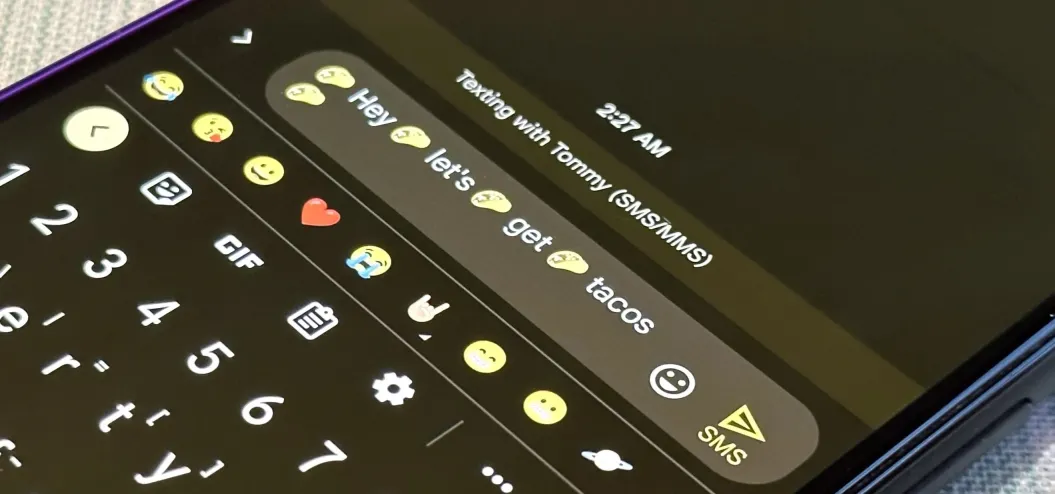 Magically Add All the Right Emoji to Your Messages with Emojify, Gboard's New Emoji Generator May 11, 2025 am 10:06 AM
Magically Add All the Right Emoji to Your Messages with Emojify, Gboard's New Emoji Generator May 11, 2025 am 10:06 AMGboard's Emojify: Automatically Add Emojis to Your Messages Gboard, Google's keyboard app, now offers Emojify, a fun feature that automatically suggests and adds emojis to your text messages. This Android-exclusive tool builds upon the already popul


Hot AI Tools

Undresser.AI Undress
AI-powered app for creating realistic nude photos

AI Clothes Remover
Online AI tool for removing clothes from photos.

Undress AI Tool
Undress images for free

Clothoff.io
AI clothes remover

Video Face Swap
Swap faces in any video effortlessly with our completely free AI face swap tool!

Hot Article

Hot Tools

SublimeText3 English version
Recommended: Win version, supports code prompts!

SecLists
SecLists is the ultimate security tester's companion. It is a collection of various types of lists that are frequently used during security assessments, all in one place. SecLists helps make security testing more efficient and productive by conveniently providing all the lists a security tester might need. List types include usernames, passwords, URLs, fuzzing payloads, sensitive data patterns, web shells, and more. The tester can simply pull this repository onto a new test machine and he will have access to every type of list he needs.

Dreamweaver CS6
Visual web development tools

Notepad++7.3.1
Easy-to-use and free code editor

SublimeText3 Mac version
God-level code editing software (SublimeText3)






