Home >System Tutorial >Windows Series >How to restore the computer to normal mode after entering safe mode in win11
How to restore the computer to normal mode after entering safe mode in win11
- 下次还敢Original
- 2024-04-14 13:36:131539browse
Steps to restore from safe mode to normal mode: Shut down the computer. Start your computer and press the F8 key repeatedly. Select "Normal startup" and press Enter.
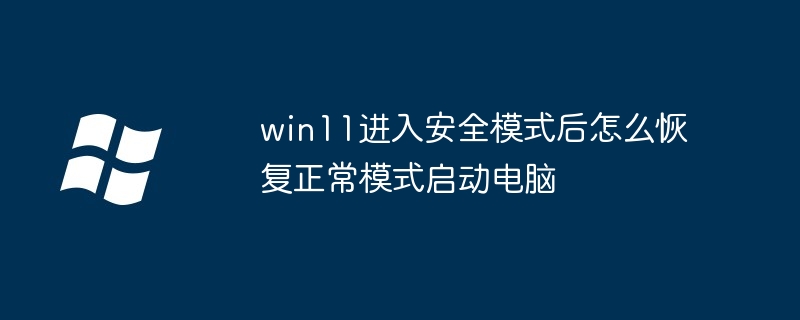
How to restore win11 from safe mode to normal mode
When your computer encounters a problem, you can Use safe mode to diagnose and resolve problems. Safe mode is a special startup mode that loads only basic drivers and services so you can work in a safe environment.
Restore from Safe Mode to Normal Mode
- Turn off your computer.
- Start your computer again and keep pressing the F8 key. This will open the boot menu.
- Use the arrow keys to select Normal Startup.
- Press Enter to start your computer.
Your computer will start in normal mode.
Other Tips
- If you installed any programs or drivers in safe mode, you will need to reinstall them after returning to normal mode.
- If you changed any settings in Safe Mode, those settings may be reset after returning to Normal Mode.
-
If you encounter any problems while restoring from Safe Mode to Normal Mode, you can try the following steps:
- Restart your PC and try again.
- Run the System File Checker (SFC) command to repair any corrupted files.
- Reset your computer.
The above is the detailed content of How to restore the computer to normal mode after entering safe mode in win11. For more information, please follow other related articles on the PHP Chinese website!

