Home >System Tutorial >Windows Series >What should I do if there is a black screen and only one mouse after win7 starts?
What should I do if there is a black screen and only one mouse after win7 starts?
- 下次还敢Original
- 2024-04-14 01:12:15784browse
A black screen with only the mouse displayed after the Windows 7 computer starts may be due to the following reasons: Graphics card driver problem (reinstall the driver) Graphics card problem (reinsert or replace the graphics card) BIOS setting error (enable the graphics card or reset BIOS) Memory problem (reinsert or replace memory stick) Monitor problem (check connections or replace monitor) Operating system damage (repair or reinstall operating system)
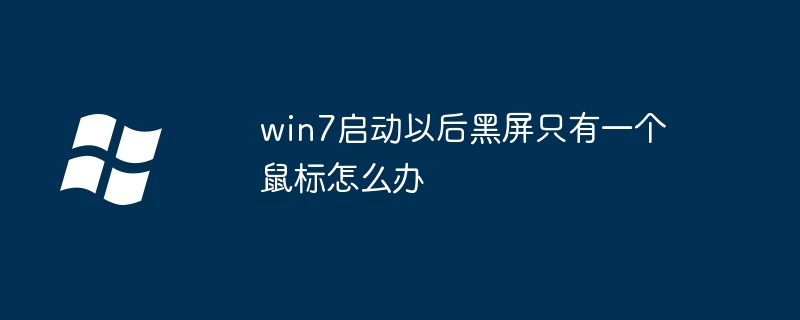
Solution to a black screen with only the mouse displayed after the computer starts up
When a black screen appears with only the mouse displayed after the Windows 7 computer starts, it is usually caused by the following reasons:
1. Graphics card driver problem
- Try to restart the computer and press F8 during the startup process to enter safe mode.
- In safe mode, reinstall the graphics card driver.
2. Graphics card problem
- Check whether the graphics card is firmly inserted into the motherboard.
- Try to use another graphics card to test.
3. BIOS setup error
- Enter BIOS setup and make sure the graphics card is enabled.
- Try resetting the BIOS to default settings.
4. Memory problem
- Unplug all memory sticks and then reinsert one memory stick.
- Try to use another memory stick for testing.
5. Monitor issues
- Make sure the monitor is properly connected to the computer.
- Try using another monitor to test.
6. The operating system is damaged
- Use the Windows installation disk or recovery disk to start the computer.
- Try repairing the Windows installation or reinstalling the operating system.
Other solutions:
- Unplug all peripherals, including USB devices and optical drives.
- Clean dust and debris from inside the computer.
- Check whether the computer power supply is normal.
- Contact the manufacturer or a professional for help.
The above is the detailed content of What should I do if there is a black screen and only one mouse after win7 starts?. For more information, please follow other related articles on the PHP Chinese website!

