Home >System Tutorial >Windows Series >How to install wireless driver in win7 system
How to install wireless driver in win7 system
- 下次还敢Original
- 2024-04-13 23:42:31676browse
To install the Windows 7 wireless driver, you need to perform the following steps: identify your wireless network card; download the driver from the manufacturer's website; run the installer and follow the instructions; verify that the wireless connection is established properly.
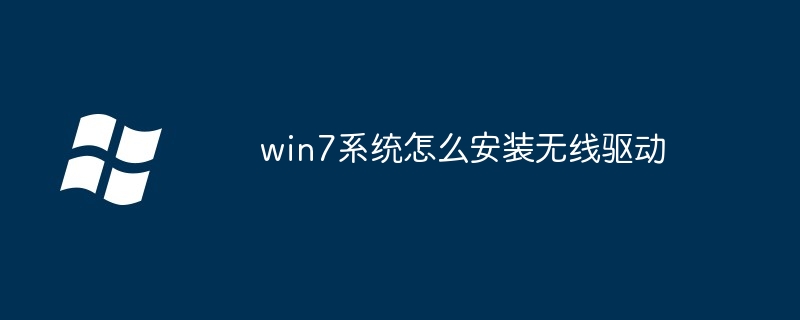
How to Install Windows 7 Wireless Drivers
In this article, we will guide you step by step to install it correctly for Windows Wireless driver for 7.
Step 1: Identify your wireless card
- Right-click Computer (or My Computer) and select Manage.
- In the "Computer Management" window, expand "Device Manager".
- Under "Network Adapters," find the name and model of your wireless card.
Step 2: Download Wireless Driver
- Search for the Windows 7 driver that matches your wireless network card model on the manufacturer's website.
- Download the correct driver and save it to your computer.
Step 3: Install Wireless Driver
- Run the driver installer you downloaded.
-
Follow the instructions of the installation wizard, which usually includes the following steps:
- Accept the license agreement.
- Select the folder where you want to install the driver.
- Install the driver.
- After completing the installation, restart your computer.
Step 4: Verify wireless connection
- After restarting your computer, connect to the wireless network.
- Open Network and Sharing Center and make sure your wireless card is enabled and connected to your network.
- If you are experiencing connection issues, right-click the wireless card and select Diagnose.
Tip:
- If you cannot find the correct driver, you can try using Windows Update.
- If you still cannot connect to the wireless network after installing the wireless driver, contact your Internet service provider or computer manufacturer for assistance.
The above is the detailed content of How to install wireless driver in win7 system. For more information, please follow other related articles on the PHP Chinese website!
Related articles
See more- How to install win7 system on VM virtual machine?
- What should I do if the win7 system shows that the login process failed to initialize?
- Step-by-step tutorial for downloading and installing the genuine version of win7 system
- How to upgrade win7 system
- Step-by-step tutorial on installing win7 system on Apple laptop

