Home >System Tutorial >Windows Series >What should I do if the password cannot be opened after resetting the system in win7 ultimate version?
What should I do if the password cannot be opened after resetting the system in win7 ultimate version?
- 下次还敢Original
- 2024-04-13 23:09:461328browse
Windows 7 Ultimate cannot unlock the password after resetting the system, which can be solved by the following methods: enabling the hidden built-in administrator account; using the system repair disc; using third-party tools.
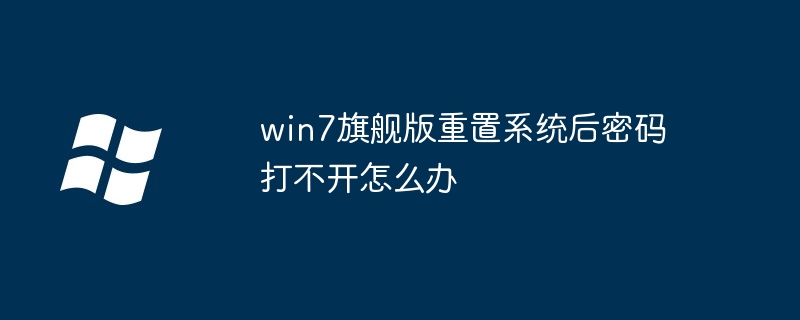
What should I do if I cannot unlock the password after resetting the system in Windows 7 Ultimate?
Method 1: Enable the built-in administrator account
- Use other administrator accounts:If you still have If you have another administrator account, you can use that account to log in and reset your password.
-
Use the command prompt:
- Restart the computer and press F8 on the startup screen to enter the advanced startup options.
- Select "Safe Mode with Command Prompt".
-
Enter the following command in the command prompt window and press Enter:
<code>net user administrator /active:yes</code>
- Restart the computer and log in using the built-in administrator account.
Method 2: Use the system repair disc
- If your computer has a system repair disc, you can enter it without Password reset password.
- Insert the CD into the computer and restart.
- Select "Repair your computer".
- Click "Troubleshoot".
- Select "Reset this PC".
- Follow the on-screen prompts to reset your password.
Method 3: Use third-party tools
-
There are many third-party tools that can help you without entering a password Reset Windows 7 password, for example:
- PCUnlocker
- Lazesoft Recovery Suite
- Ophcrack
Note:
- Resetting your password will delete all unsaved files and settings. It is recommended to back up important data before resetting.
- If the above methods fail, you may need to contact technical support or send the computer for repair.
The above is the detailed content of What should I do if the password cannot be opened after resetting the system in win7 ultimate version?. For more information, please follow other related articles on the PHP Chinese website!
Related articles
See more- How to solve the problem of Windows 7 desktop rotating 90 degrees
- How to forcefully terminate a running process in Win7
- Win11 Build 25336.1010 preview version released today: mainly used for testing operation and maintenance pipelines
- Win11 Beta preview Build 22621.1610/22624.1610 released today (including KB5025299 update)
- Fingerprint recognition cannot be used on ASUS computers. How to add fingerprints? Tips for adding fingerprints to ASUS computers

