Home >System Tutorial >Windows Series >How to uninstall the software that comes with the system in win7
How to uninstall the software that comes with the system in win7
- 下次还敢Original
- 2024-04-13 22:30:14520browse
You can uninstall software that comes with Windows 7 using Control Panel or Command Prompt: Find and uninstall the software in "Programs and Features" in Control Panel. Using the command prompt, type the command "wusa /uninstall /kb:XXXXXXX", where XXXXXX is the KB number of the software you want to uninstall.
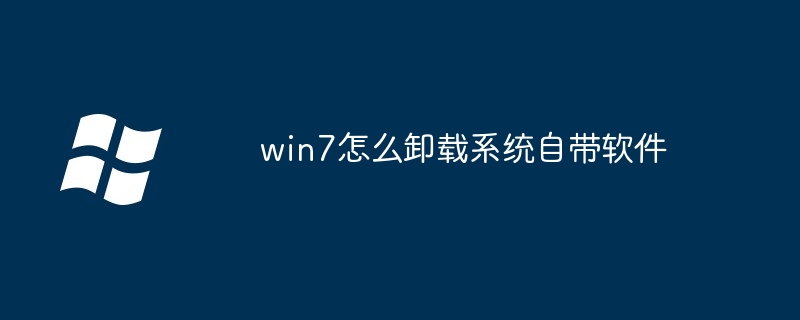
How to uninstall Windows 7 built-in software
Method 1: Use Control Panel
- Open the control panel.
- Click "Programs and Features".
- In the left sidebar, click View installed updates.
- In the update list, find the software you want to uninstall.
- Right-click the software and select "Uninstall".
Method 2: Using Command Prompt
- Open Command Prompt as administrator.
- Type the following command:
<code>wusa /uninstall /kb:XXXXXXX</code>
where XXXXXXX is the KB number of the software to be uninstalled.
- Press the Enter key to execute the command.
Tip:
- To find the KB number of the software you want to uninstall, look for it in "View installed updates" in Control Panel it, or search online.
- Some Windows 7 built-in software cannot be uninstalled, such as Windows Defender.
- If you have trouble uninstalling, try using a third-party uninstall tool such as Revo Uninstaller or CCleaner.
The above is the detailed content of How to uninstall the software that comes with the system in win7. For more information, please follow other related articles on the PHP Chinese website!
Related articles
See more- How to solve the problem of Windows 7 desktop rotating 90 degrees
- How to forcefully terminate a running process in Win7
- Win11 Build 25336.1010 preview version released today: mainly used for testing operation and maintenance pipelines
- Win11 Beta preview Build 22621.1610/22624.1610 released today (including KB5025299 update)
- Fingerprint recognition cannot be used on ASUS computers. How to add fingerprints? Tips for adding fingerprints to ASUS computers

