Home >Software Tutorial >Mobile Application >How to open Douyin download software permissions
How to open Douyin download software permissions
- 下次还敢Original
- 2024-04-12 23:18:16792browse
Douyin download software permission setting steps: Install the Douyin download software. Find "Applications" or "Application Management" in your phone's settings and select the software. Select "Permissions" or "App permissions" and enable storage and network permissions. Click "Allow" or "Authorize". Return to the software, copy the video link and click "Download".
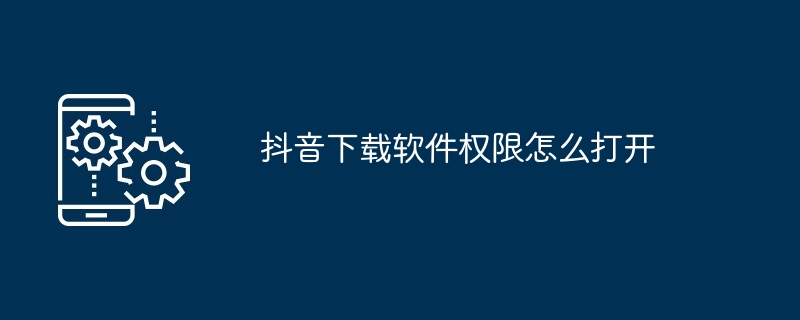
How to open the permission to download Douyin software?
Step 1: Install the Douyin download software
- Download the Douyin download software from the official website or app store.
- Follow the prompts to complete the installation process.
Step 2: Find permission settings
- Open the phone settings.
- Find "Applications" or "Application Management".
- Select Douyin download software from the application list.
Step 3: Enable necessary permissions
- Find the "Permissions" or "App Permissions" option.
-
Enable the following necessary permissions:
- Storage: Allows the software to access and download files.
- Network: Allows the software to connect to the Internet to download videos.
Step 4: Confirm authorization
- Click the "Allow" or "Authorize" button to confirm permission grant.
Step 5: Download TikTok video
- Return to TikTok download software and log in to your TikTok account.
- Copy or paste the link of the TikTok video you want to download.
- Click the "Download" button to start the download process.
FAQ
Why can’t I download TikTok videos?
- Check whether the Douyin download software is installed and has the necessary permissions.
- Make sure your network connection is stable.
- Try to update the TikTok download software to get the latest fix.
Can I download all TikTok videos?
- Only Douyin videos with public download permission can be downloaded. Certain accounts or videos may have download restrictions.
The above is the detailed content of How to open Douyin download software permissions. For more information, please follow other related articles on the PHP Chinese website!

