Home >Software Tutorial >Mobile Application >How to remove your TikTok imprint on TikTok
How to remove your TikTok imprint on TikTok
- 下次还敢Original
- 2024-04-12 23:15:151229browse
You can remove the watermark from Douyin videos in the following ways: use a third-party video editor to crop the watermark area; use an online video editing tool to crop the watermark area; use Douyin's built-in function (PC only) to remove the watermark; Manually remove watermark after recording screen or screenshot.
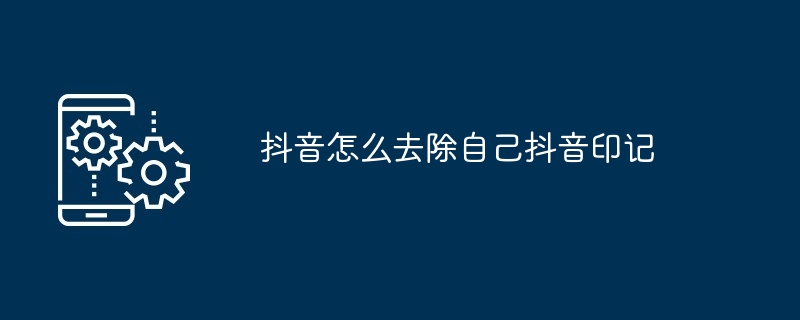
How to remove the TikTok mark on TikTok
The TikTok mark refers to the "TikTok mark" displayed below the TikTok video Douyin" watermark, which will affect the look and feel of the video to a certain extent. The following is how to remove:
1. Use a third-party video editor
- to download Douyin videos to your computer or mobile phone.
- Use one of the following video editors: iMovie, Final Cut Pro, Adobe Premiere Pro.
- Import the video and use the "Crop" tool to crop out the watermark area.
- Export the edited video and select the no watermark output option.
2. Use online video editing tools
- Visit online video editing websites in your browser, such as Kapwing, Clideo, and Ezgif.
- Upload TikTok videos.
- Use the "Crop" tool to remove the watermark area.
- Download the edited video.
3. Use the built-in function of Douyin (PC version only)
- Use the Douyin client on your computer to download Douyin videos.
- Click the "More" button in the upper right corner of the video.
- Select the "Remove Watermark" option.
4. Other methods
- Record screen:Use screen recording software to record the Douyin video playback screen, and then crop it Remove the watermark area.
- Screenshot: Capture the video screen, and then use image editing software to remove the watermark.
The above is the detailed content of How to remove your TikTok imprint on TikTok. For more information, please follow other related articles on the PHP Chinese website!
Related articles
See more- Is reporting on Douyin real-name or anonymous?
- Microsoft's Clipchamp video editor simplifies its plans and is cheaper
- Arc A770 surpasses RTX 4060 in Adobe Premiere Pro 2024 Beta, adding Intel independent graphics hardware codec support
- What are the differences between Douyin and Douyin Express? Which one is better?

