Home >Software Tutorial >Mobile Application >How to modify the cover of a published video on Bilibili_How to modify the cover of a published video on Bilibili
How to modify the cover of a published video on Bilibili_How to modify the cover of a published video on Bilibili
- 王林forward
- 2024-04-12 17:37:261281browse
php editor Yuzai will answer the question "How to modify the cover of a published video on Bilibili" in this article. After users publish videos on Bilibili, they sometimes want to change the cover image. The following is a detailed introduction on how to do this.
1. First open Bilibili, click My, enter the personal center, and select [Manuscript Management].

2. Then find the manuscript you want to modify the cover and click Edit.
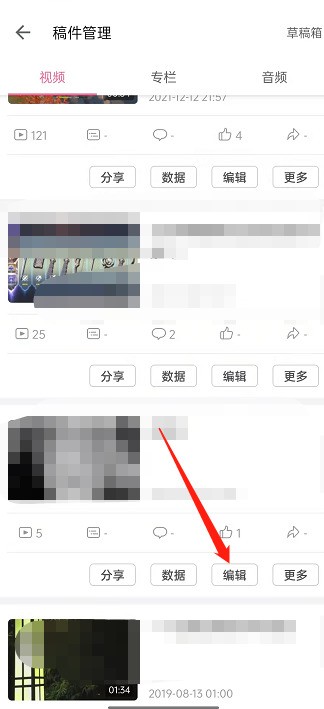
3. Then click Modify Cover to make modifications.

The above is the detailed content of How to modify the cover of a published video on Bilibili_How to modify the cover of a published video on Bilibili. For more information, please follow other related articles on the PHP Chinese website!
Related articles
See more- How to allow multiple users to use Youku membership? Detailed explanation on how to use multiple members of Youku!
- How to bind bank card and check balance using WeChat mobile phone operation guide
- Share how to export national karaoke accompaniment and teach you how to extract song accompaniment
- A simple guide to batch transfer photos from iPhone to computer
- Share the iQiyi member login method: how to let others scan the code to log in, so that two people can share a VIP account

