Home >Software Tutorial >Mobile Application >Where is the game installation package downloaded from Douyin?
Where is the game installation package downloaded from Douyin?
- 下次还敢Original
- 2024-04-12 17:36:12950browse
The game installation package downloaded by Douyin is usually downloaded directly to the device. If you need to find it manually: 1. Open the file manager; 2. Navigate to the "Downloads" folder; 3. Find the game installation package with the ".apk" extension; 4. Click on the installation package and grant permissions. Some games may require downloading additional data before installation, please follow the prompts.
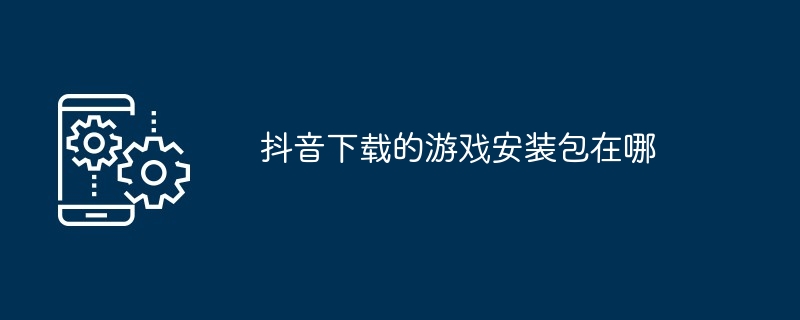
Where is the game installation package downloaded from Douyin?
When you download a game from Douyin, the installation package is usually downloaded directly to your device. However, if you need to find the installation package manually, you can follow these steps:
1. Open the file manager
- on your device, Open the File Manager or Files app.
2. Navigate to the Downloads folder
- In the file manager, navigate to Downloads (or Downloads) folder. This is the default location for most application download files, including installation packages.
3. Find the game installation package
- In the download folder, look for the file that matches the name of the game you downloaded. This file usually has an ".apk" extension.
4. Install the game
- Click on the game installation package file and select "Install". You will be prompted to grant installation permissions. Once permission is granted, the game will begin installing.
Note:
- If you cannot find the installation package in the Downloads folder, please check if it is disabled in your device settings "Installing application from unknown sources". If disabled, enable it and try the above steps again.
- Some games may require additional data to be downloaded before installation. In this case, you need to follow the prompts during the installation process.
The above is the detailed content of Where is the game installation package downloaded from Douyin?. For more information, please follow other related articles on the PHP Chinese website!

