Home >Software Tutorial >Mobile Application >How to set the background image for Bilibili Comics_Tutorial for setting the background image for Bilibili Comics
How to set the background image for Bilibili Comics_Tutorial for setting the background image for Bilibili Comics
- WBOYWBOYWBOYWBOYWBOYWBOYWBOYWBOYWBOYWBOYWBOYWBOYWBforward
- 2024-04-12 17:34:32891browse
php editor Baicao will take you to explore how to set the background image of Bilibili comics. In Bilibili comics, setting background images can make the works more vivid and attractive and improve the reading experience. With simple operations, you can easily customize the comic background image to add a unique style to your work. Next, we will introduce you in detail how to set the background image of Bilibili comics to make your works more personalized and charming.
1. First, click on the icon of Bilibili Comics to open the software.
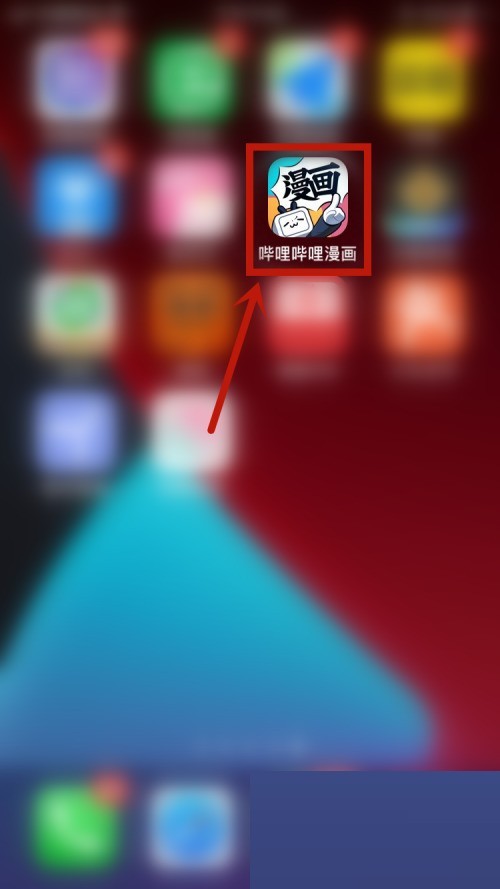
2. Then enter the homepage of Bilibili Comics and click mine.
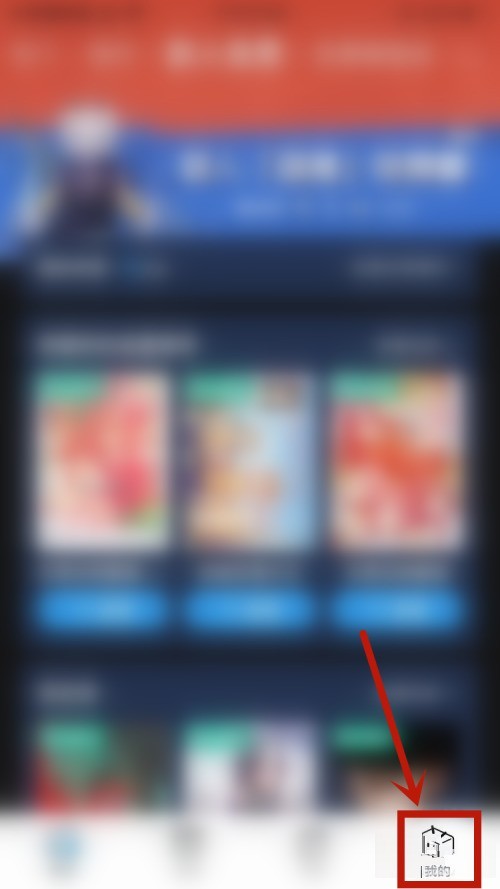
3. After entering my page, click the avatar icon.
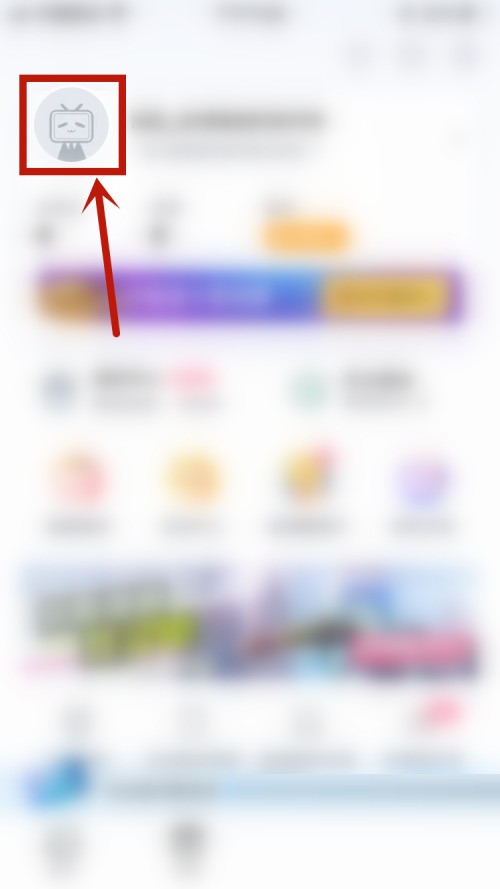
4. After entering the information page, click the skin button.
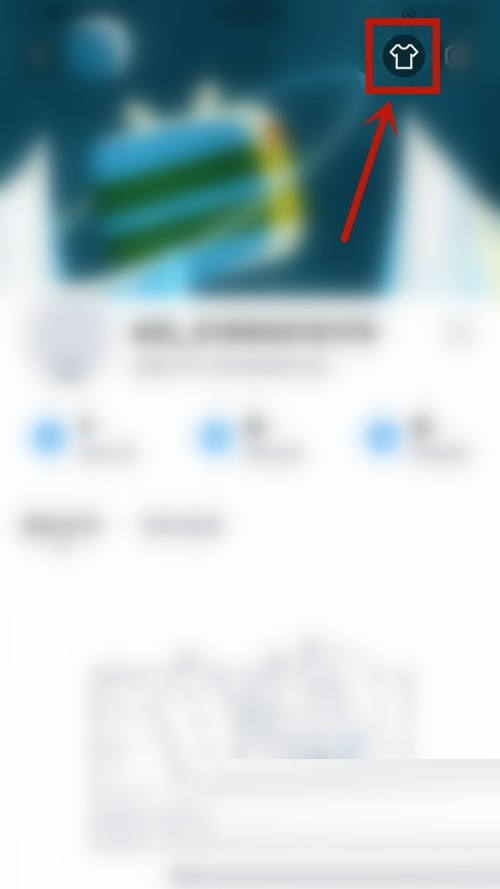
5. Finally, click on the background image to complete the settings.
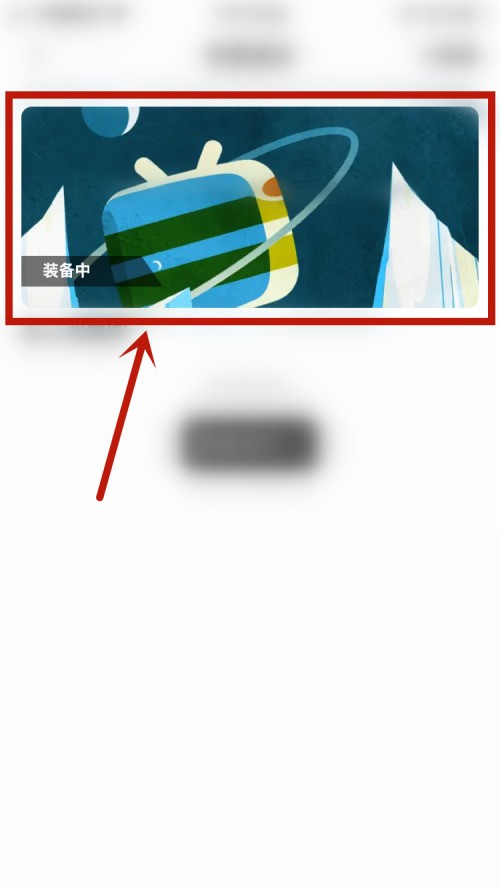
The above is the detailed content of How to set the background image for Bilibili Comics_Tutorial for setting the background image for Bilibili Comics. For more information, please follow other related articles on the PHP Chinese website!
Related articles
See more- How to follow friends in Qimao's free novel_How to follow friends in Qimao's free novel
- How to check the user agreement of WeChat Reading_How to check the user agreement of WeChat Reading
- How to set the status of 58.com_58.cn setting status tutorial
- How to check the release time of 58.com? Tutorial on checking the release time of 58.com
- How to exit 58.com_58.com exit tutorial

