Home >System Tutorial >LINUX >What command is used to create a directory in linux?
What command is used to create a directory in linux?
- 下次还敢Original
- 2024-04-11 21:45:201104browse
The command to create a directory in Linux system is mkdir, its syntax is as follows: mkdir [option] directory name, the options include: -p creates a non-existent parent directory; -v displays the created directory; -m settings Directory permissions. For example, create a directory named mydir: mkdir mydir; create a directory named securedir with 755 permissions: mkdir -m 755 securedir; create a directory named nesteddir under a non-existent parent directory: mkdir -p /path/ to/nesteddir.
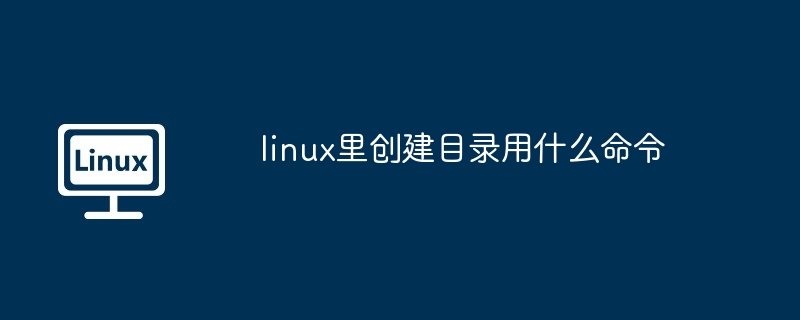
Command to create directory in Linux
In Linux operating system, the command to create directory is mkdir.
Syntax
##mkdir [options] Directory name
Options
- -p
: Create a non-existent parent directory. - -v
: Display the created directory. - -m
: Set the permissions of the directory.
Example
Create a directory named mydir
<code>mkdir mydir</code>
Create a directory named securedir with 755 permissions
<code>mkdir -m 755 securedir</code>
Create a directory named nesteddir under a non-existent parent directory
<code>mkdir -p /path/to/nesteddir</code>
Tip
- Directory names can contain letters, numbers, underscores, and hyphens.
- cannot start with a dot or slash.
- Do not use reserved words such as
- con
,prnoraux.To create multi-level directories, you can use nested - mkdir
commands, or use the-poption.
The above is the detailed content of What command is used to create a directory in linux?. For more information, please follow other related articles on the PHP Chinese website!

